YouTube Thumbnail Dimensions for 2024 Technical Requirements for Maximum Display Quality Across All Devices
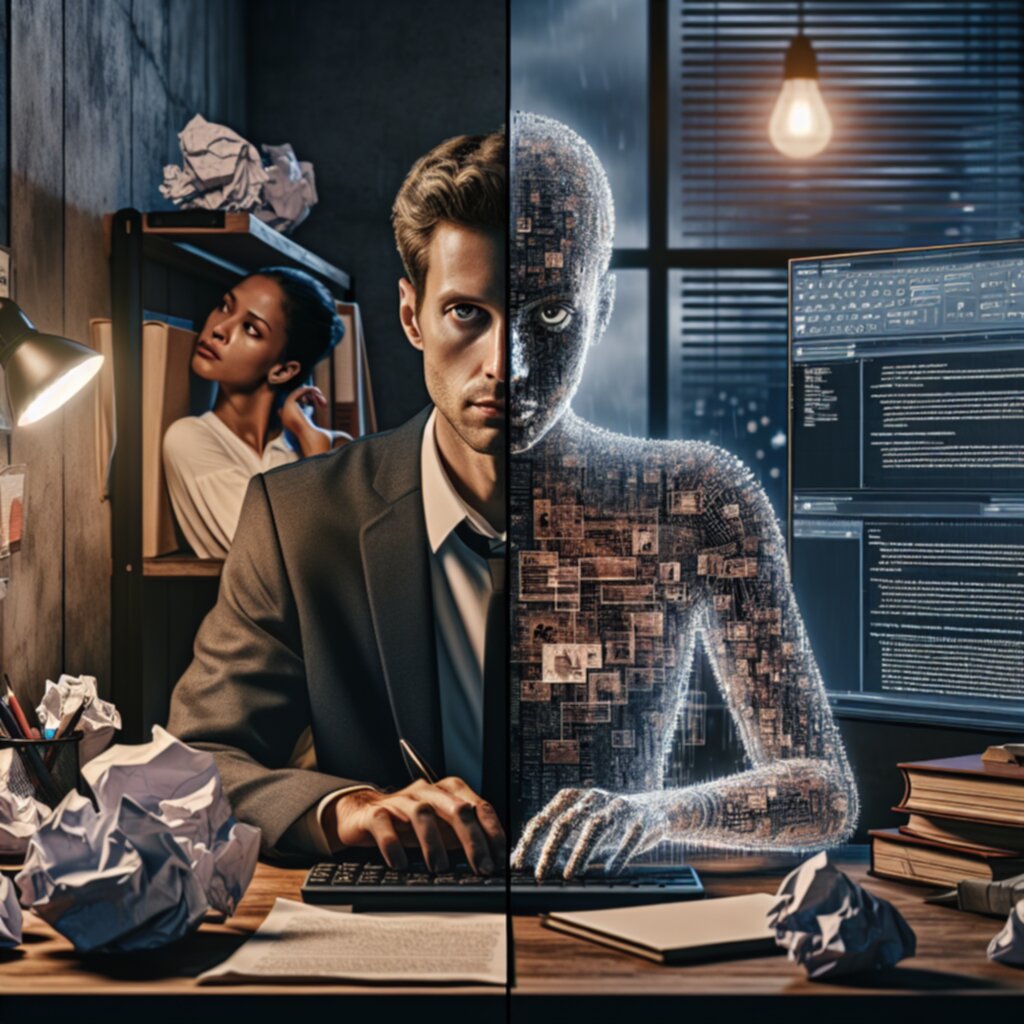
YouTube Thumbnail Dimensions for 2024 Technical Requirements for Maximum Display Quality Across All Devices - Pixel Count Standards 1280 x 720 Maintains 16 9 Ratio
In 2024, YouTube's recommended thumbnail pixel count is 1280 x 720, specifically chosen to maintain a 16:9 aspect ratio. This ratio is key because it's the standard for most video players, seamlessly integrating your thumbnail into the viewing experience. This pixel count standard not only ensures your thumbnails are crisp and clear on any device but is also believed to influence viewer engagement. While 640 pixels is the minimum acceptable width, YouTube recommends sticking to the 1280 x 720 standard for the best results. There are limits to consider too, specifically, the 2MB file size and acceptable file formats like JPG, PNG, and GIF. Ultimately, a visually appealing thumbnail adhering to these technical specifications is more likely to grab viewer attention, leading to a higher potential for views and greater interaction with your video. However, it's worth questioning if there is an empirical correlation between these technical parameters and higher view counts. It might be a case of 'correlation does not equal causation'.
The 1280 x 720 pixel count, often referred to as 720p, adheres to a 16:9 aspect ratio. This particular ratio, prevalent in television and online video, has become a standard. It's interesting that the 16:9 ratio is so common given the diversity of screen sizes and orientations. This particular resolution and its ratio seems well suited for a balance between visual quality and ease of use across various displays and resolutions. While 16:9 appears to be the norm, a question remains how effective this is when there is such a range of screen sizes available. It is a bit of a balancing act between creating something aesthetically pleasing yet meeting the technical requirements to ensure it shows up the way the creator intended on many different screen resolutions. This resolution/ratio choice likely serves as a baseline requirement as users may view this content in various contexts on multiple device types and formats. One can see how maintaining this ratio might help ensure that the thumbnail appears correctly on different screens, and the standard of at least 1280x720 could also positively affect search and discovery rankings within the YouTube environment. This resolution could potentially be limiting or restrictive as other more advanced pixel counts are available, but 1280 x 720 appears to serve a functional purpose. The implications of this standard might not be entirely apparent to the user but play a critical role in the behind-the-scenes operations of how YouTube delivers thumbnail content. It's important for creators to understand that while this ratio is standard, achieving optimal clarity across all possible device variations presents some interesting challenges.
YouTube Thumbnail Dimensions for 2024 Technical Requirements for Maximum Display Quality Across All Devices - File Size Maximum 2MB Requirement for All Uploads
When uploading thumbnails to YouTube in 2024, it's a strict requirement to keep the file size under 2MB. If you go over that limit, YouTube will flag it during the upload, which could potentially impact how viewers interact with your content. Staying within this size limit not only satisfies YouTube's technical specifications but is also key to ensuring your thumbnails look sharp and good across all devices. While getting the pixel dimensions right is definitely important, managing the file size is just as crucial for the overall image quality and the viewers' experience. Balancing how detailed you can make a thumbnail with the limitations on its size is something creators must carefully consider when they want to capture viewers' attention. It's a bit of a tightrope walk, where creativity and technical limitations need to be balanced.
The 2MB file size limit for YouTube thumbnails is a balancing act between image quality and loading speed. Larger files can slow down loading, especially on mobile networks, potentially impacting the viewer experience. JPEGs, often used for thumbnails, employ a technique called "lossy compression" to reduce file size. This means some image data is discarded, impacting quality. Finding the right balance of compression to stay under the 2MB limit requires careful experimentation. PNGs, on the other hand, use "lossless compression" allowing for more detail and potentially larger file sizes. It's a trade-off between image quality and file size.
This 2MB limit isn't just a random number. It's a common standard across numerous platforms aimed at managing the massive amount of uploaded content. It's crucial for keeping YouTube's servers from being overwhelmed. This enforced constraint also helps maintain uniformity across millions of thumbnails, streamlining the display process within YouTube's system. Animated GIFs, while interesting, can pose a challenge given the file size limitations. It's often difficult to create quality animations within a 2MB constraint, leading to either static thumbnails or poor image quality.
The 2MB limit also influences design considerations. It encourages creators to be strategic in their use of colors and elements, leading to more focused messages within a restricted space. This constraint may be beneficial in fostering a sense of design discipline. It's also worth considering how file format and size impact a thumbnail's appearance across different display resolutions. Efficient file size management helps ensure the thumbnail looks good on various devices and screens. Furthermore, the 2MB limit influences the color depth and resolution a creator can use. Even though thumbnails can use millions of colors, staying within the file size restrictions can result in simplified gradients or slightly lower detail, which might impact the overall aesthetic appeal.
There's a noticeable trend towards minimalist thumbnail designs, potentially influenced by the 2MB restriction. While simpler visuals can lead to more effective communication and engagement, it's worth questioning whether this limits more intricate designs in the long run. It begs the question: how does the constant need to stay within this file size constraint impact the future of creative expression on YouTube? It's a technical and aesthetic challenge for content creators that reveals a lot about how YouTube manages its massive library of content.
YouTube Thumbnail Dimensions for 2024 Technical Requirements for Maximum Display Quality Across All Devices - Square Format 1280 x 1280 Specifically for Playlist Images
YouTube now allows for a square 1280 x 1280 pixel format (1:1 aspect ratio) when creating playlist images, offering creators a new design element. This square format is particularly relevant for podcast playlists, as it enables a consistent and polished look across different channels. Maintaining high-resolution images within this format is important, especially considering the increased prevalence of higher-resolution displays. It's important to stay within the file size constraints YouTube imposes as it directly affects both image quality and loading speeds. This can positively impact the overall viewer experience. Although the square format might seem restrictive at first, it also presents a fresh opportunity for creators to try out different visual styles that will make their playlists more noticeable. It becomes a way to differentiate your playlist in a sea of other videos on YouTube.
YouTube's recommendation for playlist images is a square format, specifically 1280 x 1280 pixels. While the more common 16:9 aspect ratio dominates video thumbnails, this square format offers a unique approach to visual consistency across a creator's channel. The square format helps solidify a creator's branding, since viewers will encounter a familiar visual element when navigating through multiple playlists. It's intriguing that this square format also aligns with platforms like Instagram, where square images are the standard. Maintaining a consistent 1280 x 1280 visual across different platforms might boost engagement by providing viewers with a cohesive experience.
Interestingly, 1280 x 1280 achieves a 300 pixels per inch (PPI) density, a standard often associated with print quality. While not directly comparable to print, this high PPI can potentially elevate a playlist image's perceived visual quality. In practice, the square format addresses common challenges related to cropping. With a 16:9 thumbnail, creators frequently have to deal with cropping and ensuring key elements of their design are visible. The square format avoids this by offering a broader canvas for creativity. Some researchers believe symmetrical visual elements, like those in squares, are naturally more appealing to the human eye. This is an interesting idea, potentially linking the use of this square format to higher click-through rates. However, it's still very much up for debate whether that's the case.
The 1280 x 1280 resolution also simplifies content creation. Since the same dimensions are often used across various platforms, content creators can design once and use the same thumbnail across different channels, enhancing efficiency. It's worth considering how the use of this format might change as screen technologies evolve. Today's retina displays are common, and 1280 x 1280 is well-suited to these devices. It's important to ensure crispness on such displays, and this resolution seems to perform well there. Looking ahead to VR, a square format might provide a unique advantage because of the importance of seamless content integration across platforms and devices.
There's a clear benefit of the square format in terms of design flexibility. Compared to the more constrained 16:9, this format permits creators to utilize whitespace effectively. This whitespace strategy can result in a less cluttered, potentially more visually engaging design. It's certainly a technical and design-oriented advantage, but the creator still needs to be mindful of file size and clarity to realize those benefits. Ultimately, it's a decision for the creator to weigh the advantages of using the square format against the potentially more familiar 16:9. The choice hinges on creative intent and the target audience's preferences for aesthetic presentation. While a creator might prefer the flexibility of square thumbnails, viewers might be more accustomed to the 16:9 aspect ratio for videos.
YouTube Thumbnail Dimensions for 2024 Technical Requirements for Maximum Display Quality Across All Devices - Supported File Types JPG PNG GIF BMP Requirements
When creating thumbnails for YouTube in 2024, you're limited to a specific set of file types. YouTube accepts JPG, PNG, GIF, and BMP files. Generally speaking, JPG and PNG are the most practical choices because they strike a balance between image quality and file size. PNGs, known for maintaining higher resolution, use lossless compression which keeps all the detail. JPGs on the other hand, compress the image and can sacrifice detail, but often result in smaller file sizes. Keeping within the 2MB file size limit is a key factor in uploading a thumbnail successfully. If you upload a thumbnail exceeding the 2MB limit, YouTube will reject it. Understanding these file format limitations is key for creating visually engaging thumbnails that adhere to YouTube's standards. Choosing the right file type plays a role in how the thumbnail looks and ensures it complies with YouTube's platform requirements, influencing how it might be displayed and potentially interact with users.
Within the realm of YouTube thumbnail creation, the choice of file format is a critical aspect impacting the final look and the way viewers perceive your content. JPGs, a common choice, use a compression technique known as "lossy compression". This means some visual information gets tossed out to reduce the file size. While this is good for keeping files small, it can lead to a drop in quality, especially if you edit and save the image repeatedly. In contrast, PNGs use "lossless compression", meaning all the image data is kept. This ensures the highest visual quality, but it often makes the file sizes much larger, presenting a challenge when dealing with YouTube's 2MB limit. GIFs are known for animation, but their ability to only represent up to 256 colors can be a significant hindrance when you want detailed, colorful thumbnails, and they can also quickly break the 2MB limit. It's worth noting that BMP files are totally uncompressed, leading to monstrously large files that are just not practical for web use. There's a lot of practical questions with BMPs from a YouTube standpoint that really makes it not a workable choice in most cases.
The various formats also differ in color depth. For example, while JPGs can handle millions of colors, GIFs are limited to 256. This difference can considerably affect the look of thumbnails, especially when it comes to complexity and intricate designs. PNGs, which also support transparency, offer designers more options for creative integration with the platform's background. Also, PNGs, unlike the others, can support layers, which gives a greater degree of control to the designer, especially for bespoke thumbnail development. A growing body of research suggests that using file formats and color palettes that allow for higher color saturation and contrast can improve user engagement and click-through rates on a thumbnail. This raises interesting points about how visual fidelity can play a major role in content's visibility.
However, having high-quality visuals that take up a large amount of space can lead to slower load times, which can harm user experience. Mobile users, who form a large portion of viewers on platforms like YouTube, are particularly sensitive to slower loading times. This highlights how file type and size significantly impact viewer engagement. Each file type also handles the changes involved in aspect ratios in a bit of a unique way. JPGs have flexibility in cropping, while PNGs can manage image size without losing quality, which has clear implications for how thumbnails look across various devices and screen sizes. It's all a balancing act for creators trying to get the right message across while respecting YouTube's technical limitations.
YouTube Thumbnail Dimensions for 2024 Technical Requirements for Maximum Display Quality Across All Devices - Mobile Display Requirements 640 Pixel Minimum Width
For optimal viewing on mobile devices in 2024, YouTube mandates a minimum thumbnail width of 640 pixels. This ensures a basic level of visual detail on smaller screens. However, it's important to acknowledge that the recommended 1280 x 720 pixel dimension provides a far superior visual experience. Thumbnails that fall below this standard can appear pixelated, potentially reducing viewer interest. It's crucial to remember that a significant portion of YouTube's audience uses mobile devices, so thumbnail designs must adapt well to resizing without sacrificing quality. Creators striving to achieve the best possible viewing experience across all devices should understand how mobile display requirements influence design choices and ultimately impact a video's performance. While 640 pixels provides a functional minimum, aiming higher ensures a sharper, more engaging viewing experience, especially on mobile devices.
While YouTube accepts thumbnails with a minimum width of 640 pixels, this standard presents a few interesting points to consider, particularly in the context of 2024's viewing trends. Simply meeting the bare minimum might be sufficient for a thumbnail to be visible, but it can also lead to a noticeable loss of quality, especially on higher-resolution screens. This reduction in sharpness can stem from the increased need for compression to fit within file size limitations.
Furthermore, the vast majority of YouTube viewership now originates from mobile devices. While a 640-pixel-wide thumbnail might work adequately on some phone displays, it can fall short of expectations on newer models with very high pixel densities. The resulting visual difference between devices might inadvertently create a jarring experience for viewers who expect a consistent presentation. It's worth thinking about how these varying experiences might influence engagement and click-through rates.
Another point to ponder is how the aspect ratio plays a role. Viewers have become accustomed to certain aspect ratios, most notably 16:9, which is prevalent across a variety of media. When a thumbnail doesn't adhere to a familiar aspect ratio, it might create an unintended disruption to the visual flow, potentially impacting user engagement.
In addition, factors beyond just the pixel count can impact how a thumbnail is viewed. Ambient lighting and the quality of display technology all contribute to viewer perception. A thumbnail that appears passable under ideal conditions might lose its effectiveness in a dimly lit room or on an older screen. There's also a generation factor to consider. Younger viewers are accustomed to higher resolution visuals, and a thumbnail that doesn't meet these standards could potentially fail to resonate with them.
Lastly, it's worth contemplating whether the minimum width requirement will remain relevant as display technology continues to advance. We are moving rapidly toward 4K and even higher resolutions, which raises the question of whether YouTube might need to reassess its technical standards to ensure thumbnails keep pace with increasingly sophisticated displays. The 640-pixel minimum serves a functional purpose currently, but its limitations are becoming more apparent as users utilize higher-quality screens and expect ever-improving visual clarity. It's definitely a point to monitor and discuss as technology moves forward.
YouTube Thumbnail Dimensions for 2024 Technical Requirements for Maximum Display Quality Across All Devices - Desktop Preview Standards for High Resolution Screens
In 2024, YouTube's emphasis on high-resolution displays is reflected in the desktop preview standards for thumbnails. While the 1280 x 720 pixel dimension with a 16:9 aspect ratio remains the recommendation, its importance is magnified by the increasing prevalence of higher pixel density screens, like those found on many newer computers and laptops. This pixel count and aspect ratio are designed to provide a smooth transition from the thumbnail to the video itself, creating a sense of continuity. It is a constant challenge to ensure that thumbnail designs adapt well across a broad spectrum of display resolutions without appearing blurry or pixelated.
However, merely meeting the 1280 x 720 standard isn't the only concern. Keeping the file size under the 2MB limit is equally important. It impacts the overall loading speed, especially on slower connections or older hardware, and it also plays a role in whether or not a thumbnail appears visually appealing. A poorly designed thumbnail, even if it adheres to the technical requirements, might not achieve the desired effect of attracting a viewer.
It's important to note that these standards are not static. As screen technology continues to evolve with 4K and higher resolutions becoming more prevalent, it's likely that thumbnail design standards will need to adapt to maintain the desired quality and visual impact. While the current standards seem adequate for the current state of screen technologies, a future where even higher resolutions become the norm might necessitate a reevaluation of these guidelines. For now, though, content creators aiming for broad viewer appeal need to carefully consider the combination of pixel count, aspect ratio, and file size to produce effective thumbnails that work across all devices.
When it comes to YouTube thumbnails, the move towards higher resolution screens on desktops introduces a new set of challenges and opportunities. Specifically, screens with high DPI counts, often exceeding 300, a standard usually associated with print, present a demand for digital content to match or even surpass print quality. This means that thumbnails must be crisp and detailed to offer an optimal viewing experience.
However, displaying thumbnails originally created for lower resolution screens on these high-resolution displays can lead to visible upscaling issues. These issues can make the content appear less sharp, potentially influencing how viewers perceive the quality of your video and, subsequently, their engagement.
It's also important to consider the readability of text elements within thumbnails. On high-resolution screens, if text is not sized and contrasted properly, it can become illegible, negatively impacting the user experience. Research suggests that this can greatly impact attention spans.
Furthermore, it's crucial to consider that different screen technologies handle color differently. An OLED display will render colors differently than an LCD. The visual impact of this can change the message your thumbnail intends to convey, highlighting the need to test your designs across a range of devices.
Moreover, the use of compression techniques like those employed by JPEGs can be exacerbated on higher-resolution screens. This can result in noticeable compression artifacts which are more visible on these newer displays. This means achieving the intended visual clarity with these file formats on modern displays might be a bit trickier than before.
We're seeing a wider use of ultrawide screens with 21:9 aspect ratios, which can pose a challenge for thumbnails. Thumbnails that aren't designed with these diverse ratios might be awkwardly cropped, impacting user experience.
Interestingly, user expectations for image quality change based on device type. People appear more forgiving of lower quality on mobile devices, but this tolerance greatly drops when viewing on high-resolution desktop monitors. This underscores the importance of designing thumbnails with high quality in mind.
High-resolution screens can also offer extended dynamic range. Thumbnails that are lacking in brightness and contrast might not grab the viewer's attention on these screens. So creators must consider this aspect during the design phase.
To maximize effectiveness on large screens, creators need to utilize visual hierarchy effectively. This means being mindful of focal points, spacing, and visual cues to guide the viewer's eye. These are especially important on large monitors, where viewing distances can be quite different from smaller screens.
Finally, as display technologies continue to progress, there's a growing need for YouTube and other platforms to re-evaluate their thumbnail standards. With 8K resolution screens becoming more commonplace, the current guidelines may soon feel outdated. Creators will need to stay up-to-date on emerging specifications to ensure their thumbnails maintain their visual integrity across all screens and display technologies.
More Posts from specswriter.com:
- →Navigating Windows 11's Screenshot Storage A Practical Guide for 2024
- →Mastering the Windows 11 Snipping Tool A Step-by-Step Guide to Efficient Screenshot Capture
- →Screen Recording on PC: A Practical Path to More Effective Technical Documentation
- →AI in Specification Writing: Evaluating Efficiency
- →How to Enable Screen Recording on iPhone in iOS 17 A Step-by-Step Configuration Guide
- →How AI-Powered Video Background Removal is Transforming Remote Transcription Workflows in 2024