7 Open Source Confluence Alternatives for Technical Documentation Teams in 2024 A Performance Analysis
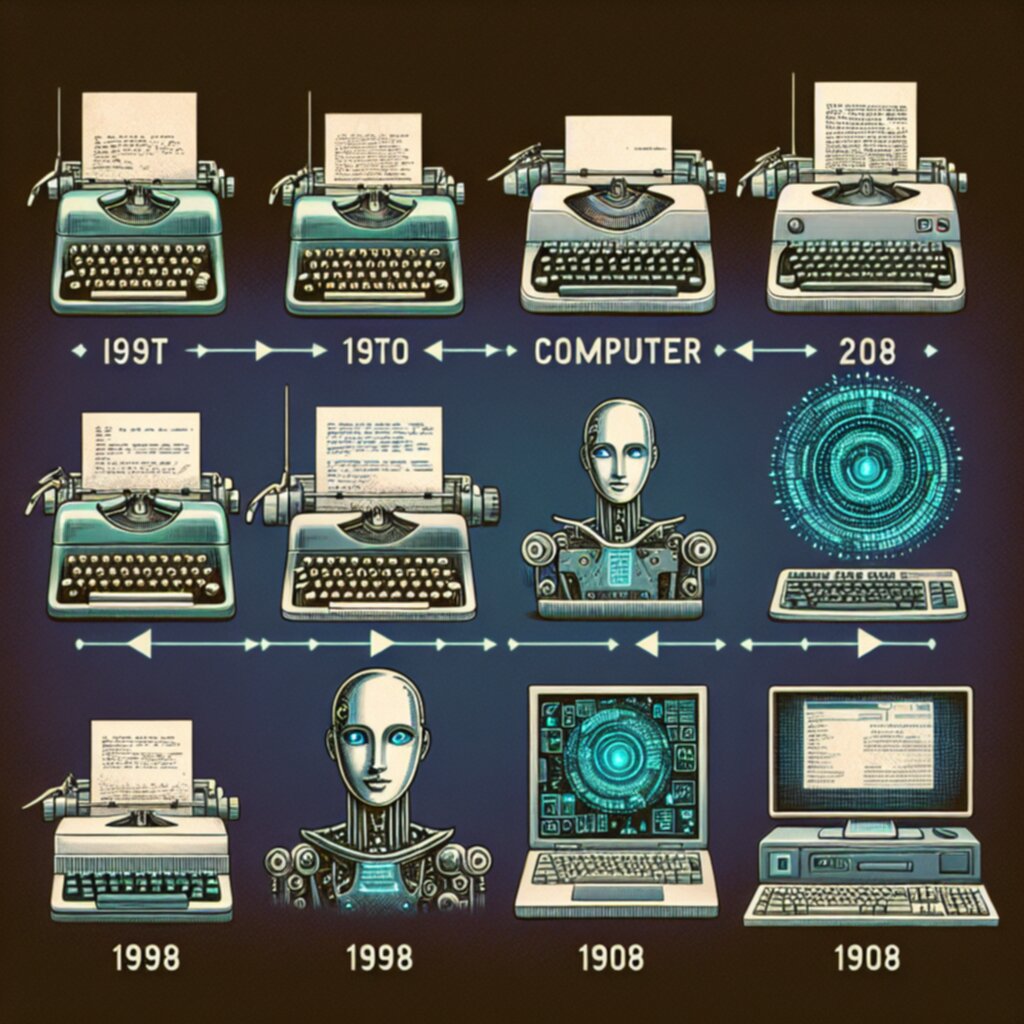
7 Open Source Confluence Alternatives for Technical Documentation Teams in 2024 A Performance Analysis - BookStack The Open Source Document Server Running Linux Since 2015
BookStack is an open-source documentation platform launched in 2015, offering a potential substitute for commercial options like Confluence. It's designed to be self-hosted, giving users control over their data and infrastructure. Built with PHP and released under the MIT License, it highlights a focus on accessibility. Its visual editor makes it simple to use, even for teams without extensive technical expertise. While BookStack's REST API is evolving, automated migration from Confluence is not yet available, which could be a hurdle for some users. Primarily aimed at organizations wanting a structured system for organizing knowledge, it might not be the best fit for those requiring high levels of customization. The project thrives on volunteer contributions, emphasizing a community-driven development process. While many open-source options for documentation exist, BookStack stands out due to its straightforward design and user-friendly nature.
BookStack, a PHP-based project launched in 2015, offers an open-source alternative to commercial documentation platforms like Confluence. It's built on the Laravel framework, which, while not necessarily groundbreaking, does give developers a familiar environment to work with, potentially accelerating development. The MIT license, under which BookStack operates, speaks volumes about its open and transparent nature. Users can host it themselves, providing control over their data and infrastructure. BookStack's strength lies in its ability to structure documentation into a hierarchy of books, chapters, and pages. This rigid structure can be beneficial, especially when dealing with complex documentation that demands clear organization. While it does allow for collaborative editing and revision history tracking—useful for keeping track of document changes—the software, in its core design, focuses more on ease of use for users of all technical levels, especially non-developers.
A REST API is available, but lacks direct, automated migration paths from systems like Confluence. This shortcoming might hinder wider adoption by businesses seeking a seamless transition from commercial solutions. Markdown support is integrated, catering to those who prefer a simpler, code-like syntax for formatting. Its security features allow for granular access control using user roles and permissions. It's a helpful aspect for organizations with a need to limit access to specific content, though in the larger scheme of security tools, it's probably not groundbreaking. Although it can be deployed on various platforms, including cloud environments, BookStack leans more towards a straightforward approach to knowledge management, lacking extensibility compared to other alternatives. This limitation might be problematic for teams with highly customized workflows. Its development is driven by the community, meaning volunteers are doing a lot of the heavy lifting, which often can be a mixed bag in terms of speed and consistency.
While touted as a user-friendly choice, it hasn't achieved the same level of popularity or widespread adoption as some of its peers like BlueSpice, XWiki, and DokuWiki, suggesting that its feature set, though sufficient for basic needs, might not satisfy all use cases. It's certainly an option, but it's important to keep in mind it's designed for a structured, fairly standard approach to document management, not complex, custom scenarios. Essentially, while it can serve as a knowledge base, it's more of a tool tailored for a specific type of documentation environment rather than a highly flexible and customizable content platform.
7 Open Source Confluence Alternatives for Technical Documentation Teams in 2024 A Performance Analysis - DokuWiki A File Based Wiki Platform Used by NASA Teams
DokuWiki is a file-based wiki system that's gained favor among NASA teams, highlighting its straightforwardness and usability. It's an open-source project that operates without a database, which simplifies its setup and ongoing upkeep, making it an appealing choice for knowledge management. Its clean syntax is appreciated by users, alongside built-in access controls that help secure sensitive information. The platform emphasizes a “back to basics” approach to wikis, appealing to teams that want a simple, uncluttered documentation tool. While the field of open-source alternatives is constantly shifting, DokuWiki remains a contender for technical documentation teams in 2024. However, its relative simplicity might limit its appeal for teams with very complex or specialized needs. The active community support and readily available documentation further contribute to its usefulness. While it lacks some of the bells and whistles of other options, its core functionality is robust and reliable.
DokuWiki is a wiki platform that operates entirely on files, storing all data in plain text files instead of a database. This file-based structure makes backing up, updating, and moving data surprisingly easy. Users can directly manage the files without needing to understand or deal with database configurations, offering a refreshing simplicity.
Despite being built with a focus on minimalism, DokuWiki still manages to support rich text formatting without requiring any extra add-ons. It has built-in capabilities for including images, tables, and links, making it fairly versatile for technical documentation needs.
NASA teams have found DokuWiki to be a valuable tool because of its high degree of customization. The platform's template system gives engineers and technical groups the ability to tailor it to their specific needs, which leads to a more streamlined documentation process.
Version control, essential for any team working with technical documentation, is a built-in feature. It enables teams to effortlessly revert to past versions of a document, which is quite handy in collaborative settings where changes are frequent and tracking modifications is crucial.
The software integrates with several authentication methods, including LDAP and Active Directory. This integration is important for companies that have stringent security requirements, like those in the aerospace sector, enabling them to incorporate DokuWiki into their existing security protocols.
DokuWiki's simplicity can be both a strength and a weakness. Setting it up and understanding the interface is incredibly easy, but it might fall short for teams who require more advanced functionalities, occasionally leading them to write custom code to bridge the gaps.
A worldwide community maintains the platform, resulting in a continually expanding library of plugins that expand its capabilities. However, the quality and support for these plugins can be unpredictable. Before using them, teams should carefully consider their dependability.
DokuWiki’s linking system is very user-friendly, making it easy for people to create connections between pages, even without much technical expertise. This aspect is extremely useful for technical teams needing to document complex processes and interconnected information.
Its search capabilities are designed to quickly index content. This speed is beneficial for engineers who need to find specific information within large volumes of documentation. However, some users have reported difficulties with more intricate search queries.
DokuWiki's lightweight nature allows it to run on minimal server resources, making it an attractive option for smaller teams or projects with limited infrastructure budgets. But, this efficiency also brings up questions about its ability to scale effectively to larger implementations if not properly tuned for performance.
7 Open Source Confluence Alternatives for Technical Documentation Teams in 2024 A Performance Analysis - XWiki Enterprise Grade Documentation Platform Made in France
Developed in France, XWiki is an open-source documentation platform positioned as a robust, enterprise-grade alternative to commercial solutions like Confluence. Its core strength lies in its adaptability, letting users significantly customize the platform to suit their specific needs. This stands in contrast to the often more restrictive nature of proprietary options. Beyond basic features, XWiki provides functionalities such as collaborative editing, comprehensive document management, and detailed control over who can access what information.
Interestingly, XWiki has found its way into the operational fabric of significant companies like Amazon, which utilizes it as a central collaboration and documentation hub for a considerable number of their engineering and product teams. This real-world adoption underscores XWiki's ability to handle large-scale and complex documentation needs within a collaborative environment. Further, being open-source, XWiki offers users the transparency and complete control that some organizations value highly. This combination of flexibility, features, and open development model makes it an intriguing option for technical documentation teams seeking to control their documentation environments. While it's not a perfect fit for every team, XWiki has established itself as a player to consider in the world of open-source documentation tools.
XWiki, originating from France, is an open-source documentation platform designed for large-scale operations. It's built on Java and aims to handle substantial amounts of content without major performance issues—a key concern for teams dealing with extensive documentation. Interestingly, it has built-in support for multiple languages, making it suitable for global teams needing to manage and create documentation in various languages.
One of its unique aspects is the emphasis on structuring data. You can set up custom data types and forms, which can be a boon for handling technical information that doesn't naturally fit into standard page formats. Its version control system is more detailed than some alternatives, allowing you to compare, revert, or create branches from past revisions. This is quite helpful for complex documentation where you need a good way to track changes and ensure things are handled properly.
The platform has both a visual editor and its own wiki markup language, appealing to a wide range of users, including those without coding skills. XWiki uses its own object model and a robust query engine for searching. This means advanced searches and data extraction can be performed without resorting to complicated workarounds. However, it relies on extensions and plugins for advanced customization, and managing these can sometimes be a challenge.
Security-wise, it's got fine-grained access control options for administrators, which is vital for dealing with sensitive information. Being driven by a community, it enjoys various contributions but might not have the most predictable update cycle. Lastly, it offers flexibility in deployment, with choices ranging from self-hosting to cloud-based solutions, making it adaptable to different IT environments. It's worth noting that XWiki is frequently compared to Confluence, offering a comparable set of features as an open-source choice. Other open-source platforms like BlueSpice and DokuWiki also focus on collaborative and intranet functions. Some organizations switching from Confluence have cited increased user satisfaction thanks to XWiki's customizability. While not all of these features are unique or groundbreaking, taken together they provide a compelling picture of a feature-rich open-source solution.
7 Open Source Confluence Alternatives for Technical Documentation Teams in 2024 A Performance Analysis - MediaWiki The Wikipedia Engine Behind 40000 Active Wiki Sites
MediaWiki, the engine behind Wikipedia, is a mature open-source wiki platform that has powered over 40,000 wiki sites as of 2024. Initially developed for Wikipedia in 2002, it continues to be a popular choice due to its robust features and ability to handle large-scale collaborative projects. Developed in PHP and translated into over 350 languages, it can serve a vast international community with impressive user counts each month. The software is built on the idea of making content creation and editing easy. Users can create and modify content using a simplified "wikitext" format without needing in-depth HTML or CSS knowledge. However, this simplicity comes at the cost of a potential learning curve as users master MediaWiki's many functions.
While it's well-established and has a supportive community, MediaWiki might not be the best fit for all documentation teams. It's a complex piece of software that can feel overwhelming to new users. Teams used to more streamlined platforms might struggle with its large number of features. Compared to other, newer open-source contenders, MediaWiki’s complexity could become a drawback for those seeking a smoother, more direct route to establishing a documentation platform. Nevertheless, it remains a viable and potentially powerful alternative for technical documentation teams seeking to leverage a platform with a strong track record and extensive feature set.
MediaWiki, originally crafted by Magnus Manske in 2002 as the engine behind Wikipedia, has evolved significantly under the guidance of the Wikimedia Foundation. It's a testament to the power of open-source development, with thousands of individuals contributing to its codebase over the years. Its foundation in PHP, while perhaps not the most cutting-edge choice in 2024, keeps hosting costs low and deployment simple—a practical advantage, especially for non-profit organizations.
Interestingly, MediaWiki's influence extends far beyond Wikipedia. It underpins over 40,000 active wikis, spanning a wide range of uses—from educational resources to complex knowledge bases within large corporations like museums. One of its defining features is its capacity for handling vast amounts of content. Wikipedia alone hosts millions of articles across different languages, showcasing MediaWiki's remarkable scalability. This feat is particularly impressive considering it manages content using a relatively simple yet effective system for tracking revisions. In a way, it's akin to Git version control, making it easy for collaborators to revisit past edits and understand the evolution of a page.
Furthermore, its multilingual nature is a notable advantage, with support for over 350 languages. This aspect makes it a good choice for organizations with global teams or a diverse audience, ensuring documentation is readily available in the preferred language. However, while MediaWiki has a strong community and a large repository of extensions—over 1,000 of them—the reliance on community contributions to enhance functionality also means a potential degree of inconsistency and unpredictability. Maintaining customizations using the extensions can quickly become challenging, adding a layer of complexity that some teams might find overwhelming.
Its security features, though present, are not cutting-edge. Features like user access control and CSRF protection are essential but not groundbreaking in today's landscape. Its integration with established authentication services like Auth0 and LDAP can be helpful, but they're just means to an end, rather than being core to MediaWiki's design. It employs a templating system, which helps maintain uniformity across documentation. This ability to generate content dynamically based on input or conditions potentially enhances user experience and adds another layer to its capabilities. MediaWiki's efficient parsing of textual data contributes to a smoother user experience, even when dealing with significant volumes of information.
Essentially, while MediaWiki's core strength lies in its straightforwardness, scalability, and proven reliability, its feature set might not always be on par with the most modern tools available. While it excels at managing large collaborative efforts, the burden of managing the multitude of available extensions requires users to strike a balance between functionality and maintainability. Nonetheless, it remains a significant player in the open-source wiki landscape and continues to support a wide range of projects globally.
7 Open Source Confluence Alternatives for Technical Documentation Teams in 2024 A Performance Analysis - Joplin The Note Taking Application Syncing Across All Platforms
Joplin is an open-source note-taking program that lets you synchronize your notes across various devices, including computers and phones. You can create, structure, and edit many notes using Markdown, which makes it adaptable for teams dealing with technical documentation. One of its handy features is the capability to bring in notes from Evernote without losing formatting, which is helpful if you're migrating from other tools. Joplin performs well and has a user-friendly design, but it also prioritizes user privacy and control, appealing to those who might be concerned about proprietary software. In 2024, its offline functionality adds to its value for a variety of work situations. However, teams need to think about their specific documentation requirements to determine if its benefits are a good fit.
Joplin, a free and open-source note-taking application, stands out due to its ability to synchronize across numerous platforms. This cross-platform synchronization, spanning mobile operating systems like Android and iOS, desktop environments (Windows, macOS, and Linux), and web access, makes it a versatile tool for those who frequently switch devices. It's a handy capability for professionals who need to access notes from anywhere.
One aspect of Joplin that's likely attractive to developers and technically-inclined individuals is its inherent support for Markdown. Markdown, a lightweight markup language, allows for quick formatting and content creation without the complexities of rich text editors, thus letting users focus on the content itself. The simplicity of Markdown is a plus for those who prioritize clean, modifiable, and searchable notes.
While features like Markdown are common, Joplin takes a notable stance on security with its end-to-end encryption. This encryption feature safeguards notes by encoding them locally before synchronization, thus limiting access to the data to the user. Cloud services and others, thus, can't readily access a user's notes. The question of trust in cloud platforms is always present, and in this respect, Joplin has a noteworthy approach.
For those working with substantial amounts of notes, robust search capabilities are a must. Joplin delivers on this front, providing a strong search feature that efficiently indexes notes using full-text search and supports filters based on tags, notebooks, and even content. The speed at which searches can be carried out can be a time-saver, especially when a user has a large collection of notes or documentation.
It's not limited to just its internal capabilities, as it can also be integrated with various cloud services. Users can link it to Dropbox, OneDrive, or WebDAV, giving them the option to choose their preferred storage method. This adaptability offers flexibility to users who might have certain requirements for their data storage and how it's handled.
Furthermore, users can track changes to their notes through Joplin's versioning feature. The application stores multiple revisions of a note, allowing a user to revert to a previous version if needed. This can be quite beneficial for those who collaborate on notes or simply need a safety net in case of accidental deletion or unintended modifications.
A useful feature for environments with limited or unreliable internet access is Joplin's ability to operate offline. Users can create, modify, and consult their notes even without a live internet connection. For those who work in remote locations or occasionally experience network disruptions, this feature can be crucial to keep workflow flowing.
Joplin’s approach to note organization utilizes a system of tagging. The tagging system allows users to categorize their notes using tags, which, over time, aids in quickly retrieving specific notes when the need arises. This feature can be a real asset for those who deal with a large volume of notes or complex research efforts.
Since it's open-source, development is driven by the community. Users are able to contribute to the application, report bugs, or make suggestions for improvements. This feedback loop and development cycle are often quicker and more attuned to the desires of a diverse user base, as opposed to a proprietary application controlled by a singular entity.
Finally, Joplin allows users to export their notes in different formats, such as Markdown or HTML. The option to migrate notes to other systems or share notes with individuals using other note-taking applications expands the scope of the software beyond a single application or environment.
Overall, Joplin presents a feature-rich, open-source alternative in a landscape dominated by proprietary note-taking applications. While perhaps not as broadly adopted as some of the major players, it's certainly a choice for those who favor open-source software and a user-centric approach. Whether it's the synchronization, Markdown support, encryption, or offline capability that draws users in, Joplin is an interesting note-taking option to keep in mind for managing information in 2024.
7 Open Source Confluence Alternatives for Technical Documentation Teams in 2024 A Performance Analysis - GitBook Technical Documentation Platform With Deep Git Integration
GitBook has become a popular choice for documentation, especially for software development teams, because of how well it works with Git. This deep integration helps teams collaborate and manage versions of their documents more effectively. GitBook serves as a central place to organize information into different "spaces," which helps teams share knowledge better. The platform recently got a new design, which gives it a cleaner look while keeping its core features intact. While GitBook can be used for a variety of documentation purposes, it's worth considering if its features are a good match for a team's specific needs before fully adopting it. It might not fit every team's existing workflow without some adjustments.
GitBook presents itself as a knowledge base, a central location where teams can collaborate and easily find information within designated "spaces." It's particularly well-suited for technical documentation, especially within software development teams, owing to its deep integration with Git. This integration allows for seamless version control, mirroring how developers work with code repositories. Any alterations to documents trigger Git's versioning capabilities, facilitating collaboration and a clear audit trail of changes.
GitBook's design places a strong emphasis on Markdown for writing documentation. This makes it straightforward for developers to transition from writing code to crafting documentation since Markdown's simple formatting is a familiar language for many in that field. It allows for real-time collaboration, comparable to platforms like GitHub for code, making the process of working on documentation together smoother. Users can host their documentation on their own web address, providing a more polished, branded look without needing a major technical infrastructure investment.
The system includes analytics tracking, which can be helpful for understanding how users interact with the documents. This type of data can guide teams on what's working well and areas that may require adjustment. GitBook is compatible with different operating systems and devices, so users can access and modify content from various platforms without much fuss. It offers a degree of customizability through plugins, making it possible to tailor the platform to specific team needs. As is common with these platforms, it has versioning for individual documents—this can be crucial in technical contexts where precise control of changes is necessary.
Since it's open-source, development relies on contributions from a global pool of developers. This model, while not always the smoothest, often leads to faster development cycles and the ability to react more quickly to user input and issues. It has enhanced search features that help with quickly finding what's needed inside larger documentation sets. These abilities are especially useful for comprehensive technical documentation where finding the right detail is a frequent challenge. While it might not solve every need, GitBook's focus on developer workflows and the flexibility it offers through its open-source nature make it an option to be considered alongside other alternatives like GitWonk, Tettra, or Document360 in 2024.
7 Open Source Confluence Alternatives for Technical Documentation Teams in 2024 A Performance Analysis - CodiMD Real Time Markdown Editor For Development Teams
CodiMD is a collaborative Markdown editor built as an open-source project, specifically designed with development teams in mind. Its primary strength is real-time editing, allowing multiple individuals to work on a document concurrently, boosting team productivity and communication. Though based on HackMD, it omits some features, notably HackMD's "book mode," leading to a more streamlined, but potentially less versatile, experience. CodiMD's strength lies in its support for a variety of markup languages, including CommonMark, and the addition of tools like MathJax for mathematical formulas and Mermaid/Graphviz for diagrams.
Users can set it up on their own infrastructure through Docker, which gives teams control over their documentation and data. However, compared to other options, it may not be the optimal choice for projects needing complex formatting. Furthermore, CodiMD lacks user sign-ins, which, while promoting easy access to collaboration, could create security or access control challenges for certain teams. This makes it better suited for projects and teams operating within an open, unconstrained context, rather than those needing finer-grained management of who accesses content. It does offer a history of changes, allowing users to track the evolution of documents, a feature that's useful for ensuring accuracy and accountability. While CodiMD offers a practical path towards quick collaborative editing, it's important to carefully evaluate if its features align with the team's specific needs and whether the absence of robust user management is a workable solution.
CodiMD, an open-source project stemming from HackMD's codebase, is designed as a real-time collaborative Markdown editor, particularly geared towards development teams and online communities. It retains the core idea of HackMD's collaborative approach but has trimmed back some features, most noticeably the "book mode" present in the original project. This focus on streamlined functionality makes it potentially easier to use and manage. The real-time editing capability, where multiple individuals can modify a document simultaneously, can boost productivity by drastically reducing the time wasted on version conflicts or long email threads.
The tool leverages Markdown, which is advantageous since its lightweight syntax allows developers and technical writers to focus on the content instead of struggling with elaborate formatting choices. This results in faster documentation updates and revisions, fitting well within rapid development cycles. CodiMD lets you create "rooms" which are effectively virtual spaces for specific projects or sets of documents. This concept helps to organize collaborative efforts and keep associated discussions and files in one place, ensuring everyone involved can easily locate the information they need.
It also offers flexibility through integrations with plugins and various services. While beneficial for customizing the platform to specific workflows, this flexibility can add complexity in managing dependencies. It's interesting to note that HackMD, its predecessor, was popular among developers for collaborative coding efforts. While CodiMD maintains the collaborative focus, it extends this capability beyond just software development contexts into the wider arena of real-time editing.
Security considerations are addressed with features like private document management and fine-grained controls over access. This element is important when dealing with sensitive data or when projects necessitate restricting editing and viewing privileges. CodiMD supports several export formats, such as PDF and Markdown, catering to the flexibility needed to share and disseminate documentation efficiently depending on the desired outcome. The interface is designed for ease of use, potentially lowering the learning curve for new team members, which is vital when a documentation system incorporates individuals with varied technical backgrounds.
Users can decide whether they want to self-host the platform or opt for deployment in a cloud environment. Having this choice is important for organizations that prioritize data ownership and privacy over the convenience of fully managed services. However, while the collaborative aspects are powerful, CodiMD may not be as comprehensive in project management features compared to other, more feature-rich documentation platforms. This can lead teams to combine CodiMD with other tools to address these gaps. This highlights that it's crucial to meticulously analyze your specific needs before deciding to heavily rely on CodiMD as a primary solution for your technical documentation requirements.
More Posts from specswriter.com:
- →7 Essential Components of a Robust Scope of Work for IT Projects in 2024
- →Essentials of a Simple Scope of Work Template for Project Leads
- →7 Essential Components of a Free Project Plan Template for 2024
- →7 Critical Elements of Project Scope That Define Success in Technical Projects
- →7 Essential Components of a Software Development Scope of Work Document
- →The Evolution of Digital Meeting Minutes Streamlining Documentation in 2024