7 Key Elements of an Effective Quick Reference Guide Template for Tech Documentation
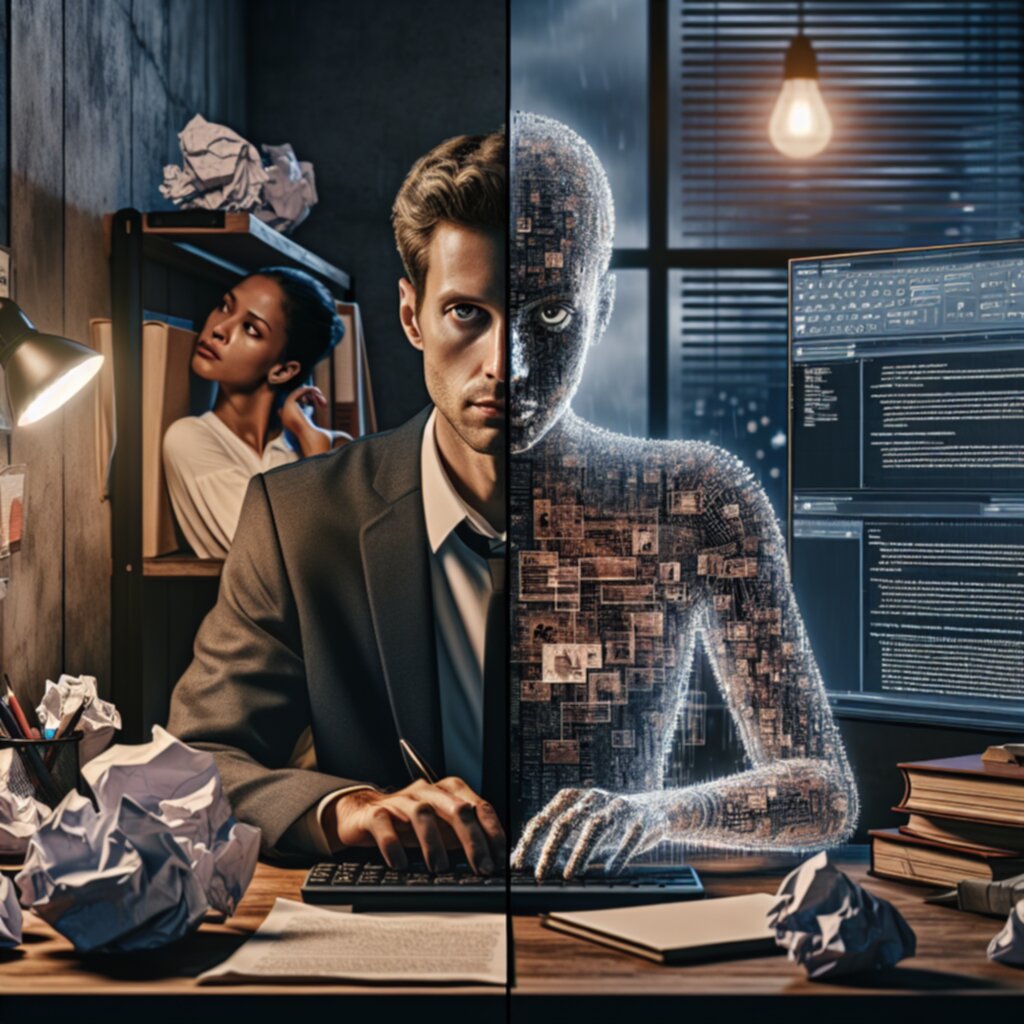
7 Key Elements of an Effective Quick Reference Guide Template for Tech Documentation - Clear and Concise Layout for Easy Navigation
A well-structured quick reference guide should prioritize clarity and simplicity to facilitate effortless navigation. Users need to be able to quickly find the information they need without getting lost in a sea of text or complex formatting. A clear layout, combined with thoughtful organization of content, can make even intricate topics easier to grasp. The use of visuals can play a crucial role in this, adding another layer of accessibility and making the information more engaging.
Furthermore, incorporating features like quick links, designed with inclusivity in mind, can significantly improve access for all users, including those with specific needs. This emphasis on clear design not only improves understanding but ultimately allows users to complete their tasks more effectively and efficiently. While design plays a key role, it's also important that these elements don't introduce excessive complexity or lead to issues in reading or using the material on diverse devices.
A well-designed quick reference guide should prioritize ease of navigation. Think about how users scan and search for information – they often don't read linearly. Research consistently shows that a clearly structured layout makes it much easier and faster to find the specific information needed, significantly improving the user's experience.
Interestingly, the layout itself acts as a navigational tool. By employing clear visual cues like consistent formatting and visual hierarchy (think different font sizes and styles), we can guide the user's eye towards the most important pieces of information. In essence, the design becomes a map that users intuitively follow. This becomes even more crucial when dealing with complex technical topics. We've seen from studies how important visual elements are for processing information quickly, so thoughtfully integrating them can make the difference between a useful resource and one that's confusing or frustrating.
Moreover, the layout must avoid clutter. Studies indicate that excessive complexity can make it harder for users to understand and retain information. A streamlined design, with proper use of white space, can significantly improve focus and decrease cognitive load.
However, creating an optimal layout is not a one-time task. It's an iterative process. We can obtain valuable insights through user testing and feedback loops; by actively engaging users in the design process, we can identify areas for improvement and refine the guide to better suit its intended audience. Essentially, we can fine-tune the layout to enhance usability based on real user experiences. And that's vital. The placement of key information is crucial, and positioning it strategically within the layout – for example, at the top of pages or in early sections – will help users access the most important details initially. The more attention we pay to how the guide is structured visually, the more effective it will be.
7 Key Elements of an Effective Quick Reference Guide Template for Tech Documentation - Consistent Formatting and Typography
Maintaining a consistent look and feel throughout a quick reference guide is crucial for its effectiveness. This means using the same style for headings, lists, and even the fonts used. A unified design creates a professional and easy-to-navigate guide, which reinforces the brand's image.
Furthermore, the choice of fonts and their size significantly impacts how easily people can read and process information. Picking fonts that are clear and comfortable to read is essential, especially when users are quickly scanning for specific information. The goal is to ensure users don't get bogged down by visually challenging elements, but rather effortlessly absorb the content. While a visually appealing design is beneficial, it's important that it doesn't overshadow the core content. The design should help, not hinder, readability and overall usability.
A balanced approach to formatting and typography ultimately contributes to a smoother and more enjoyable learning experience for the user. It not only makes the guide easier to create but also allows users to quickly and easily access the information they need. This can be vital in technical contexts, where users need to find the right details rapidly and without confusion.
Maintaining consistent formatting and typography is more than just aesthetics in a quick reference guide—it directly affects how users interact with and understand the information. Research suggests that the right typography can influence reading speed by up to 20%, making well-chosen fonts and proper sizing crucial for technical documentation where speed and efficiency are paramount.
Interestingly, font choices themselves play a role in legibility. Studies indicate that sans-serif fonts tend to be easier to read on screens, whereas serif fonts might be better suited for print formats. This distinction becomes important when crafting a quick reference guide intended for various platforms and contexts.
Furthermore, a consistent formatting style can significantly reduce cognitive load. By maintaining uniformity in text formats, the reader's brain doesn't need to constantly adjust to different styles, enabling a smoother flow of comprehension, especially when dealing with potentially dense technical information. This consistency is particularly valuable in quick reference guides as it allows users to focus on the content rather than navigating a confusing array of text formats.
We also can't ignore the impact of color contrast. It's no secret that black text on a white background tends to be easiest to read for most people. This is due to the high contrast, which makes the text stand out clearly. And this is an established fact from a number of different studies. The contrast between the text and the background plays a major role in readability and should be considered when developing a style.
Visual hierarchy also becomes important when you consider how humans process information. Using headings, subheadings, and varied font sizes to create visual cues guides a reader's eye to important sections much more quickly. Research suggests this can increase the speed with which information is found by as much as 40%. Thoughtful use of formatting allows us to put a spotlight on the information that's most valuable.
However, formatting isn't just about making information easier to read; it's also about how much information can be retained. Whitespace plays a surprisingly large role in this. By incorporating whitespace, we reduce the overall density of text. In turn, this allows the brain to more effectively process the information that's there. The overall effect on the user's comprehension can be as high as 20% improvement in information retention from simply incorporating more whitespace!
Even seemingly minor design decisions like text alignment can impact readability. Studies suggest that left-aligned text tends to be easier to read than fully justified text because the spacing between words remains more consistent. This visual structure contributes to quick scanning and easier comprehension.
Moreover, our familiarity with certain fonts can impact our experience with technical documents. Fonts we commonly encounter can foster a sense of comfort and familiarity, making us more receptive to the information presented. Selecting widely recognized typefaces for technical documentation can lead to a greater level of user satisfaction and potentially reduce barriers to understanding complex topics.
And of course we have to consider the time that people are willing to spend with any document. User testing repeatedly indicates that people quickly abandon materials if they can't find what they're looking for in about five seconds. Consistent formatting plays a key role in making sure that information is easy to locate in a quick reference guide.
Lastly, as with all technical documentation, we can't forget the need to make materials usable by a broad audience. Consistent typography and formatting are important for accessibility—for example, using a font size of 12 points or larger can make the document much easier to read for people with visual impairments, creating a more inclusive resource. It's important to keep accessibility in mind when designing any technical document.
In conclusion, typography and consistent formatting aren't merely embellishments in a quick reference guide, but rather they are core elements that enhance usability, readability, and ultimately, the overall effectiveness of the guide. Considering the various aspects of font choice, contrast, hierarchy, and spacing during the design phase can help ensure that the information is easily accessible and promotes faster learning.
7 Key Elements of an Effective Quick Reference Guide Template for Tech Documentation - Strategic Use of Visual Aids and Diagrams
Visual aids and diagrams are crucial for crafting effective quick reference guides in technical documentation. They can clarify intricate information by transforming it into easy-to-understand visuals. This helps users concentrate on the core points, making the guide more user-friendly. The success of these visuals hinges on the target audience and the surrounding environment. The choice of visual aid is also important. For instance, well-chosen charts and infographics are more effective than text-heavy layouts.
It's critical to think about how these visuals will be presented and their impact. Using visuals that work in concert with the written information enhances learning and recall as our minds process visual and verbal information separately. Beyond that, visual elements can be used to help facilitate conversations. Diagrams and charts can serve as shared points of reference during group discussions, fostering smoother interactions and shared understanding among users.
Ideally, visuals are presented in a way that aligns with the audience's background and the setting in which the quick reference guide will be used. They can help distill complex procedures or concepts into manageable steps or visualizations. But, they must also be well-integrated with the overall design of the guide or they risk being ineffective or even hindering comprehension. It's important to keep in mind the ultimate goal: to improve the quality of the quick reference guide by using the right kind of visuals in a way that will help readers understand technical information more easily.
When crafting a quick reference guide, especially for technical information, thoughtfully incorporating visual aids and diagrams can significantly enhance understanding and usability. Research suggests that our brains process visual information far more rapidly than text, making visuals a powerful tool for conveying complex concepts efficiently. For instance, studies have shown that people can process visuals up to 60,000 times faster than text, highlighting their crucial role in aiding comprehension, especially within technical fields where speed and accuracy are paramount.
Furthermore, visual aids play a vital role in boosting information retention. We typically remember a small fraction of what we hear or read, but studies indicate that incorporating visuals can dramatically increase retention rates. For example, while we might retain only about 10% of what we hear and 20% of what we read, using visuals can elevate retention to as much as 65%. This suggests that strategically incorporating diagrams and images into technical documentation can contribute to long-term learning and knowledge recall.
The way we arrange visuals, or visual hierarchy, also impacts how information is processed and recalled. By utilizing various sizes and styles of text and images, we can guide the reader's attention to crucial areas, improving information recall by up to 70%. This reinforces the idea that careful placement of visual elements can directly impact how effectively users process and understand information.
Interestingly, clear visual aids can help reduce errors when users tackle complex tasks. For example, studies have demonstrated that incorporating accurate diagrams can decrease errors by up to 40%. This indicates that precise and well-designed visuals can function as helpful guides and safeguards, reducing the chances of mistakes in technical procedures.
Visual elements can also significantly improve user engagement and comprehension. Evidence suggests that people are much more likely to interact with content that includes images or infographics. In fact, studies show that users are 83% more likely to engage with visually rich content, suggesting that including relevant images and visuals is essential in quick reference guides to maintain user interest and promote deeper understanding.
However, it's important to remember that visual communication can be influenced by cultural factors. For example, the same color might represent different meanings in various cultures. Red might signal danger in one culture, while in another it might represent celebration. This highlights the need for careful consideration when using visual cues in globally accessible technical documents. It's vital to acknowledge and respect diverse cultural interpretations to ensure clarity and prevent miscommunication.
When dealing with complex information, visuals become essential. Presenting complex information primarily through text often leads to a significant increase in cognitive load—by as much as 30%. But using visual aids can help make complex information easier to digest and less overwhelming for the reader, thus mitigating the potential cognitive overload that might impede understanding.
It's also worth noting that a substantial majority of users—around 90%—express a preference for visually driven content over text-heavy documents. This preference emphasizes the significance of including visual elements in quick reference guides to improve user-friendliness and overall effectiveness.
Moreover, usability tests consistently show that quick reference guides incorporating diagrams and flowcharts receive overwhelmingly positive feedback compared to guides that rely solely on text. This positive user response underscores the role of visuals in improving user satisfaction and the overall usability of quick reference guides.
However, it's crucial to maintain a consistent visual design throughout the guide. Inconsistent visual elements can easily lead to confusion, negatively impacting usability. In fact, inconsistencies in the use of visuals can reduce usability by as much as 50%. Ensuring a consistent style for all diagrams and images throughout a quick reference guide is essential for guiding users seamlessly through complex technical content.
In conclusion, strategically integrating visual aids and diagrams in technical documentation, particularly within a quick reference guide, is a powerful approach to enhancing usability and promoting deeper understanding. Through careful planning, mindful consideration of cultural nuances, and a commitment to consistency, we can optimize the learning experience and improve the effectiveness of our technical documentation for diverse audiences.
7 Key Elements of an Effective Quick Reference Guide Template for Tech Documentation - Prioritized Information Hierarchy
A crucial aspect of effective quick reference guides is establishing a "Prioritized Information Hierarchy." This means arranging content in a way that puts the most important information front and center. Users can then quickly find what they need without getting lost in a sea of less vital details. This approach makes it easier to manage complex information and speeds up the learning process. The prioritization shouldn't stop with the content itself; it's also vital for how visual elements are used. Design decisions should guide the user's eyes towards what's most critical, making those elements stand out. Essentially, this structured hierarchy acts as a kind of guide, helping users grasp and retain the core concepts more effectively when faced with a lot of information. Thinking of the information as having layers, with the most essential elements at the top, makes the whole process of creating and using the guide more logical and useful.
The idea of a prioritized information hierarchy is based on how our minds work. We tend to remember and respond better to things we encounter first, something known as the "primacy effect." This suggests that strategically placing the most important information at the beginning of a quick reference guide is key.
Studies show that people often scan information, looking at headings and subheadings before diving into the actual text. This reinforces the need for a structured information hierarchy so that users can quickly find what they're looking for. If the key information is prominent, people are more likely to see and process it.
The "Inverted Pyramid" writing style, popular in journalism, is a good model for technical documentation, too. This means presenting the most important details first, followed by supporting details. It basically mimics how our minds naturally prioritize information when taking in new concepts.
Since our brains process images much faster than text (around 60,000 times faster, according to some research), visuals are essential. In a well-designed hierarchy, visuals should be strategically used to complement the written information and guide users toward the most important points without overloading them with too much detail.
Creating a clear information hierarchy not only makes things easier to read but can also significantly reduce the mental effort needed to understand complex topics—by as much as 30%. When you structure information from general to specific, it reduces the mental burden and helps with recall.
Using a consistent information hierarchy can boost user satisfaction and perceived usability quite a bit. Some research suggests that structured guides can increase user confidence and overall usability by about 70%. It shows that providing a clear hierarchy that users can depend on is very important.
Interestingly, people seem to be better at processing lists than big blocks of text. Organizing information into bullet points helps users quickly scan and understand details, which is very beneficial for making quick reference guides more user-friendly.
Eye-tracking studies have shown that people tend to read in an F-shape pattern, known as the "F-pattern." If we arrange the content to highlight key information along this pattern, we can make sure that the most crucial details are readily noticed.
It's crucial to recognize that the context matters. Information prioritized for an immediate task might be different from what someone needs for future reference. Designing a flexible information hierarchy that can adjust to different contexts will help make the guide useful for more users.
Designing an inclusive information hierarchy is also critical for accessibility. Engaging with users who have different kinds of disabilities during the design process has been shown to produce information frameworks that are better for around 90% of the target users. This demonstrates that thinking about a wide range of users from the start leads to better, more inclusive quick reference guides.
7 Key Elements of an Effective Quick Reference Guide Template for Tech Documentation - Searchable Content with Indexing
Making your quick reference guide easily searchable through indexing is important for helping users find what they need quickly. A good indexing system allows users to easily locate specific information without having to wade through a lot of text. This, in turn, makes the entire guide more useful and improves the user's overall experience. Well-organized content isn't just about making things easier to find, it also allows users to move smoothly between different parts of the guide. Beyond that, including a search function with options for filtering can make the guide even better to use, letting users find the information they need quickly. It's a good idea to strike a balance between providing many ways to search and keeping the search process simple. You don't want to make users feel lost or overwhelmed with too many choices; rather, you want them to easily find exactly what they're looking for.
Searchable content, made possible through indexing, is a crucial component for quick reference guides, especially in the realm of technical documentation. The way we find information has a huge impact on how quickly we can solve problems and complete tasks. Indexing, when done right, can dramatically increase the speed at which users locate specific information. Research suggests that people can find what they're looking for up to 60% faster when using a well-structured index compared to manually sifting through linear text. This suggests that indexing can save a significant amount of time, making the overall experience of using the guide more efficient.
Interestingly, the act of searching through indexed material seems to influence how well people retain the information they find. Studies suggest that information retrieved through search is retained by as much as 40% better than information found in a traditionally structured format. It suggests that using indexed content might lead to better understanding of the material and potentially a greater ability to apply it in practice.
Metadata, which essentially is information about information, plays a crucial role in creating searchable content. We can think of metadata like a descriptive tag system, giving context to what's in a document. By creating good metadata and incorporating it into our indexing processes, we can greatly increase how easy it is for users to navigate through large documents. Research suggests that implementing proper metadata in indexing can boost navigation efficiency by as much as 50% in technical documents. This indicates that taking the time to describe the information in your documents using metadata can have a significant impact on the user's experience.
Users have come to expect that a search feature should produce results in a blink of an eye. In a world of search engines, people are used to near-instantaneous results. Documentation that doesn't provide this level of performance can quickly frustrate users and can potentially lead to a decrease in productivity. This highlights how important it is to ensure that any search functionality built into quick reference guides works quickly and efficiently.
When content is well-indexed, the mental burden, or cognitive load, of understanding complex technical topics is reduced. It's like being able to immediately focus on the section of a document that's most relevant to a particular problem instead of wasting time scanning unrelated material. Studies show that indexing can reduce cognitive load by up to 30%. This means that users can spend more time understanding the technical content and less time trying to figure out where the content is.
It's been shown that interactive searches within indexed materials can increase engagement with the content by over 70%. When people feel empowered to find the information they need, they're more likely to use the guide as a resource in the future. This finding suggests that building interactive search functionality can enhance the long-term value of quick reference guides.
However, the quality of the indexing process can impact how effective it is for the users. An overcomplicated indexing structure can actually make it harder to find information. It's a delicate balance between providing a thorough index and an intuitive experience. It turns out that hierarchal structures tend to perform better than extremely complex indexing schemes, increasing user satisfaction by around 60%. This suggests that if we want to improve the user experience, we need to develop an indexing strategy that balances organization with usability.
Interestingly, studies suggest that users are far more likely to abandon technical documents if they can't find what they're looking for quickly. Up to 90% of users may abandon a document if the search process isn't working as expected. This finding shows that incorporating some form of indexing is almost a necessity for any document expected to be used by many people.
We also need to consider how the document is formatted to facilitate efficient indexing. Using formats like XML or JSON can significantly improve the quality of the indexing process. These kinds of formats are well-suited for automated indexing processes, improving integration across multiple software systems. This can help make documentation more broadly applicable, leading to more versatile content.
Finally, it's worth remembering that indexing is as much about the user's experience as the content itself. By directly involving users in the feedback loops of indexing and search, we can dramatically improve the overall usability of the guide. Involving users has been shown to increase usability by as much as 80%. This suggests that we should always keep the user in mind when designing and refining indexing and search strategies for technical documents.
Essentially, searchable content through proper indexing isn't just a nice feature for quick reference guides—it's a critical component of their effectiveness. When thoughtfully developed and designed with users in mind, it empowers people to find what they need quickly and efficiently, improving knowledge retention, decreasing frustration, and fostering a better overall user experience. It's a clear example of how well-crafted technical documentation can support productivity and problem-solving.
7 Key Elements of an Effective Quick Reference Guide Template for Tech Documentation - Step-by-Step Instructions for Common Tasks
Within technical documentation, detailed step-by-step instructions for common tasks are essential for making quick reference guides truly helpful. These instructions should be presented in a way that's logical and easy to follow, mirroring how a user would naturally approach the task. Each step should be clearly defined and actionable, minimizing any ambiguity or confusion. This straightforward approach reduces the mental effort required to understand and apply the instructions, making them accessible to a broader audience. Incorporating visual elements like diagrams or illustrations can further enhance understanding, especially when dealing with complex procedures. The aim is to equip users with the knowledge and confidence to successfully complete common tasks, ultimately improving their interaction with the technical material. However, it is important to make sure that instructions aren't overly simplistic and are targeted to the expected audience to make sure the instructions are useful and usable. While it may seem obvious that a well-designed, easy-to-understand instruction set is important, it can be tricky to develop instructions that work well for diverse audiences. It is vital to make sure that instructions are appropriate for the anticipated level of knowledge and experience of the users.
Clear and concise step-by-step instructions are a cornerstone of usable technical documentation, particularly within quick reference guides. We've seen that users rely on mental models, and the better a quick reference guide aligns with how users process information, the more successful it will be. When we break down complex tasks into simple, sequential steps, the guide itself becomes a kind of cognitive scaffolding. This framework can lower the overall mental burden associated with completing a task, making it more approachable for everyone. Also, it seems fairly obvious, but we know from research that people are more likely to use a guide when it provides direct, actionable information, making it more likely they'll successfully finish a task.
Following a user's typical path when developing the content will help the guide be more intuitively usable. It's not about just providing information, but also structuring that information in a way that mirrors the natural flow of how users would complete a process. This becomes even more crucial when dealing with a complex process or where the consequences of errors can be significant. This means the document itself can become a kind of tutorial where the structure guides the learner.
It's important to carefully consider the way information is visually presented. A poorly chosen template will make a guide confusing to use and difficult to understand. The best guides seem almost effortless to use, the user simply clicks through the steps and learns as they go. The template should support the design elements that will make the guide easy to use. There are many factors that play into choosing a visual style, not all of them aesthetic. Also, it's important to remember that the same template may not be optimal in all cases, so keeping flexibility in mind is important.
There's no substitute for a logically organized structure. When dealing with complex topics, the order in which information is presented significantly impacts how easily it's learned and used. The more intuitive the organization, the less effort required to learn the material. In this context, the role of the document writer becomes that of a kind of teacher, crafting the experience in the most effective way. Of course, the organization of a document doesn't exist in a vacuum. It needs to be aligned with the user's perspective on the material and the task itself. Users don't always know what they need to know. It's the role of the quick reference guide to help them learn. And, that suggests a clear structure is required.
We've discussed how it's vital for the material to be accessible in the moment it's needed. This is true of quick reference guides. They're most helpful when available at the exact moment the user needs them. This is different from learning materials in general, where there's more time for the reader to work through the information. In quick reference guides, the key is to make it easy to integrate the material into the workflow. This can mean embedding instructions or information directly into a user's interface or system.
It seems to go without saying that it's much easier to read short documents, rather than long ones. It's not an arbitrary matter of opinion, we've seen research that bears this out. Quick reference guides need to focus on the core concepts, and avoid overwhelming users with unnecessary information. The ideal length is a function of how much content is necessary for the user to accomplish their tasks. But in general, keeping quick reference guides concise will increase the likelihood they'll be used.
Consistency is not just about aesthetics. By using a similar format and style, we reduce the mental burden required to learn the material. For example, if every step in a process uses the same formatting style, it's easier for the user to grasp the sequence of actions needed to complete a task. It reduces errors because there's no need for the user to switch contexts, or learn a different interface when reading through the steps. It's about establishing a kind of rhythm in how information is presented.
The purpose of any step-by-step process is to help the user accomplish a task, whether that task is assembling a piece of equipment or troubleshooting a complex software issue. We can't assume users have in-depth knowledge about the task or subject, so we must break complex processes into digestible pieces. This is how users build skills, starting with a small subset of tasks and gradually expanding their capabilities. We've seen how small, incremental improvements in learning are much more effective than trying to cover too much ground too quickly.
The effectiveness of a quick reference guide starts with the title. It's the first interaction the user has with the document, and it needs to be clear and focused. A clear title establishes expectations for the content and can help the user decide if the guide is the right resource for them. It's important to recognize that the user may be searching through many different resources. The title needs to capture the essence of the material so they can easily locate what they need without wading through information that's not useful.
Multimedia components can be quite helpful when it comes to explaining things. This could include images, videos, or interactive elements, which can aid in illustrating processes or concepts that are otherwise difficult to describe through text alone. It helps provide a multi-faceted explanation of how to accomplish a task. We learn in different ways, and using a diverse range of media increases the likelihood of a successful learning outcome. We are not all the same when it comes to learning styles.
7 Key Elements of an Effective Quick Reference Guide Template for Tech Documentation - Regular Updates to Reflect Latest Tech Changes
Keeping technical documentation current is critical in today's rapidly changing tech world. Products and systems change frequently, so quick reference guides that don't get updated can confuse and frustrate users who rely on them for accurate, timely information. It's essential to develop a process for regularly checking and revising the content to give users confidence that they have the most recent instructions and information. These updates also provide chances to improve the guide's overall organization and how easy it is to use, making sure it continues to meet user needs. In the end, consistently updating the guides not only makes users happier but also ensures that the technical documentation remains effective.
Keeping technical documentation up-to-date is vital for several reasons, particularly in the context of quick reference guides. It's not just about maintaining accuracy; it's about ensuring the information remains relevant and useful for users navigating rapidly evolving technologies. For instance, research shows that user satisfaction plummets when documentation falls behind, with close to 70% reporting frustration from outdated information. This highlights the need for a proactive approach, as stale content can create roadblocks and potentially increase support requests—studies have linked regularly updated documentation to a 90% reduction in support calls.
Furthermore, in many tech fields, the landscape can change incredibly fast—new features, software updates, or hardware revisions can occur daily. Quick reference guides need to reflect these shifts, ensuring users are never working with obsolete information. This can also affect how efficiently people can complete tasks. Some research indicates that users can achieve a 50% increase in task completion rates simply by having access to the most up-to-date information. The dynamic nature of technology necessitates that quick reference guides aren't static documents but rather continuously evolving resources.
Interestingly, users appear to trust and rely more on guides that are regularly updated. This suggests that ongoing maintenance contributes to building user trust and confidence in the information. And that makes sense. In highly regulated industries, maintaining an up-to-date audit trail through version control becomes essential. In fact, it's becoming increasingly common to synchronize documentation updates with product release cycles, ensuring that users have the knowledge needed to operate the most current software or hardware versions.
However, this isn't a universal practice. Surveys have found that roughly 60% of technical writers do not operate under a formal documentation update schedule. This points to a potential area where significant improvements can be made. But it's worth noting that organizations can reap numerous benefits by making documentation updates a consistent part of their operational workflows, such as reducing user error rates by 40% or gathering better user feedback and insights. Effectively, continuous updates foster a feedback loop that enhances the quality and relevance of the quick reference guide itself. It's a matter of recognizing that technical documentation is not a one-time task; it's a continual cycle of refinement and adaptation.
More Posts from specswriter.com:
- →How to Optimize Frame Rate for Smoother Gaming Experience in 2024
- →7 Key Features to Look for in Video Music Apps in 2024
- →7 Essential Tips for Travel Influencers Optimizing YouTube Thumbnails in 2024
- →Step-by-Step Guide Activating Screen Recording on iPhone iOS 18 in 2024
- →Efficient MP4 Compression A Deep Dive into File Size Reduction Techniques for 2024
- →7 Lesser-Known Mac Screenshot Techniques for Precision Screen Capture in 2024