Understanding Elasticsearch's strict_date_optional_time Format A Detailed Exploration
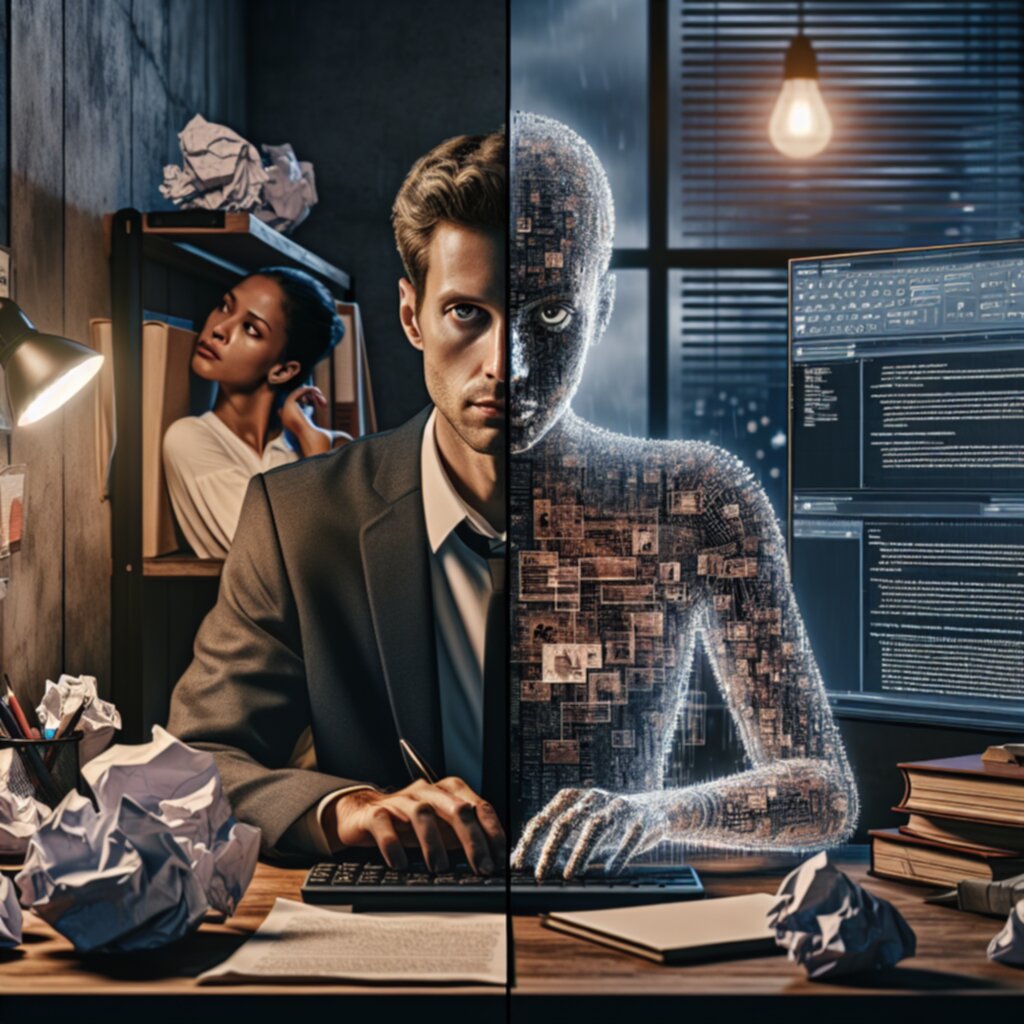
Understanding Elasticsearch's strict_date_optional_time Format A Detailed Exploration - Defining the strict_date_optional_time Format in Elasticsearch
Within Elasticsearch, the `strict_date_optional_time` format provides a rigid structure for storing and retrieving dates. It enforces the presence of the year in every date value, and if a time element is provided, it must be separated from the date by a 'T' character. This rigid structure ensures consistency, though it can be limiting if your data isn't consistently formatted. It's important to remember that Elasticsearch's date handling defaults to this format unless a different one is specified in your mappings. Further, while Elasticsearch stores dates internally in milliseconds since the epoch, any timezone information you include with the date will be converted to UTC, potentially impacting how the data is perceived. It's also worth being aware of that version updates in Elasticsearch can sometimes change how date formats are handled, and it's advisable to keep your Elasticsearch cluster up-to-date to ensure consistent behavior. Ultimately, the `strict_date_optional_time` format offers a streamlined approach to handling dates, though users must be cognizant of its constraints and potential implications for their data.
Within Elasticsearch, the `strict_date_optional_time` format dictates that the year must always be present in a date field. If a time component is included, it needs to be separated from the date by a 'T'. For instance, `yyyyMMdd'T'HHmmssSSSZ` and the simpler `yyyyMMdd` are valid examples. It's interesting that Elasticsearch can interpret dates as either strings formatted according to these rules or as numerical representations, like milliseconds or seconds since the Unix epoch.
However, a key point to remember is that when a time zone is provided, Elasticsearch internally converts the date to UTC. This conversion aspect becomes critical when interacting with different time zones within your data. Elasticsearch, being geared towards efficiency, offers several built-in date formats. `strict_date_optional_time` and `epoch_millis` are prime examples. In practice, using these formats reduces the risk of issues during parsing and ensures better compatibility.
Yet, the `strict_date_optional_time` format has its limitations. When the date data doesn't follow its expected pattern, parsing problems can arise, and the format might not behave as intended. It's worth noting that you can configure date formats dynamically within Elasticsearch mappings. But if you don't explicitly define a format, the default tends to fall back on `strict_date_optional_time`.
Further complicating things is that different versions of Elasticsearch might handle date parsing and formatting differently. There were some known issues with `strict_date_optional_time` in version 7.0, for example, that have been addressed in subsequent versions. Because of this, it's always advisable to keep Elasticsearch updated to the latest version to ensure you're benefiting from the most recent fixes and improvements regarding date handling.
Understanding Elasticsearch's strict_date_optional_time Format A Detailed Exploration - Common Usage Examples and Syntax
The "Common Usage Examples and Syntax" section focuses on how the `strict_date_optional_time` format is used in practice within Elasticsearch. Users can input dates in different ways, like formatted strings (e.g., "20231008") or as numeric values representing time since the epoch. This format helps when you need to filter data with specific date ranges by using parameters like "gte" (greater than or equal to) and "lt" (less than). However, a key consideration is that dates must be in the correct format. If not, Elasticsearch may have trouble correctly interpreting them, which can lead to mistakes or issues with the data. In summary, `strict_date_optional_time` makes date handling within Elasticsearch more straightforward. Nonetheless, you need to be aware of its specific requirements and the consequences of not following them.
Elasticsearch's `strict_date_optional_time` format offers a way to represent dates and times in a variety of ways, from basic dates like "20231008" to more detailed timestamps with milliseconds and time zones, like "2023-10-08T14:48:00.000Z". It insists on a clear separation between date and time components using a 'T', which helps reduce confusion and makes parsing easier, especially when dealing with various international date formats.
It's intriguing that even though the year is a must-have, the month and day can be left out, allowing you to focus on just the year if that's all you need (like "2023"). This makes high-level analysis of trends across years more straightforward without forcing you to deal with detailed date specifics.
Elasticsearch's conversion of dates to UTC is a key thing to be aware of. It emphasizes the connection between time zones and how dates are stored. Not understanding how this interaction works can result in mistaken interpretations of data.
The structure of `strict_date_optional_time` promotes uniform data entry. This helps with setting up processes for data validation and management, which is important when you are working with multiple systems that need to agree on a date format. It's fascinating that while Elasticsearch defaults to `strict_date_optional_time`, it has about 30 built-in date formats, showcasing its flexibility and adaptability.
However, to avoid parsing errors, Elasticsearch needs date values to follow a certain syntax. Developers often run into trouble with incorrectly formatted dates, underlining the importance of thorough data cleaning and validation before Elasticsearch sees it.
While designed for efficiency, `strict_date_optional_time` isn't inherently able to work with intervals or durations. If you need to do these things, you may need to add extra script code, which could add layers of complexity to your application.
Elasticsearch updates have involved improvements to date parsing. The shift to version 7.1, for example, included bug fixes related to the `strict_date_optional_time` format which were affecting data accuracy.
Elasticsearch's approach of representing dates as milliseconds since the Unix epoch is efficient for quickly retrieving and modifying date data. It's worth noting though that this approach means developers need to be aware of potential problems with extremely large date ranges, like extremely far in the future or past.
Understanding Elasticsearch's strict_date_optional_time Format A Detailed Exploration - Performance Benefits and Compatibility Considerations
### Performance Benefits and Compatibility Considerations
Elasticsearch's `strict_date_optional_time` format offers performance gains by enforcing a rigid date structure. This enforced structure simplifies date parsing and retrieval, resulting in a smoother operational experience. One of the key benefits is the reduction of parsing errors that can plague systems dealing with inconsistently formatted dates. This is especially relevant when data contains null or improperly structured date values.
Furthermore, clearly defining date formats within mappings is crucial. Without this explicit definition, Elasticsearch's dynamic format detection can lead to erratic behavior if incoming dates don't comply with the `strict_date_optional_time` format.
It's also essential to understand the internal workings of how Elasticsearch handles time zones. The conversion of dates to UTC behind the scenes needs to be considered when working with data from different geographical regions. Although the `strict_date_optional_time` format enhances predictability, it's vital to be mindful of your data's cleanliness and formatting. Failure to do so could affect performance and data integrity.
Elasticsearch's `strict_date_optional_time` format offers a way to represent dates efficiently, using either string representations or numerical timestamps. This can bring noticeable performance gains when querying date ranges, as Elasticsearch's inverted index structure can quickly filter based on these strict date values. It's a great choice for handling time-series data where fast lookups are crucial.
However, this efficiency comes with a cost. If the input data doesn't adhere to the format's precise rules, parsing errors are a real possibility, leading to headaches during data loading. It becomes essential to ensure consistent data formatting and cleanup, potentially adding overhead to your ingestion pipelines.
Another factor to consider is how Elasticsearch handles time zones. It automatically converts dates to UTC upon ingestion, which, if not accounted for, can cause unexpected issues in applications reliant on local time interpretations. This interaction between time zones and how Elasticsearch stores dates can be a source of confusion.
Compatibility can also be a challenge. When working with systems that have different date formats, we need to ensure that the data is validated and transformed to match `strict_date_optional_time` before ingestion. Elasticsearch itself supports a large number of date formats, but the strict one often prevails, especially when trying to maintain consistent data across different environments.
The evolution of Elasticsearch shows how date handling is an ongoing concern. Newer releases, like 7.1, brought about crucial bug fixes for the `strict_date_optional_time` format, reminding us to keep our installations updated. This also implies that depending on the version of Elasticsearch used, you can potentially encounter unexpected behavior if you're not careful with the version updates.
While `strict_date_optional_time` excels at simple comparison queries, operations involving date ranges can become more complex and may necessitate extra scripting. This can affect performance if not handled correctly. Elasticsearch's internal use of milliseconds since the epoch also requires developers to keep a watchful eye on excessively large date ranges, where performance can suffer or even overflow issues might occur.
Interestingly, while the format requires the year, it allows the month and day to be omitted, which can be advantageous when only year-level trends are relevant. This trade-off offers simplicity but might limit analysis in other use cases where granular detail is needed. It shows us that depending on what your need is you should carefully consider the design of how you represent your dates in Elasticsearch.
Understanding Elasticsearch's strict_date_optional_time Format A Detailed Exploration - Comparison with Other Built-in Date Formats
Within the broader context of Elasticsearch's date handling capabilities, the `strict_date_optional_time` format has a unique relationship with other built-in formats. While `strict_date_optional_time` enforces a rigid structure, demanding the year and optionally including time components, often represented as strings or numerical timestamps, other formats like `epoch_millis` adopt different approaches.
For example, `epoch_millis` employs a strictly numerical method for date representation, storing dates as milliseconds since the Unix epoch. This simpler approach simplifies date-based queries but comes at the cost of the format flexibility offered by `strict_date_optional_time`. The strictness of `strict_date_optional_time` can improve query performance, but it introduces potential parsing problems if the incoming date data isn't properly structured. This contrasts with the potentially more forgiving parsing of other formats.
Elasticsearch's wide variety of date formats provides a range of options, but it's crucial for developers to choose the format that aligns best with their individual needs and to consider the associated benefits and trade-offs.
Elasticsearch's built-in date formats offer a range of options, with `strict_date_optional_time` being a popular choice. While it's often the default, Elasticsearch actually provides about 30 different date formats, demonstrating flexibility in how you can represent dates within your data. This variety is useful, but relying on the default without configuring it properly can sometimes cause unintended behavior.
A key aspect of `strict_date_optional_time` is how it handles time zones. When you add timezone data, Elasticsearch seamlessly converts the dates to UTC for storage. This is a smart move for consistency, but it's crucial to remember that your data won't be in the original time zone after this conversion.
The reliance on milliseconds since the epoch – a common way to represent dates – can become an issue when dealing with extremely old or extremely future dates. These edge cases might cause overflows or unexpected behaviors, so developers need to be mindful of the scope of their date queries to avoid problems.
The design of `strict_date_optional_time` favors efficiency. It enforces a specific structure which simplifies parsing and makes it easier to find the date data you are looking for. This helps reduce errors that could crop up from inconsistent date formats, especially if you are dealing with data from various sources.
Interestingly, while the year is always required, the month and day can be omitted. This is great for focusing solely on year-level trends in your data, making analysis and reporting simpler for certain use cases.
But, if you're not explicitly defining your date format in mappings, Elasticsearch does some automatic guessing, also known as dynamic format detection. This can lead to issues if your input data isn't consistently formatted in the `strict_date_optional_time` way. It's best to be precise with your date formatting to ensure things operate smoothly.
The format really shines when working with time-series data, a common scenario where you need to do quick date lookups. Elasticsearch's search infrastructure can very efficiently find the dates you're looking for because of the consistent way dates are formatted with `strict_date_optional_time`.
While basic date comparisons are effortless, more involved queries involving date ranges might require some extra script coding. This can impact performance, and it's important to be aware of this potential trade-off when designing queries.
Maintaining data quality and integrity are critical in any system, and Elasticsearch is no exception. You need to make sure the data you are sending to Elasticsearch follows the `strict_date_optional_time` pattern. This may mean having extra processes that clean up the data before sending it. It’s a good practice to perform thorough validation to ensure you avoid unexpected parsing errors and data corruption.
Finally, it's worth reiterating the importance of keeping your Elasticsearch instance up-to-date. Version 7.0 of Elasticsearch, for instance, had some problems with `strict_date_optional_time`. Subsequent releases have addressed these, and keeping your system updated is crucial for smooth performance and to make sure you benefit from the fixes made to the format over time.
Understanding Elasticsearch's strict_date_optional_time Format A Detailed Exploration - Handling Date Format Changes Between Versions
Version changes in Elasticsearch can introduce unexpected hurdles when dealing with dates. These changes can influence how dates are interpreted, leading to problems during data loading, output, and reindexing efforts. It's best to explicitly define how Elasticsearch handles dates in your mappings, ensuring consistent date formats, especially ones that avoid being impacted by local settings. Relying on the built-in formats like `strict_date_optional_time` or `epoch_millis` can help you manage compatibility and keep things running smoothly. But, it is important that your date data is organized in a way that is in line with Elasticsearch's expectations so you don't run into parsing problems. Keeping your Elasticsearch cluster up-to-date is also critical because developers are always finding ways to improve date handling, which is then rolled out with updates.
When Elasticsearch's or even the Java Development Kit's versions change, how dates are handled can change, which can mess up how data is brought in, shown, or reindexed. It's generally best to use number-based fields with custom date formats that are not influenced by where the data originated from. This helps avoid issues that can arise when parsing dates.
Elasticsearch has several built-in date formats, including "strict_date_optional_time" and "epoch_millis", that are designed to be fast and work well together. The "strict_date_optional_time" format requires that a date, at a minimum, includes a year, and if there's a time, it has to be right after the date, separated by a 'T'.
Elasticsearch can store dates in two ways: as strings with date formats (like "20150101") or as numbers representing milliseconds from the start of the Unix epoch (1970-01-01). It's important to set up how you want your date fields handled before data is added. Otherwise, Elasticsearch might automatically guess the type of data in new documents, which can cause problems.
If you don't set the default date format in advance, you may get unexpected results as Elasticsearch tries to handle dates from various sources. It's not good to use different date formats for mappings because it can lead to unpredictable behavior in how dates are interpreted. It's best to use Elasticsearch's built-in date formats whenever you can to avoid conflicts and to keep everything working together.
You can, in some situations, store dates in a shorter string format, like "20160725". However, you have to make sure that Elasticsearch is configured to understand that format, otherwise, your data may not be interpreted correctly.
Understanding Elasticsearch's strict_date_optional_time Format A Detailed Exploration - Best Practices for Date Ingestion and Storage
When working with dates in Elasticsearch, adopting best practices during data ingestion and storage is critical for maintaining data accuracy and optimal performance. Using Elasticsearch's built-in date formats like `strict_date_optional_time` helps to minimize the chances of parsing errors during data input. By clearly defining how date data should be handled in your mappings, you ensure a consistent approach, particularly when handling diverse data sources. It is important to be aware that Elasticsearch converts dates to UTC behind the scenes when a timezone is included. This behavior needs to be considered if the data's context involves different time zones.
It's important to realize that inconsistency in data can cause parsing errors and negatively impact query results. Maintaining a careful eye on the consistency and validity of your date data is crucial. Further, keeping Elasticsearch updated ensures that you benefit from the latest bug fixes and improvements that developers make for managing date formats. Neglecting updates can lead to unpredictable behavior and potentially inconsistent results when working with dates. Overall, prioritizing consistency, explicit mapping definitions, and version updates helps ensure your date data is reliably ingested and stored within Elasticsearch, contributing to the integrity and usability of your Elasticsearch ecosystem.
1. Elasticsearch's `strict_date_optional_time` format presents an intriguing choice with its flexible yet rigid nature. It demands the year but permits the omission of the month and day, making it useful for analyzing yearly trends. However, this can limit more in-depth analysis requiring specific date details.
2. One interesting characteristic is how Elasticsearch automatically transforms all dates and times to UTC during ingestion. While this brings uniformity, it's essential to be mindful of this behind-the-scenes conversion, particularly when handling data from different time zones to prevent misinterpretations.
3. Enforcing a rigid date structure through `strict_date_optional_time` improves efficiency by minimizing parsing errors. Parsing troubles are a common occurrence when dealing with inconsistently formatted dates, potentially slowing down data ingestion and retrieval.
4. Elasticsearch supports around 30 different built-in date formats, offering flexibility. But relying too much on default settings without proper configuration could lead to unexpected outcomes when dates don't align with the expected formats. It's an example of how configuration can be vital to avoid issues down the line.
5. The `epoch_millis` format, which represents dates as milliseconds since the Unix epoch, can offer better retrieval performance. This method simplifies data representation compared to string-based date formats, but it's important to understand the trade-offs between performance and the convenience of using string formats.
6. Elasticsearch versions can cause compatibility problems with how dates are handled. This can impact data loading, output, and reindexing. Issues discovered in past versions serve as reminders that it's essential to carefully manage updates and thoroughly test systems after upgrading to ensure no unexpected parsing or data interpretation issues arise.
7. Before ingesting data, careful preparation is essential. Applying thorough validation and cleaning to your data helps prevent inconsistencies that can cause parsing errors. These errors disrupt the flow of operations and data integrity.
8. Though basic date comparisons are straightforward with `strict_date_optional_time`, more elaborate queries that include date ranges may require scripting. This requires careful management to avoid performance slowdowns during the querying process.
9. Elasticsearch's dynamic format detection, a feature that automatically guesses the format, can be problematic. If the incoming data doesn't adhere to the default `strict_date_optional_time` structure, it can lead to unpredictable behaviors during the ingestion process. This issue becomes more likely when dealing with data from multiple, disparate sources.
10. Using consistent, well-defined date formats can protect against issues with historical data over extended periods. Maintaining data quality is a key goal, but it's crucial to carefully manage the processing of very old or future dates to prevent overflow errors and logical inconsistencies.
More Posts from specswriter.com:
- →7 Key Elements of an Effective Release Notes Template for Software Products
- →7 Essential Metrics to Include in Your Project Status Report for Maximum Stakeholder Buy-in
- →7 Key Elements of an Effective Process Documentation Template in 2024
- →Analyzing Crypto Factory Software Key Features and Potential Risks in 2024
- →How to Optimize 3DxWare Drivers for Multi-Device Performance in CAD Applications
- →Python Pillow's Lossless Image Optimization 7 Essential Save Parameters for Video Thumbnail Quality