7 Key Features of Atlassian's Jira Service Management for IT Infrastructure Monitoring in 2024
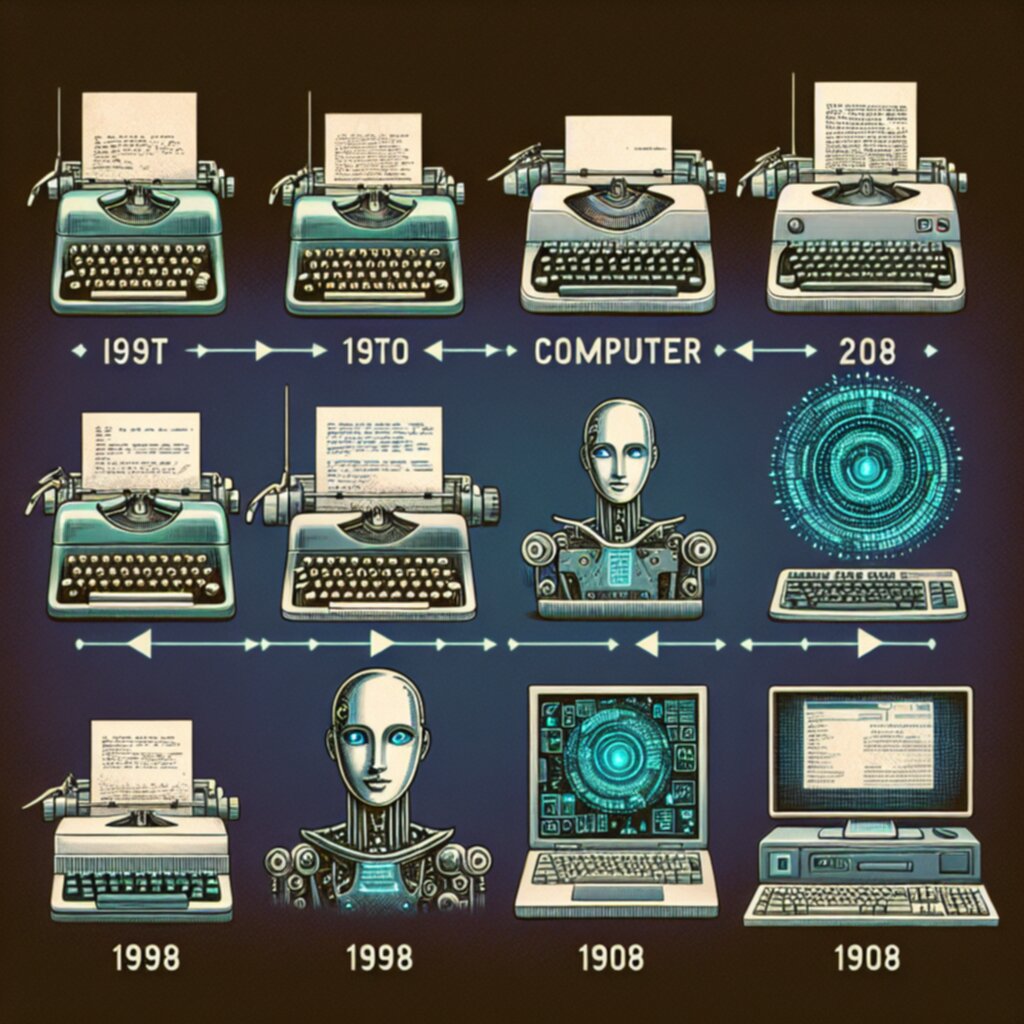
7 Key Features of Atlassian's Jira Service Management for IT Infrastructure Monitoring in 2024 - Real Time Alert Management Through Opsgenie Integration and API Connections
Jira Service Management's link with Opsgenie is a notable advancement in how alerts are managed in real-time. This connection goes both ways, automatically triggering Opsgenie alerts whenever a new issue pops up in Jira. This automatic link helps smooth the transition from discovering a problem to taking action. Opsgenie, with its features like detailed notifications and on-call rotations, empowers teams to manage incidents more efficiently. You can imagine it as a system that ensures the right people are alerted and ready to respond quickly.
Setting up this connection isn't entirely simple though. You need an Opsgenie account that is linked to your Atlassian site, along with an API token. But the effort pays off. Once connected, Opsgenie and Jira constantly update each other with the latest details. This continuous exchange means that information about evolving problems is always readily available in both systems.
By integrating Opsgenie, Jira Service Management becomes more efficient and helps to improve collaboration during IT infrastructure emergencies. Having a clear flow of alerts and a mechanism to coordinate responses streamlines handling incidents, and likely improves the whole process. It's a useful feature, especially in larger or more complex systems.
Opsgenie's two-way link with Jira Service Management is intriguing. It automatically creates Opsgenie alerts whenever a new issue pops up in Jira, which seems like a handy way to keep everything synchronized. This integration also provides detailed notifications, on-call schedules, and alert escalation features, which appear useful for handling incidents efficiently. Setting up this connection involves going through Jira's Connected Apps in the Settings, but it's important to have an Opsgenie account associated with your Atlassian site.
The setup process itself involves getting an API token from Opsgenie and configuring a Webhook in Jira. It’s a bit involved, but the benefit is that Opsgenie and Jira issues are linked, allowing for alerts from monitoring tools to directly spawn issues in Jira. What's interesting is that Opsgenie keeps track of changes in its platform and updates the related Jira issues accordingly. The cloud plans for Jira Service Management seem to come with a lot, including major incident management, on-call scheduling, alerting, and even "incident swarming" - whatever that means exactly. Setting up the connection entails choosing Jira Service Management from a list and providing details like the integration name.
An API key from Opsgenie is essential to allow the two systems to sync, granting the necessary access rights. While it seems useful to have this tight integration, I'm curious if the API key presents a potential security vulnerability if not managed carefully. Overall, while the functionality looks promising, the integration complexity requires careful consideration and perhaps some security auditing before deploying in sensitive environments.
7 Key Features of Atlassian's Jira Service Management for IT Infrastructure Monitoring in 2024 - Asset Tracking System with Custom Fields and Advanced Search Functions
Jira Service Management's built-in asset tracking system aims to provide a centralized location for managing hardware, software, and other IT resources. It lets you define and track custom details about each asset, offering a more granular view of your IT infrastructure beyond basic inventory. Finding specific assets is made easier through the inclusion of advanced search capabilities, thanks to the Assets Query Language (AQL). AQL lets you refine searches using very specific criteria, which is helpful for complex IT environments.
While AQL is a powerful tool for filtering and searching, its complexity may initially present a learning curve. Users accustomed to simpler search functions may need to invest some time learning AQL's syntax and how to craft effective search queries. The custom field capabilities also allow you to tailor the system to your specific needs, but this also raises the question of how well the system can scale over time as your needs evolve.
Jira Service Management's asset tracking system is particularly helpful for larger organizations where a vast amount of asset information needs to be managed. However, it's important to consider the potential complexities in importing data and integrating with other systems. If your organization relies heavily on external tools for asset management or uses a unique data structure, then the integration process could be more complex than initially anticipated. Overall, the system's asset tracking capabilities look promising, but potential users need to carefully weigh the added functionality against the potential challenges associated with using it.
Jira Service Management's "Assets" feature, previously known as Insight, is designed to help organizations keep track of their hardware and software. It's a system that goes beyond basic asset lists and aims to provide a more robust way to manage configuration items within the Jira ecosystem.
The "Assets Query Language" (AQL) is what drives the advanced searching capabilities. AQL allows for quite specific searches using a syntax like `
One interesting aspect is the use of custom fields. These allow users to define unique characteristics related to an asset, making the data much more relevant to each organization. This customization can boost efficiency in asset tracking and make it easier to analyze asset data for decision-making.
While AQL offers granular control, understanding its syntax and crafting effective queries can take some time. Organizations with complex infrastructure, managing a diverse collection of assets, can benefit significantly from a system like this.
Importing data into this asset system involves a few steps: prepping your data, configuring the import, and mapping it to the fields. This mapping can be automated in some cases, or it can be done manually if needed.
The integration of Jira Service Management's asset tracking with other apps can be a bit of a mixed bag. For example, AssetIT seems like a potentially useful asset management plugin, but it has some limitations when it comes to integration with other tools that don't have public APIs.
In a larger context, Jira Service Management offers much more than just asset tracking. It includes features for project management, issue tracking, and even service management capabilities. While this breadth of functionality is helpful, it might make the initial setup a bit complex and may also lead to some overlap with other tools within the organization. It's worth understanding how it interacts with other tools you're already using.
Generally, though, asset tracking features are becoming increasingly crucial for any IT environment. With tools like these, teams can manage assets more effectively, gain deeper insight into infrastructure, and even proactively detect potential issues before they escalate. The ability to track assets, generate custom reports, and integrate with other tools potentially enhances efficiency and reduces downtime. However, it's important to consider if the implementation and the ongoing maintenance would be practical and worthwhile for your specific needs and environment.
7 Key Features of Atlassian's Jira Service Management for IT Infrastructure Monitoring in 2024 - Automated Incident Response Workflows with Machine Learning Support
Jira Service Management's capability to automate incident response using machine learning is a notable advancement in IT operations. The platform leverages AI and machine learning, part of a broader concept known as AIOps, to streamline incident handling. This automation focuses on taking over repetitive tasks like initial detection and basic resolution steps, effectively freeing up human IT staff. Machine learning plays a key role, analyzing past incident data to refine response processes and, ideally, predict future issues. The system's ability to automatically categorize and group similar incidents helps make the workflow more efficient. Furthermore, Jira Service Management incorporates virtual agents that can interact with users through platforms like Slack, automatically handling some support requests. This approach to support potentially allows IT teams to manage a much higher volume of incidents compared to a purely human approach. While the automation seems appealing, it's worth considering how well these automated systems adapt to unexpected situations or complex issues that might require human expertise. There's always a risk of automated systems being overly rigid when confronted with scenarios not previously encountered during training or development.
Jira Service Management's integration of AI and machine learning for automated incident response is an intriguing development. It promises to streamline IT operations by handling repetitive tasks, but it also raises questions about potential complexities and limitations. These systems can learn from past incidents, potentially reducing resolution times by a significant amount, which is promising. This learning ability, along with predictive analytics, might help foresee future issues and potentially avoid outages.
The use of natural language processing (NLP) to understand user-reported incidents is a key aspect of this approach. Being able to parse the information and quickly route issues to the correct team for resolution is crucial for speed. However, I wonder if these systems can accurately interpret the nuances of user reports, especially when it comes to complicated issues. Also, it seems like it would be important to carefully validate the categorization that the NLP provides. These automated systems also continuously learn and adapt over time, which potentially increases accuracy and effectiveness. This ongoing learning is something to keep an eye on as it could help improve results over time.
The use of thresholds to trigger automated responses seems useful. This could greatly improve the accuracy of automated workflows and reduce false positives which potentially wastes valuable time and resources. Machine learning also enables the system to better prioritize and escalate incidents, which ensures faster responses to the most critical issues. This automated escalation should make sure the correct personnel are brought in and make sure the urgency of the issue is reflected in the response.
The automated workflows seem capable of handling incidents reported through various channels such as emails or chatbots, and this can potentially improve incident handling by providing a single unified approach to dealing with problems. One thing that is interesting is how they handle event correlation. The ability to collect information from multiple sources and use this combined data to identify the root cause of issues is quite useful, and this could lead to more efficient resolution processes.
However, while there are benefits, it's important to think about the potential impact on data privacy. These systems process a large amount of data and there is a risk of exposing sensitive information. There needs to be robust security measures in place to prevent the exposure of sensitive information. It's important to consider if the security protocols in place are sufficient to prevent any security breaches or misuses of the collected data. Additionally, machine learning can be used to analyze past incident workloads to intelligently determine appropriate staffing needs during an incident response. This can improve efficiency and prevent team overload during busy periods or understaffing during quiet ones.
Overall, while the automated incident response features of Jira Service Management are promising, it's vital to carefully evaluate both the potential benefits and the possible downsides. It's important to assess the security and privacy aspects and to understand how well these systems perform in different situations. I think it is important to understand the limitations of this technology as well as its strengths. While this area looks quite interesting, it needs a lot more scrutiny and validation before we can really understand its full impact.
7 Key Features of Atlassian's Jira Service Management for IT Infrastructure Monitoring in 2024 - Change Control Dashboard for Infrastructure Updates and Risk Assessment
Jira Service Management's Change Control Dashboard offers a centralized space to manage infrastructure updates and associated risks. It provides a consolidated view of potential issues, showing overlapping changes, planned maintenance periods, and open incidents within the same timeframe. This comprehensive view helps teams get a better sense of risk. New features like showing the success rate of past changes help decision makers, especially the change advisory board, make more informed decisions about upcoming changes. Jira Service Management's automated features for tracking change records and analyzing metrics such as failure rates and change completion times allow teams to continuously improve their change processes. However, the dashboard can become complex due to the number of risk factors and the need to manage approval workflows effectively. It's a powerful tool, but organizations need to adapt to its intricacies for it to deliver on its promises.
Jira Service Management's Change Control Dashboard offers a centralized view for managing infrastructure updates and evaluating their potential risks. It provides a risk summary that highlights conflicts with other changes, scheduled maintenance windows, and any open incidents during the change timeframe. This all-in-one view helps avoid potential conflicts and keeps everyone in the loop.
The dashboard also leverages Jira's service desk and automation capabilities to streamline risk assessment and approvals. It automatically routes change requests to the appropriate personnel based on the specific change and its potential impact. While this seems efficient, I wonder how easily the system adapts if unexpected issues arise.
Interestingly, Jira has introduced new risk assessment factors, like the success rate of previous changes, which helps the change advisory board (CAB) make more informed decisions. This historical data approach could be valuable for spotting recurring issues.
Effective change management within Jira goes beyond just approvals and involves tracking key metrics like failure rates and change request processing times. Using the dashboard's "Change Management Overview," teams can track change resolution trends across different risk types and services, giving a bird's eye view of their change management processes' performance.
The dashboard's automation capabilities also extend to change records. For instance, it can automatically add deployment details and calculate the associated risk based on the service level. This can be a time-saver, but I'm curious about the accuracy of these automated risk assessments, especially with complex infrastructure.
Of course, the core objective of change management within IT is to reduce service disruptions during updates, especially in crucial systems. Jira helps facilitate collaboration between ITSM and DevOps teams, which is helpful for managing risk during software deployments.
The dashboard also offers improved visibility into open change requests for Jira users, helping them manage resources and risk more efficiently. It is, however, important to consider if this level of visibility creates unnecessary noise or potentially delays decision making.
Furthermore, Jira's integration capabilities can streamline the approval process, especially for high-risk changes. This integration can enhance efficiency in larger, complex environments, but raises a question: could overreliance on integrations introduce new complexities or potential points of failure?
Generally, Jira's Change Control Dashboard seems like a valuable tool for teams managing infrastructure updates and risk assessment, especially for streamlining approvals and gaining better visibility into potential issues. While its automated features seem efficient, it's important to consider the implications for both simple and complex infrastructure deployments, ensuring the system remains adaptable and doesn't create bottlenecks in the process.
7 Key Features of Atlassian's Jira Service Management for IT Infrastructure Monitoring in 2024 - Performance Analytics Platform with Customizable SLA Tracking
Jira Service Management's performance analytics platform, with its customizable SLA tracking, offers a way to visualize and track service performance in real-time. It allows you to create dashboards tailored to your needs, letting you follow how well you're meeting your service level agreements. You have control over how SLAs are defined and displayed, including choosing the time format and what information is shown. This flexibility helps you align the platform to the specific needs of your organization.
While the ability to create highly customized reports is powerful, it can also make things more complicated. Users who aren't comfortable with complex analytics tools might find the process a bit overwhelming. Ultimately, the performance analytics features, along with the ability to precisely manage SLAs, offer a helpful way to track progress and make informed decisions about improving service. However, organizations should carefully assess whether the level of customization is truly needed and if their team has the capacity to make the most of it. It's important to keep your specific operational realities in mind to avoid creating a system that is overly complex or difficult to manage.
Jira Service Management offers a performance analytics platform that lets you track service level agreements (SLAs) in a way that fits your needs. It's interesting how it allows you to create custom dashboards and reports that are specific to your organization. You can tailor your metrics to focus on what's most important, which is a welcome change compared to some generic reporting tools that offer only a limited selection of standard metrics.
The ability to track SLAs in real-time is a significant advantage. If your performance slips below acceptable thresholds, the platform can instantly alert you, enabling a faster response. This real-time monitoring aspect, paired with customizable dashboards, seems like a big step forward compared to outdated systems where you might only see metrics periodically, maybe once a day or even less frequently. But I wonder how quickly the system can react to unexpected changes, and if that speed would be sufficient for very critical situations.
One feature that stands out is the ability to forecast potential SLA breaches using predictive analytics. By analyzing historical performance data, the platform aims to anticipate upcoming problems before they affect service delivery. It's tempting to see how well it can predict issues, especially those that are hard to anticipate. It might be quite helpful for resource planning and allocation but it's unclear how this type of prediction would function in different contexts.
This analytics platform can track SLAs across a variety of dimensions, not just a simple response or resolution time. You can include things like customer satisfaction scores as part of your SLA tracking, which leads to a more comprehensive view of how well you're performing. I am curious if integrating all these various dimensions would make analysis more complex or provide a clearer picture. I imagine that having a broader set of metrics might be more helpful, but it might require more resources to interpret the results, making this a bit of a tradeoff.
Another area of interest is the ability to integrate the platform with other tools. You could potentially combine it with monitoring and reporting tools from other vendors, which could broaden the range of metrics and insights. It's a powerful concept, but it also potentially leads to more complex configurations. I am a bit concerned with how these integrations affect system performance and overall complexity.
The platform can generate reports automatically, which means that you don't need to manually gather all the data yourself. It makes performance reporting more accessible, allowing you to see performance trends and easily share those insights with the relevant teams. It's a handy shortcut but it's worth considering whether the automation might simplify things to the point of missing important nuance.
You can also use the analytics to discover what causes SLA violations, which could help track down problems and potentially implement fixes. The advanced analytics aspect allows you to identify recurring patterns in the data, revealing root causes of performance issues. It's a compelling idea, but the effectiveness may depend on the quality of the data and how easily you can correlate violations with specific issues.
Furthermore, as business goals evolve, you can change your SLAs as needed. This flexibility allows the platform to keep up with changing performance expectations. That adaptability seems essential in an environment where needs often change. But again, this feature introduces a level of complexity in terms of making sure that the reporting tools and analysis tools can keep up with changes in SLAs.
It seems that the platform can also facilitate collaboration among teams, aiding discussions about SLAs and performance. Fostering conversations about performance helps build a culture of continuous improvement and accountability within the organization. However, I am cautious that these collaboration features could lead to more discussions than necessary, especially if they're not implemented thoughtfully.
Additionally, there are features that allow you to assess the impact of changes in processes or technologies on your SLAs. This would help you see if changes improve performance or create new bottlenecks, but it also raises the question of how well this capability can accurately measure complex impacts.
In conclusion, Jira Service Management's performance analytics platform with customizable SLA tracking shows promise. While the overall concept seems strong, I think it's important to take a close look at the implementation details and carefully consider how it fits within your specific infrastructure and workflows. This platform is useful but you need to make sure that you're not compromising in other areas when you implement it.
7 Key Features of Atlassian's Jira Service Management for IT Infrastructure Monitoring in 2024 - Self Service Portal with Knowledge Base and Request Templates
Jira Service Management's self-service portal, combined with a knowledge base and request templates, aims to improve how users interact with IT support. It gives employees a place to submit service requests themselves and access a library of information within the same system. This setup reduces the need for direct interaction with support agents for basic questions and requests. The integration with Confluence is designed to make finding the right information easier by allowing a sort of help desk to be built within the Jira Service Management system. This feature aims to let employees easily find solutions for common problems, freeing up IT teams to work on more complex issues. The customizable request templates are intended to further streamline the process by providing standardized ways to submit different kinds of requests. While this system appears promising for enhancing user experience and lowering support costs, it depends on maintaining the knowledge base with accurate and up-to-date information. If the knowledge base becomes outdated or doesn't cover common user needs, the intended benefits can be diminished and even cause more frustration for users. The success of this self-service feature relies on its ability to provide genuinely useful information, and that requires ongoing attention and updates.
Jira Service Management offers a portal where people can submit service requests and access a knowledge base, which is a pretty standard feature these days. This knowledge base is linked to Confluence, letting teams share information more easily. Ideally, employees can find answers without having to bother support staff. Building a good self-service knowledge base means having a clear layout with a welcome message and any important announcements. It's pretty basic stuff, but often overlooked.
There are two ways to search within Jira Service Management. You can do a direct search, or you can enter a request summary and it'll do a kind of background search in the system. Seems a bit behind the times compared to some other systems that use more advanced AI-powered search.
People can submit requests through the portal itself, email, or even a widget. The system then takes those requests and turns them into issues that support agents can handle. It's a fairly typical way to centralize these things, though it could get a bit messy depending on how it's set up.
Administrators have control over things like announcements and can configure projects. I guess that's useful for tailoring the help center to specific needs, although it might be tedious to keep updated with all the changes. It's interesting that the platform supports multiple languages, as that might make it more accessible to users with diverse language needs.
Jira Service Management also bundles in things like incident and asset management, making it a more comprehensive system for IT. Collaboration features help users get quicker answers and keep track of service requests, hopefully improving things.
Knowledge management features help create and share knowledge, which seems pretty important, but if not done well, can become overwhelming. You can expect that this can improve overall efficiency and response times. It's all about optimizing how information is handled, but how effective it is depends on the initial setup and how frequently it's maintained.
7 Key Features of Atlassian's Jira Service Management for IT Infrastructure Monitoring in 2024 - Multi Channel Monitoring Command Center for Cloud and On Premise Systems
Jira Service Management's "Multi-Channel Monitoring Command Center" is designed to bring together monitoring of cloud and on-premise systems into a single view. This unified approach aims to provide a centralized place to see the health and performance of your entire IT infrastructure, including alerts and data from various sources. Essentially, it offers a way to manage data and systems more efficiently, whether they're hosted in a cloud provider's environment or within your own data center. Organizations facing the challenge of managing a hybrid infrastructure will likely find it particularly useful for minimizing the risks that come with using different cloud services.
This unified monitoring approach sounds attractive, but there's a potential downside. Integrating all these disparate data sources and alerts could be quite complex, possibly introducing a new layer of management headaches. To be truly effective, this feature needs to be set up and managed carefully. Otherwise, instead of streamlining things, it could add more complexity to an already complicated IT landscape. The promise of a "single pane of glass" view of your whole infrastructure is compelling, but it requires some careful planning and execution to be realized. Despite these potential complexities, a well-managed command center certainly has the potential to provide a more streamlined and effective way to monitor your infrastructure.
Jira Service Management's ability to manage both cloud and on-premise systems through a central monitoring command center is quite interesting. Having a single point to track performance data from different platforms seems like it could greatly simplify the job of managing IT infrastructure. Real-time monitoring across diverse systems offers the potential to quickly detect issues, which is important when dealing with complex environments.
The concept of a unified incident response also holds appeal. Instead of relying on disparate notification systems for each environment, you have a single point of entry for alerts from cloud services, data centers, and any other components you're tracking. It is quite tempting to think that this approach could potentially reduce confusion during emergencies and ensure that no alerts fall through the cracks.
Customizable dashboards are a nice touch. Being able to adapt the way you display data to meet the needs of different teams or roles is beneficial. This approach acknowledges the diversity of operations that exist in many organizations.
Another intriguing element is the seamless integration with other IT service management tools. In a world where infrastructure can span multiple cloud providers and traditional data centers, the ability to connect and correlate data across different tools seems essential for effective monitoring. You can potentially avoid having to jump between a dozen systems just to figure out what's happening.
The use of machine learning to spot patterns and predict future issues is a nice addition to this monitoring infrastructure. Machine learning is increasingly being utilized in IT and it's useful to see how it could help in this context. While the predictive aspect might sound like a bit of a magic bullet, it's important to realize that it's only as good as the data it's trained on.
Jira's incorporation of enhanced security measures in this command center is a necessity. With sensitive data residing in both cloud and on-premise systems, maintaining confidentiality is essential. We often take for granted the security around these systems, but breaches can have a huge impact on an organization.
The automated reporting is also a step in the right direction. The process of producing performance reports can be a pain, so any automation is helpful. However, we must not fall into the trap of simply trusting the data provided without proper review. We don't want a system where important insights are obscured or missed because of overly-simplified reporting.
The multi-channel alert system is a good idea. There's a decent chance that IT teams rely on several different communication channels for notifications, and having the option to direct them through the command center seems beneficial. But too many channels can lead to an overload of alerts, which could ultimately hinder, rather than enhance, the efficiency of incident response. Alert fatigue is something that needs to be actively considered.
Jira's incorporation of a comprehensive risk assessment module into this command center seems crucial for modern IT operations. In the past, change management processes could often cause issues, and it's good to see a focus on risk analysis within the monitoring command center. By evaluating the impact of changes or incidents, teams can gain a better understanding of the potential disruption that events could cause, allowing for more proactive mitigation.
Lastly, a command center that improves collaboration amongst teams is essential. The potential for the command center to become a centralized point for communication and information sharing could be quite useful for aligning various IT teams. However, we need to be aware that too much information being thrown at teams could create more issues. Finding a good balance between effective communication and alert overload is important.
Overall, Jira Service Management's multi-channel monitoring command center for cloud and on-premise systems seems to be taking a step in the right direction. The tools for managing and monitoring diverse IT systems are increasingly complex, and something like this potentially offers a useful way to unify the process. While there's much to like about the concept, careful implementation is needed to ensure it provides the intended benefit rather than generating additional complexity and potential issues.
More Posts from specswriter.com:
- →7 Science-Backed Team Quotes That Boost Collaboration and Performance
- →The Hidden Power of Micro-Goals Enhancing SMART Criteria for Daily Productivity
- →The Evolution of Knowledge Bases From 1950s Card Catalogs to Modern AI-Driven Repositories
- →Streamlining Employee Onboarding The Rise of 30-60-90 Day Plan Templates in Google Sheets
- →Measuring the Impact of Agile Methodologies on Software Quality A 2024 Analysis
- →7 Surprising Ways Teamwork Quotes Inspire Scientific Innovation