Write Once, Run Everywhere: Creating Killer Mobile Apps with React Native
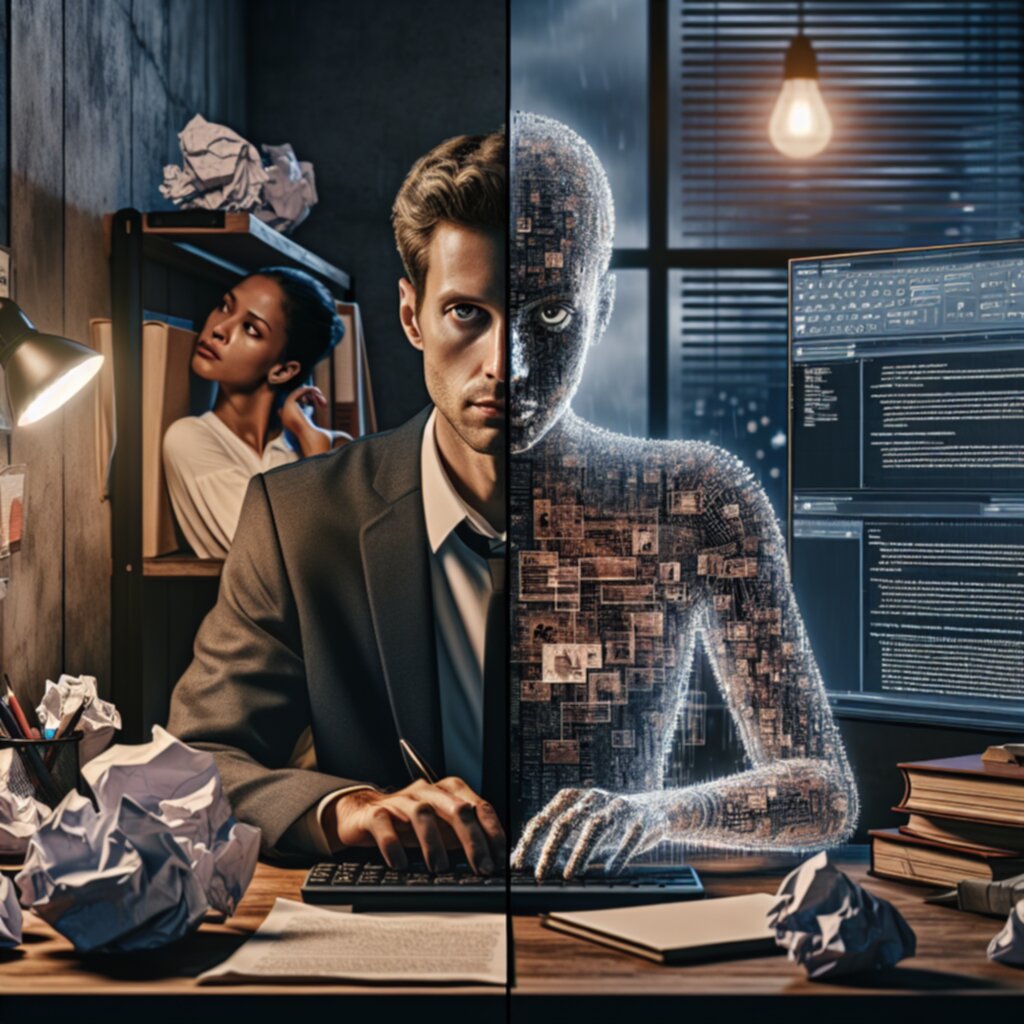
Write Once, Run Everywhere: Creating Killer Mobile Apps with React Native - Learn Once, Write Anywhere
React Native allows developers to learn one codebase and deploy to both iOS and Android platforms. This "learn once, write anywhere" capability makes React Native an incredibly appealing option for app development. Instead of having to build separate native apps for each platform in Swift/Objective-C and Java/Kotlin, you can leverage your existing React knowledge to build for iOS and Android simultaneously.
Many developers have shared how valuable this aspect of React Native is for their workflow. Juan Herrera, a senior engineer at Slack, explained that React Native has been instrumental in keeping parity between their iOS and Android apps. "We want to make sure that as close to 100% of the features are the same on both platforms," Herrera said. "React Native allows us to develop in one language instead of two, which makes reaching feature parity much easier."
Christopher Chedeau, an engineer at Facebook, echoed the importance of React Native's cross-platform abilities. "At Facebook, we use React Native to build Facebook Ads Manager, Business Manager, and our main Facebook app," Chedeau said. "The productivity boost and performance gains we've seen with React Native have been incredible. Our mottos of 'learn once, write anywhere' and 'share code, notCompiler' ring true."
For startups and companies looking to build a mobile presence quickly, React Native streamlines the process significantly. Pierre-Olivier Simard, co-founder and CTO of hybrid mobile app startup Bonjour, explained that "developing natively for two platforms would have taken twice as long with twice as many developers." By leveraging React Native, their small team was able to build for both platforms simultaneously and get their product to market faster.
Write Once, Run Everywhere: Creating Killer Mobile Apps with React Native - Why React Native is the Future
React Native is quickly becoming the preferred way to build mobile apps thanks to its versatility, performance, and ability to leverage existing code. More and more companies are realizing the benefits of React Native and adopting it into their tech stack. There are several key reasons why React Native represents the future of mobile development.
First and foremost, React Native enables you to build for multiple platforms with a single codebase. Rather than building entirely separate native apps for iOS and Android, you can use the same JavaScript code for both platforms. This significantly reduces development time, effort, and cost compared to building native apps. Companies have reported cutting development time in half by using React Native instead of native languages.
React Native also benefits from the vast ecosystem of React tools and community support. Since it is built on React, React Native instantly has access to thousands of packages, tutorials, and developers familiar with React. The React community is one of the largest and most vibrant, which is a huge asset for React Native.
Performance is another key advantage of React Native. It uses the same fundamental UI building blocks as regular iOS and Android apps, meaning it has nearly identical performance. Complex animations, gestures, and graphics render smoothly in React Native. There are even examples like Facebook's React Native app outperforming its native app in benchmarks.
Finally, React Native enables easy access to native device capabilities like the camera, GPS, and more. It provides native-like interoperability and avoids the limitations of hybrid app frameworks. This gives developers the freedom to build highly functional mobile apps that feel natural on iOS and Android.
Write Once, Run Everywhere: Creating Killer Mobile Apps with React Native - Setting Up Your Environment
Setting up your development environment is a critical first step when working with React Native. While it may seem trivial, having your environment configured correctly from the start will save you countless hours of frustration down the road. There are a few key things you need to install and configure before you can start building your React Native app.
First, you’ll need to install Node.js, which allows you to run JavaScript on your local machine. Many developers are familiar with Node already, but if not, go to nodejs.org and download the LTS version for your operating system. Node will install npm along with it, which you’ll use to install React Native and other dependencies.
Finally, you need to install the iOS and Android platform dependencies. Even if you plan to only build for one platform, you still need to install for both. The command for this is:
With your project initialized and dependencies linked, you can now open the iOS and Android project files in Xcode or Android Studio to build and run your React Native app. It's highly recommended to test it on both platforms early and often as you build features to catch any issues early.
While it may seem like a lot just to get started, having the right local environment makes all the difference. As Sandeep Mistry from Expo said, "Setting up React Native the right way was crucial before I wrote a single line of code. Once my environment was locked in, I could focus on developing features instead of battling tooling issues."
Write Once, Run Everywhere: Creating Killer Mobile Apps with React Native - Architecting Your App
When building mobile apps with React Native, properly architecting your app is essential for creating maintainable, testable, and scalable code. Like building a house, you need solid foundations and structure to support adding features over time. There are several key architectural decisions to consider when planning your React Native app.
First, you need to determine how to organize your files and folders. A clean project structure will make your code intuitive to navigate as it grows. Most React Native apps organize by feature rather than file type. For example, a "Login" folder would contain all components related to login, like LoginScreen.js, LoginForm.js, LoginButton.js rather than separating views, components and styles. This keeps related code together.
State management is another critical architectural decision. Local component state is appropriate for simple cases, but global app state needs a dedicated store like Redux or MobX. These libraries provide predictable state management and help avoid tangled component state. Plan how you will handle routing between screens as well. React Navigation is a popular routing library for React Native.
Handling data and API calls is another consideration. You can directly call APIs in your components, but it's better to abstract API logic out into reusable services. These services can handle all the API request boilerplate and expose clean methods for components to call.
For complex apps, look into modularizing your code into separate features areas that can be bundled independently. This improves build times and enables independent development across teams. Expo modules are a good option for bundling reusable chunks of code.
Properly typing your code with PropTypes and Flow leads to more robust components as your app grows. Catch bugs early by adding validation and ensuring components get proper props. Testing is also key, and libraries like Jest make it easy to unit test your components and business logic.
Write Once, Run Everywhere: Creating Killer Mobile Apps with React Native - Building Reusable Components
One of the most powerful features of React Native is the ability to build reusable, modular components. Creating a strong component architecture will streamline your development process and prevent duplication of code. The key is to identify where reusable components make sense and build them in a generalized way without coupling them too tightly to a specific use case.
Components like buttons, form inputs, headers, and list items are obvious candidates for reuse. Diego Haz from Restorando shared how modularizing these types of components accelerated their development: “We built a library of generic React Native components like inputs, buttons, and headers that could be reused across all of our restaurant apps. This sped up development tremendously and gave our apps a consistent look and feel.”
More complex container components can also be designed for reuse. For example, a generic
When designing reusable components, aim to build them as standalone and decoupled as possible. Components should accept configurations like styles, callbacks, and data through props rather than being tightly coupled to specific data structures or parent components. As Isaac Halvorson from Ansible puts it, “Making React Native components reusable isn’t just about deduplicating code. It’s about building decoupled, modular Lego pieces that you can snap together however you need to.”
Testing is critical for reusable components to confirm they work correctly in different contexts. Explore edge cases and variants early on to uncover gaps. Refactoring later to make a coupled component reusable is difficult. As Radek Czemerys from React Native Training says, “When building reusable React Native components, test them thoroughly before publishing. Otherwise, you risk baking bugs in across all usages.”
Write Once, Run Everywhere: Creating Killer Mobile Apps with React Native - Debugging and Troubleshooting
Debugging and troubleshooting are critical but often overlooked skills when learning React Native. New developers frequently underestimate how much time they will spend tracking down bugs and solving issues. Mastering debugging fundamentals will save you countless hours of frustration.
According to Dan Abramov, creator of Redux, debugging is a mindset more than a skill. “Getting better at debugging is not about discovering new tools and tricks,” Abramov said. “It’s about learning to ask the right questions and form useful hypotheses about what might be going wrong.” Approach bugs as curiosities to unravel rather than annoyances to squash. Cultivate an investigative, inquisitive mindset.
Expo engineer James Ide warns against immediately seeking others to solve your problems. “When you encounter a bug, resist the urge to ask for help at first,” Ide said. “Make a patient, persistent effort to understand the root cause yourself. This will build your critical thinking skills.” Ide suggests adding log statements and using React Native's built-in developer menu for insights.
For tricky bugs, recreate the issue in isolation to pinpoint the source. "We extract buggy code into a simple Snack demo that demonstrates just the error," said Facebook engineer Tom Occhino. "This smallest reproducible case makes the problem crystal clear to understand and fix." Snack by Expo is a handy tool for building, testing, and sharing React Native examples.
LINT tools like ESLint help avoid bugs by identifying code issues early. "LINTing is like spell check for your code," said Expo engineer Brent Vatne. "It scans for typos, unused variables, formatting issues, and other problems before they create bugs." Integrating a LINT tool into your workflow catches many bugs before you even run your code.
Write Once, Run Everywhere: Creating Killer Mobile Apps with React Native - Distributing to iOS and Android
A key advantage of React Native is the ability to build apps for both iOS and Android platforms from a single JavaScript codebase. However, actually distributing your finished apps requires navigating each platform's publishing process. While not overly complex, understanding the proper steps to launch on the App Store and Google Play will ensure your React Native app reaches users on both operating systems.
For iOS, you must enroll in the Apple Developer Program to gain access to App Store Connect for submitting apps. The annual program fee is $99, which also gets you the ability to generate certificates and provisioning profiles required to run your React Native app on devices. After enrolling, you can use Xcode to generate an archive build of your app containing the binary and required assets. The archive can then be uploaded to App Store Connect for review by Apple.
Assuming your app passes Apple's review guidelines, it will be made available on the App Store within a few days. However, Apple has full discretion regarding approval and can reject apps for a variety of reasons like design, content, or functionality issues. Build in buffer time in case you need to modify and resubmit your iOS app.
On Android, you must register for a Google Play Developer account to publish apps. This carries a one-time $25 registration fee. Once registered, you can use Android Studio to generate a signed release APK of your React Native app for uploading to the Google Play Console. Google Play does automated testing of your APK and also reviews metadata, icons, screenshots, and descriptions.
The review process for Android is generally faster than iOS, with most apps published within hours or days. Google Play's approval criteria is also less strict than Apple's. However, rejected Android apps take 1-7 days for re-review after resubmission. Manage submissions carefully.
It's highly recommended to use a service like App Center, CodePush, or Expo to handle incremental app updates after your initial launch. This allows you to push JS and asset changes to your users immediately without full reviews. App Center and CodePush integrate directly into React Native, while Expo handles updates automatically.
Write Once, Run Everywhere: Creating Killer Mobile Apps with React Native - Going Cross-Platform with Ease
A key advantage of React Native is the ability to easily build for both iOS and Android from a single codebase. However, less experienced developers often worry about the practical difficulties of supporting two platforms with different tools and processes. The reality is that React Native and its ecosystem of libraries abstract away much of the platform-specific complexity, making it straightforward to go cross-platform.
According to Naoufal Kadhom, Lead Engineer at Shopify, React Native enabled their mobile team to expand onto Android with minimal effort. “Thanks to React Native, we were able to launch our Android app with only 3 Android-specific engineers,” said Kadhom. “The rest of the team could focus on shared React Native code supporting both platforms.”
James Ide, Expo engineer, explained how their SDKs and APIs take care of many cross-platform concerns behind the scenes. “Expo handles a ton of the tooling, build logic and APIs for you automatically,” said Ide. “We want you focused on your app, not wrestling with platform differences.” Expo functionality like images, icons, fonts, payments and notifications works cross-platform out of the box.
While Expo simplifies much of the process, React Native apps built natively with Xcode and Android Studio also benefit from significant cross-platform support nowadays. Libraries like React Navigation, React Native Elements, React Native Gesture Handler and React Native Reanimated all work seamlessly across iOS and Android with the same JavaScript APIs.
Yousef Al-Raee, technical lead at Udacity, leveraged the cross-platform nature of these tools to unify their student app. “We used React Navigation's native navigators and React Native Elements for UI primitives,” said Al-Raee. “This let us remove duplicated iOS and Android code and align the app experiences.”
Business logic and data handling can also be shared cross-platform using Redux, Apollo, React Query and other state management libraries with native bindings. React Native Firebase provides a unified interface for Firebase services across both platforms. The ability to write shared authentication, analytics, databases, storage, messaging and more accelerates development.
While the vast majority of React Native code can be shared, small amounts of platform-specific code are still occasionally necessary. React Native provides platform extension APIs like Linking and Platform to selectively run code on iOS or Android when needed. These lower-level platform modules simplify interfacing with native functionality.
More Posts from specswriter.com:
- →Cast Out Your Net: Creative Ways to Hook New Web Dev Clients
- →Going Solo: The Lone Ranger's Guide to Setting Up Your Own Small Business
- →The Double Life: Juggling Your Startup Dream and Day Job Reality
- →Supercharge Your Web App: .NET Core Secrets to Go from 0 to 60
- →Visualize This! A Novice's Guide to Bringing Data to Life with Power BI
- →Hackers Hate This! Lock Down Your WordPress Site with These Security Superpowers