Using Todoist, Notion, and ClickUp to Dominate Your Tasks
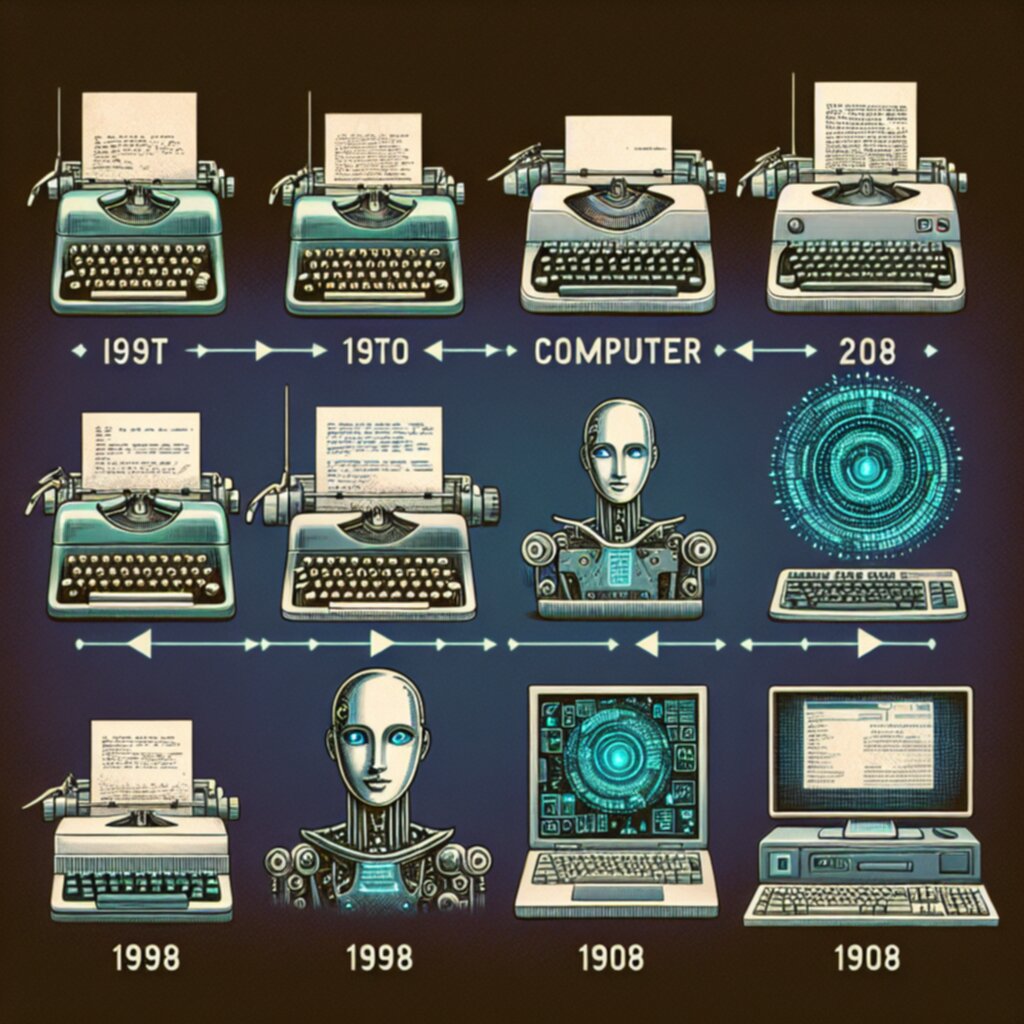
Using Todoist, Notion, and ClickUp to Dominate Your Tasks - Todoist: The Task Management Powerhouse
Todoist is a renowned task management tool that has earned a reputation for its simplicity, flexibility, and powerful features. Its clean and intuitive interface makes it a favorite among individuals and teams looking to streamline their productivity. One of Todoist's standout strengths is its ability to adapt to a variety of workflows, catering to the needs of both minimalists and those with more complex task management requirements.
At the core of Todoist's functionality lies its ability to create and organize tasks with ease. Users can quickly add tasks, set due dates, and assign priorities, all while benefiting from a range of organizational tools such as project-based organization, labels, and filters. The app's natural language processing capabilities further enhance the ease of use, allowing users to simply type in a task, and Todoist will automatically parse the details and create the corresponding entry.
Todoist's collaborative features are particularly noteworthy, making it an excellent choice for teams and group projects. Users can assign tasks to team members, leave comments, and receive notifications whenever changes are made. This level of collaboration and communication helps ensure that everyone is on the same page, reducing the risk of missed deadlines or overlapping responsibilities.
One of the standout features of Todoist is its cross-platform compatibility. Whether users prefer to work on their desktop, mobile device, or via the web-based interface, Todoist seamlessly synchronizes their tasks and data, ensuring that their productivity is not hindered by the device they're using.
For those seeking an extra layer of organization, Todoist's powerful filtering and sorting options are a game-changer. Users can create custom filters to view tasks based on due dates, priorities, project, or even keywords, allowing them to quickly identify and focus on the most important items on their to-do list.
The app's integration capabilities further enhance its utility, with users able to connect Todoist to a wide range of other tools and services, such as calendar apps, note-taking software, and project management platforms. This level of integration helps users streamline their workflows and minimize the need to switch between different applications.
Using Todoist, Notion, and ClickUp to Dominate Your Tasks - Notion: Blending Notes, Tasks, and Project Planning
Notion stands out for its exceptionally flexible system that allows users to customize it for their specific needs. Rather than locking users into a particular framework, Notion provides building blocks that can be combined in endless ways. This makes Notion suitable for an incredibly diverse range of use cases.
For personal productivity, Notion shines as a hub for organizing notes, lists, documents, and media. The drag-and-drop interface allows for intuitively linking together pages and content blocks. For example, an individual could create a page for a particular project, then embed task lists, notes, files, calendars, and more all on that project page. Relationships and links can then be created between those items.
Notion also facilitates capturing notes and new tasks during meetings. The mobile app makes it easy to quickly jot down notes, action items, and highlights during discussions. Those notes can then be organized and turned into actionable tasks back at your desk.
For teams, Notion provides excellent collaboration features to share workspaces and documents. Permissions can be set at the workspace, page, or even block level to control access. Team members can comment on pages, creating active discussions around projects and goals.
Notion's database capabilities also help teams manage projects and large volumes of information. Database views can be filtered, grouped, and sorted to pull out the most relevant data points for the task at hand. Relationships between databases help connect the dots within large projects.
Using Todoist, Notion, and ClickUp to Dominate Your Tasks - ClickUp: Customizable Workflows for Maximum Productivity
For those seeking ultimate flexibility in configuring their task management system, ClickUp is a top choice. This innovative platform places customization at the core of its functionality. Rather than dictating a prescribed workflow, ClickUp provides building blocks that users can assemble however they wish.
The hierarchy feature allows for creating multiple levels of tasks and subtasks. Users can craft their own hierarchies to represent the natural workflow for a given project. Assign tags and statuses to further categorize tasks. Custom statuses allow teams to design frameworks tailored to their needs, such as having stages for pending approval, in development, in review, and completed.
ClickUp’s views bring tasks together based on priorities and goals. Build custom table, board, calendar, and timeline views to get the right perspective. Group relevant tasks, arrange them sequentially or chronologically, and add filters to zone in on what needs attention.
Automations streamline repetitive tasks by triggering actions based on preset rules and criteria. For example, automate moving tasks to a specific status after a certain date, assigning overdue tasks to the project lead, or adding tags whenever tasks are marked urgent.
Finally, ClickUp integrates with hundreds of essential workplace apps using Zapier. Connect your favorite communication, storage, document creation, and productivity tools. Sync tasks between platforms to centralize data and prevent doubled work.
Using Todoist, Notion, and ClickUp to Dominate Your Tasks - Integrating the Trio: Synergizing Your Task Management Arsenal
While Todoist, Notion, and ClickUp each bring unique strengths to the table, thoughtfully integrating all three can yield even greater results. With some strategic configuration, these platforms can seamlessly work together to provide the ultimate task management ecosystem.
A key opportunity lies in linking Notion's flexible databases and wikis with specific tasks and projects in ClickUp and Todoist. For example, an engineering team could create a Notion database to centralize key information like design specs, test plans, and status reports. Relevant pages from this database can then be directly linked to related tasks in ClickUp. This creates a bi-directional workflow, allowing teams to quickly reference materials when working on tasks, while also updating the central database from within task entries.
Power users may also leverage Zapier to build even more robust connections between the platforms. Zaps can automate actions like creating linked tasks in Todoist when new pages are added in Notion, syncing due dates across apps, or triggering notifications when task statuses change. Avoiding manual duplication cuts down on effort while also reducing the chances of human error from transferring data between siloed systems.
For personal use, build links between daily Todoist tasks and longer-term Notion projects or goals. This could include creating a master task list for the week ahead in Todoist, while housing related notes, files, and project plans in Notion. Attach links to relevant Notion pages directly within each Todoist task for easy access.
More Posts from specswriter.com:
- → How Calendar Tracking Can Transform Your Daily Productivity Landscape
- →An Analysis of Flight: How Sora Soars Above Expectations
- →Elon Musk's Courtroom Showdown: The Untold Story of Twitter's Tumultuous Acquisition
- →Achieving $10,000 MRR in the First Month The Path from $50 to Software Startup Success
- →7 Key Strategies Solo Entrepreneurs Use to Break the $100K Revenue Barrier
- → The Art of Finding Your Ambitious Tribe