Unraveling the Mystery of Drupal: A Beginner's Guide to Core Concepts
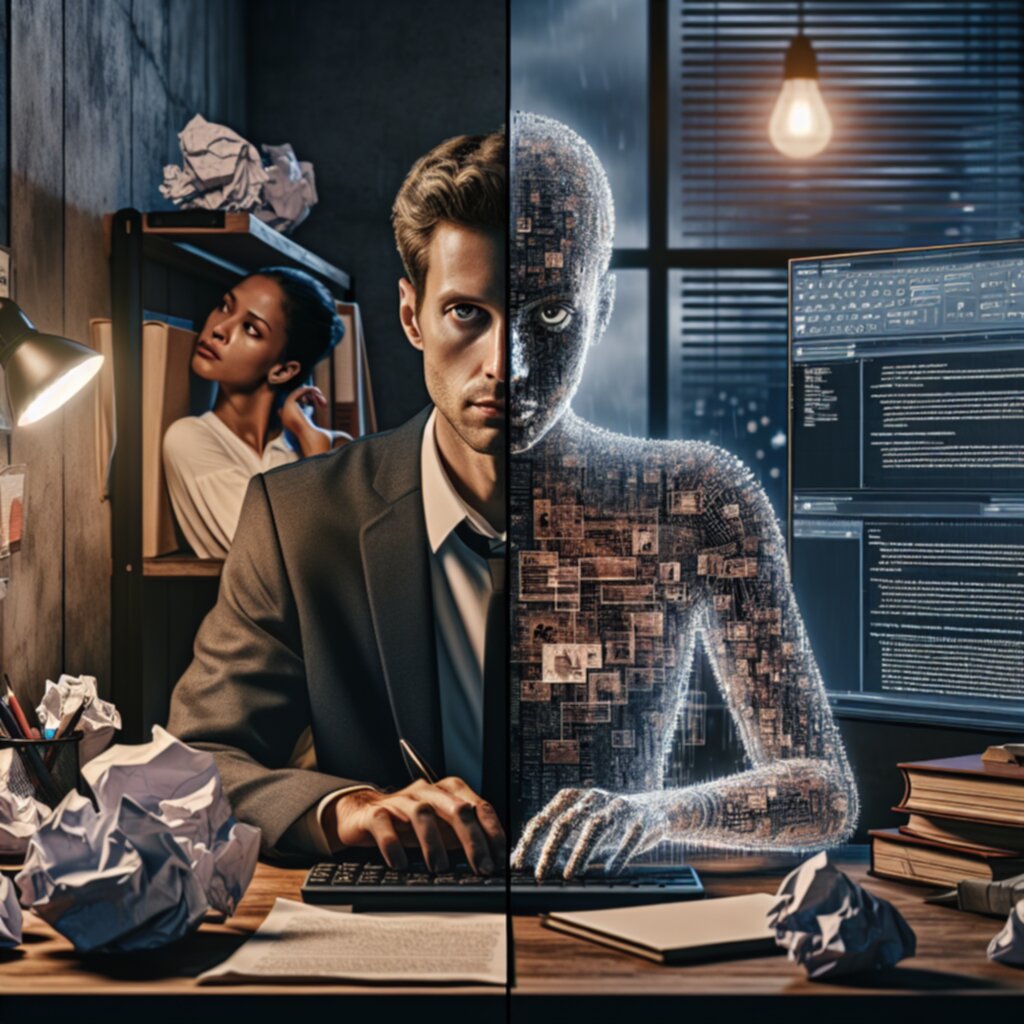
Unraveling the Mystery of Drupal: A Beginner's Guide to Core Concepts - What is Drupal?
Drupal is an open-source content management system (CMS) that powers millions of websites and applications. As a CMS, Drupal provides the foundation and tools for building, managing, and organizing content on a website.
At its core, Drupal is a framework and development platform that allows developers and site builders to construct powerful and complex websites. It utilizes a modular system based on community-contributed modules that extend Drupal's core functionality. This allows Drupal sites to be easily customized to meet specific needs.
For many, Drupal's greatest strength is its flexibility. It can power everything from simple brochure sites to complex web applications. Notable users of Drupal include major organizations like NASA, Tesla, Twitter and NPR.
Drupal has a steep learning curve compared to other CMS options. But the time invested pays off through the immense flexibility and customization it provides. For developers, it is an extremely powerful framework for quickly building complex sites. For non-technical users, Drupal still offers many possibilities through its graphical interface and collection of modules.
Unraveling the Mystery of Drupal: A Beginner's Guide to Core Concepts - Installing Drupal
Installing Drupal is the first step in setting up a new Drupal site. While it may seem daunting at first, getting Drupal running on a web server is straightforward with the right preparation. Understanding the installation process helps ensure a smooth and successful deployment.
The Drupal installation primarily involves setting up a database to store content and configuring a web server to deliver the files that make up a Drupal site. Drupal provides an installation wizard to walk through required settings like database credentials. But having the server environment ready ahead of time prevents roadblocks.
Choosing a host with Drupal expertise is recommended for first-time users. Shared hosts like Bluehost often have specific Drupal installation options. For more control, a VPS or dedicated server works well. Ubuntu and Debian are common Linux distros used to host Drupal. The server should meet Drupal's minimum requirements for PHP and MySQL versions.
During installation, Drupal creates the necessary database tables to operate. It is important to backup the database before and after installing Drupal. Some hosts provide tools to backup and restore databases with a click. Otherwise, the mysql dump command can create database backups.
After setting up the database, the Drupal installer configures settings like the site name, admin username and password. One can also choose optional modules to install. It is better to limit modules during the initial install for faster setup. Additional modules can be added later for desired functionality.
The final installation steps involve setting file permissions and going through a basic site configuration. Setting permissions allows Drupal to write to directories as needed. The configuration provides options like connecting to external services and configuring the home page. With that complete, the installer takes you to the homepage of your new Drupal site!
Unraveling the Mystery of Drupal: A Beginner's Guide to Core Concepts - Understanding Drupal's Architecture
At the heart of Drupal lies its modular architecture that provides structure and flexibility for building complex sites. Getting a grasp of its architectural principles allows users to leverage Drupal more efficiently and organize development efforts.
Drupal's architecture separates key components of a website into discrete modules with distinct functions. This includes the database layer, system logic, themes, and custom plugins or functionality. Each module handles a specific role without interfering with others.
For example, all themes and styling are separated from the main system logic and database layers. This modular approach makes it easy to switch visual designs or create new ones without altering site functionality.
Drupal's database layer uses MySQL to store content and configurations. This content is then rendered to pages using PHP code and markup. The system logic provides reusable PHP functions, classes, and APIs for building on Drupal. Hundreds of freely available modules extend Drupal's core capabilities for tasks like e-commerce, social features, SEO, etc.
Simon Walker, a long-time Drupal developer, noted its modular architecture as a key benefit: "Drupal makes it easy to extend sites in a clean way without hacky workarounds. If I want to add a new feature, I can simply enable a contributed module or create a custom one that taps into Drupal's APIs. It also separates concerns between code, content, and visuals to avoid conflicts."
Drupal's use of hooks is instrumental to its flexibility. Hooks allow modules to respond to system events and alter behaviors without directly editing core code. Modules can utilize hooks to perform actions when entities like content are created or when pages are rendered. This gives developers fine-grained control to customize functionality.
On large teams, Drupal's modular approach promotes easier collaboration. Roles can be separated where front-end developers work on themes while back-end developers handle complex logic and integrations. Features built by one team can be reused by others.
The downside is that Drupal's flexibility comes with a learning curve. New modules must be vetted for quality and security. More choices make it challenging for beginners to know where to start and which approaches work best. Proper development guidelines and technical leadership are essential for large Drupal projects.
Unraveling the Mystery of Drupal: A Beginner's Guide to Core Concepts - Key Drupal Terminology
Mastering the lexicon of Drupal-specific terms and concepts is essential for communicating effectively and leveraging the CMS to its full potential. While some are self-explanatory, many key terms have nuanced meanings that can confuse newcomers. Understanding the core vocabulary unlocks deeper knowledge and allows users to better evaluate modules, solutions, and development approaches.
Node - The basic building block for content in Drupal. Nodes are used to represent individual pieces of content like articles, posts, or custom content types. The flexibility of nodes comes from fields that hold content data and display options. Nodes can be configured with endless field types through Drupal’s API.
Block - Blocks provide reusable chunks of content that can be placed anywhere on a Drupal site. They are used for elements like menus, sidebars, slideshows, or login forms that may be needed across different pages. Blocks are managed through the Block Layout UI and can be enabled, configured, and placed via drag and drop.
View - If nodes are the content, Views handle how they are displayed and filtered. The Views module allows users to create customized lists and tables of content without coding. Views are leveraged by theming the output or inserting as blocks. Views allows non-developers to assemble lists and galleries.
Module - Modules extend Drupal by adding new features or functionality on top of core. Contributed modules are shared by the community while custom modules are created for specific needs. Modules utilize Drupal’s hooks and APIs to alter behavior and data without hacking core code.
Theme - Theme refers to both the visual styling and templates that output content to the frontend. Themes control page markup, CSS styling, and placement of page elements. Drupal separates themes from core logic so visual design can be changed without affecting functionality.
Taxonomy - Taxonomy provides flexible categorization of content using vocabularies and terms. It allows you to define controlled vocabularies like categories, tags, or custom types to organize content. Taxonomy terms are tied to nodes through fields to relate and filter information.
Custom Block Type - For complex, reusable components, custom block types allow you to build self-contained blocks with custom fields and settings. They act like mini-content types for flexible blocks. Custom blocks are handy for things like sliders, CTAs, or embedded media.
Composer - Composer is a PHP dependency manager used by Drupal 8 to handle its dependencies like Symfony, Guzzle, and Twig. Composer downloads packages defined in Drupal's composer.json and provides autoloading capabilities. It eases upgrading Drupal and its many components.
Configuration Management - Configuration Management refers to Drupal's system for handling site configuration as code that can be exported to YAML files. This allows content types, views, etc to be moved between environments and stored in version control for team development.
Webform Module - The Webform module is one of Drupal's most powerful functionalities for building forms and surveys. It provides a drag-and-drop form builder for intricate forms from contact forms to complex multi-page surveys. Submissions can be handled flexibly with Webform's components and hooks.
Unraveling the Mystery of Drupal: A Beginner's Guide to Core Concepts - Creating Content in Drupal
For the uninitiated, creating content in Drupal can seem bewildering compared to more beginner-friendly systems like WordPress. However, content creation is at the heart of building any useful Drupal site. Learning how to efficiently author content unlocks the true power of Drupal.
At its core, adding content in Drupal involves creating "nodes" - the basic building blocks of informational pages and material. Nodes are comprised of reusable fields that can be mixed and matched to create tailored content types. Maria Santos, a web producer at a university, found this flexible approach to content modeling helpful for their diverse needs:
"Drupal's flexible fields allow us to finely tune content types for our school's programs and departments without needing developer help. For our events calendar, we created an 'Event' content type with fields for the event name, location, date, description, organizers, and more. We can now easily add new events ourselves and output them using Views."
For most sites, content types for pages and articles form the majority of content. The native Article content type provides fields for titles, formatting, images, tags, and authorship. Basic pages can be authored immediately through the user interface. More complex content modeling requires planning beforehand.
John Riley, founder of a popular Drupal blog, recommends thinking through the editorial workflow ahead of time. "Take time to plan the types of content and fields required before diving in. Think about who will author content, how it will be reviewed and organized, and how it needs to output to the site."
For managing large volumes of content, Drupal's content workflow tools like revisions, moderation, and scheduling simplify the editorial process. User roles and permissions can be leveraged to control who can access, create, edit or publish different content types. Solving content workflow was vital for Drupal's growth, according to Riley:
Unraveling the Mystery of Drupal: A Beginner's Guide to Core Concepts - Managing Users and Permissions
A core strength of Drupal is its robust user management and permission system. Assigning permissions allows granular control over what users can access and do within a Drupal site. Proper permission planning prevents headaches down the road as a site grows.
Maria Santos relies heavily on Drupal’s permission system for their university website. “We have dozens of content creators that all need specific access. Our admissions team can only update and create landing pages for their department. Faculty can edit their profile pages but not other department's content. Drupal makes it easy to set these rules without bothering our developers.”
Permissions are assigned per role in Drupal. Out of the box, Drupal includes basic roles like administrator, content author, editor, and viewer. New roles can also be created to model organizational structures and content workflows. Users are assigned to these roles which grant related permissions.
For example, a ‘News Editor’ role may have permissions for creating, editing, and publishing news content. An ‘Event Organizer’ may only have access to add and edit events. Permissions encompass not just content, but also system actions like administration menus and configuration.
John Riley recommends taking time to map out roles during planning. “You don’t want to end up with a messy permission structure. Think through your content workflow and model roles that fit. It’s easier to grant new permissions later than take away access.”
Permissions can be fine-tuned at a granular level per content type, module functionality, and administrative areas. For example, certain user roles can be limited to only create or edit specific content types. Permissions for modules like Views or Webform can also be assigned per role.
Proper permission planning prevents issues as a Drupal site grows. Riley shared an example: “On one site, we gave content authors too much access early on. They could edit layout, break things inadvertently. Restricting permissions later caused complaints.”
Drupal permissions go beyond just content. User management itself needs rules to prevent conflicts. Unless assigned special privileges, most users should not be able to modify other user accounts. Only trusted admin roles should have permissions to manage the user base.
Managing a growing team requires care around permissions. Riley suggests having a governance plan and not letting roles proliferate: “Keep permissions as simple as possible for your team. Strike a balance between access and complexity. You can always grant more access later.”
Unraveling the Mystery of Drupal: A Beginner's Guide to Core Concepts - Extending Drupal with Modules
One of Drupal's most powerful features is its flexibility through modules. Modules allow developers and site builders to extend Drupal's core functionality without hacking core code. The sheer breadth of available modules enables Drupal to power complex sites without extensive custom development.
Maria Santos relies on modules to add capabilities while avoiding costly dev work. "As a small team, we depend on modules to add features like events, social sharing, and e-commerce. We don't have the resources to build these from scratch. There are over 44,000 modules to choose from - it's amazing Drupal can do so much out of the box."
Modules are used to integrate third-party APIs, enable SEO features, add e-commerce, implement custom business logic, and much more. They tap into Drupal's underlying APIs and alter content rendering through hooks. Most modules are shared openly on Drupal.org or GitHub.
John Riley leverages modules to quickly build sites. "With well-made contributed modules, I can snap together a fully-functional site in days versus weeks or months. I don't need to reinvent the wheel by coding things like image sliders or contact forms from scratch."
Choosing modules requires care to balance features and security. Santos is cautious in her choices. "We thoroughly vet modules since they can pose security risks. Only well-supported, recent modules make the cut. Avoid obscure, unpatched modules from years ago."
Proper module management is also crucial for stable sites. Riley follows best practices like using Composer to manage dependencies. "I keep modules updated and limit ones not critical for performance. Outdated, unmaintained modules often break during Drupal upgrades."
Santos had a developer build a Facilities module. "We needed functionality specific to reserving rooms and equipment. With our Facilities module, we can now easily manage reservations without messy workarounds."
Unraveling the Mystery of Drupal: A Beginner's Guide to Core Concepts - Theming Basics in Drupal
While functionality takes precedence in Drupal, theming can make or break the user experience and brand perception of a site. Learning fundamentals of Drupal theming unlocks greater customization and control over presentation and UX.
Theming refers to adapting both the visual styling and the markup of a Drupal site. Themes leverage template files, CSS, and Drupal's theming API to control how the frontend is presented to visitors without altering underlying logic.
For Juan Martinez, theming gave his company's site a big upgrade. "The default Drupal themes were not cutting it for the brand image we wanted. Learning how to properly theme Drupal let us craft a modern, visually stunning site that wowed our customers."
In Drupal, the presentation layer is decoupled from content and functionality. This modular approach provides flexibility in styling a site without breaking features. The core methods for theming involve adapting template files, styling with CSS, and overriding theme functions.
Twig template files control the markup and structure for different sections of a Drupal site. Common templates like page.html.twig and node.html.twig can be overridden to alter HTML output. CSS provides styling and design on top of these templates.
Karen Wu, a front-end developer, leverages both in her workflow. "I use template files to adjust markup organization and CSS for styling choices like colors, fonts, etc. Combining both approaches helps build a cohesive user experience."
Drupal's theming API exposes functions that can be overridden to control render logic. For example, hook_preprocess_node() can modify variables passed to the node template file per content type. Preprocess functions allow fine-grained adjustments from within PHP code.
Proper theming requires understanding Drupal's theme layer and best practices around template naming conventions, syntax like Twig tags, assets management, and security. Structure and consistency are vital for long-term maintenance.
For sites requiring custom features, custom modules can provide additional theming logic beyond what the API exposes. Wu has saved countless hours through this approach: "Hardcoding complex theming logic repeatedly is dangerous and breaks between versions. Encapsulating it in a module is far more maintainable."
With a steep learning curve, theming is often best left to experienced front-end developers. But Jesse Myers, a site builder, can handle basic adjustments like styling and branding. "I don't touch complex template overrides, but I can at least style Drupal to not look broken! The right module goes a long way too."
More Posts from specswriter.com: