Mastering Page Breaks in Google Docs A Practical Guide for Efficient Document Structuring
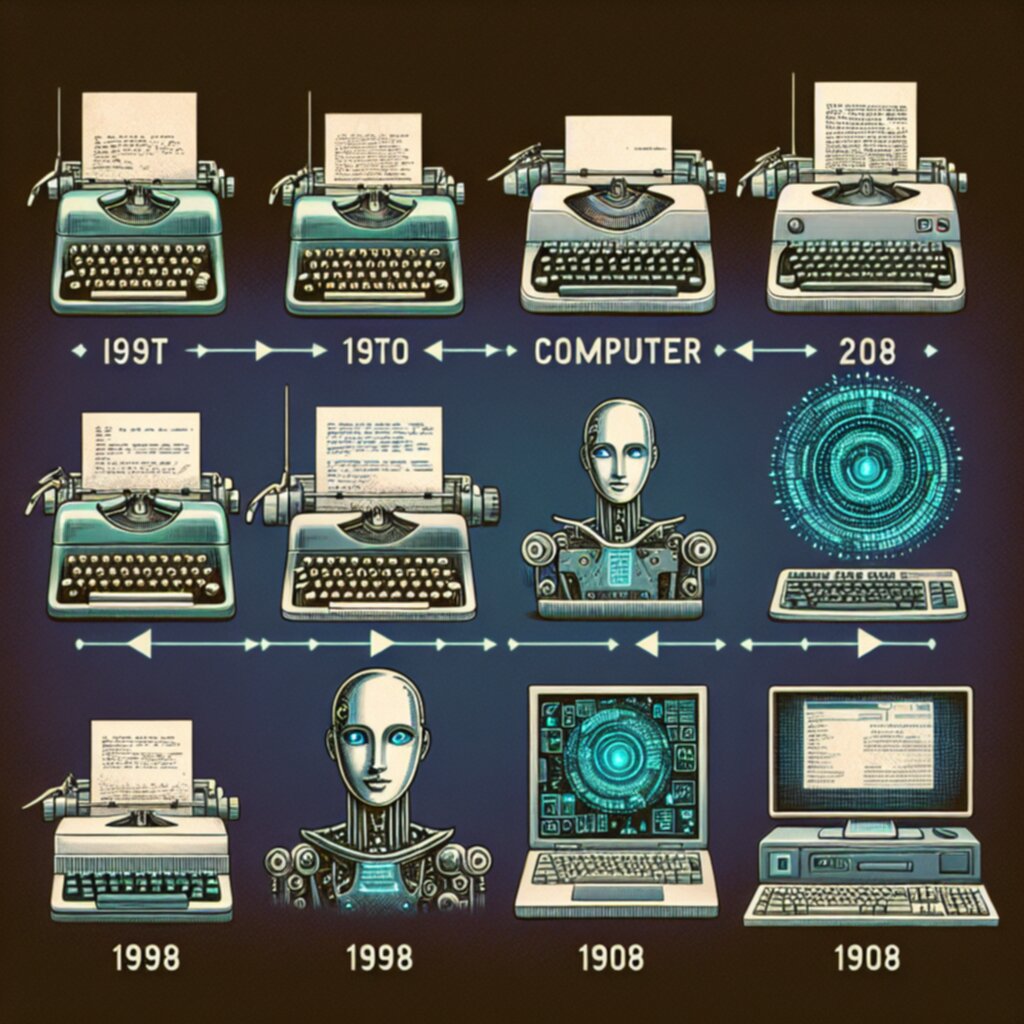
Mastering Page Breaks in Google Docs A Practical Guide for Efficient Document Structuring - Understanding Page Breaks in Google Docs
Page breaks in Google Docs are fundamental for structuring your documents effectively. They mark the transition from one page to the next, creating a visual division that aids in content organization and enhances readability. Inserting a page break is straightforward—simply position your cursor where you want the break and use the "Insert" menu option. This seemingly simple feature can greatly impact the document's overall look and feel.
Beyond basic page breaks, section breaks offer greater control over document layout. By inserting a section break, you can create distinct sections within your document, each with its own unique formatting. This allows you to adjust margins, headers, and footers independently, thereby customizing the presentation of your content. Knowing how to wield both page and section breaks can elevate the overall quality and professionalism of your documents, whether you're preparing reports, presentations, or any other type of written work. While seemingly basic, mastering this feature of Google Docs can make a noticeable difference in the final output.
1. Google Docs offers a dual approach to page breaks—automatic and manual—which provides flexibility in shaping the document's structure. Automatic page breaks are driven by the content and its spacing, whereas manual breaks offer granular control over page transitions, which can be useful when you want a clean break at a certain point.
2. How page breaks are used can heavily influence how easily a document is understood. Studies suggest that a well-organized document with distinct segments can make information easier to grasp and remember, which has implications for both readers and the overall communication of ideas.
3. Interestingly, Google Docs maintains a record of manually inserted page breaks even if the content around them is changed. This persistent feature helps to preserve the document's layout, even in the face of numerous edits. This aspect is important for consistent document formatting.
4. One unexpected behavior is that page breaks aren't explicitly visible in the print layout view. This can pose challenges when editing because you might inadvertently make changes that alter the page breaks in undesirable ways when shared or printed. This highlights the importance of being attentive to the break placement.
5. Using the keyboard shortcut—Ctrl + Enter on Windows, Cmd + Enter on Mac—for inserting page breaks offers a quick way to separate content into logical sections without disrupting the text's flow. It can speed up your work by minimizing the need for navigating menus and enhancing sectioning during editing.
6. It's noteworthy that employing page breaks can impact how tables and images are presented. If a page break happens within a table, the table might be awkwardly segmented, which might require extra tinkering to produce a visually appealing result. This is something to consider when you are designing your document.
7. Google Docs allows for incorporating page numbering after page breaks. This can help organize pages logically, ensuring that the content flows according to the intended structure, without confusing readers with erratic layout issues. This can be valuable for longer, more complex documents.
8. It's crucial to recognize the difference between line breaks and page breaks. A line break simply shifts text to the following line, whereas a page break sends it to the top of the next page. Understanding this difference is critical for correctly preparing a document.
9. When working collaboratively on a Google Doc, keeping track of page breaks helps minimize confusion and accidental content overlap. It allows for easier contributions without producing messy sections that obscure crucial information. This becomes more important the more people are working on the same document.
10. How you use page breaks can affect the file size when the document is exported into other formats. Understanding how they impact file size and overall document layout across different platforms, like exporting to PDF or Word, is useful for managing file integrity. This can become important when working with large complex documents and when you are constrained by file size limitations.
Mastering Page Breaks in Google Docs A Practical Guide for Efficient Document Structuring - Step-by-Step Guide to Inserting Page Breaks
Inserting page breaks in Google Docs is a fundamental skill for structuring your documents effectively. To insert a page break, position your cursor where you want the break to occur. Then, access the "Insert" menu at the top of the Google Docs interface and select "Break". From the break options, choose "Page break" to shift the following text to a new page. You also have the option to insert a "Section break", which creates a new section within your document, allowing for customized formatting changes like margin adjustments. This feature offers a way to control the look and feel of sections within a document. These breaks, either page or section, are visually represented by a horizontal line, separating the content into distinct sections. Understanding how to utilize both page and section breaks helps streamline document structure, improve readability, and elevate the professionalism of your written work. The ability to manipulate these features is especially useful for longer documents, reports, or presentations where maintaining a consistent, well-organized layout is crucial. While seemingly simple, this tool can greatly enhance the quality of your final output.
1. Introducing a page break can potentially streamline information processing for the reader by providing clear visual cues. Research indicates that excessive information can hinder understanding, making the strategic use of page breaks crucial for comprehension.
2. While convenient, using page breaks can introduce unforeseen formatting quirks when documents are shared among different word processing programs. Each program interprets breaks in its own way, which might lead to unexpected alterations in the document layout, potentially affecting its professional appearance.
3. The use of page breaks can impact document accessibility. Software that helps individuals with disabilities might interpret page breaks as structural elements, which is something to be aware of when creating documents for a wider audience.
4. Google Docs' cloud-based nature allows for real-time collaboration and page break insertion, ensuring that all team members view the most recent updates without delays. This feature facilitates efficient collaboration and enhances document consistency.
5. While it might be tempting to add page breaks frequently, overuse can disrupt the natural flow of the content and lead to confusion among readers. It seems that a thoughtful and balanced approach to page break insertion is necessary to uphold clarity and a professional feel.
6. Modifying page breaks can affect internal hyperlinks. If a link leads to content located before a page break, readers might face unexpected navigation problems, potentially negatively influencing the user experience.
7. Surprisingly, page breaks can help in controlling text layout in documents designed to adapt to different screen sizes, such as those optimized for mobile devices. A well-structured document with considered page breaks prevents jarring content shifts when viewed on smaller displays.
8. In legal documents, the use of page breaks takes on specific importance due to the strict formatting rules often imposed by courts. Incorrect page break placement could result in the rejection of filed documents, emphasizing the need for accuracy in formal writing contexts.
9. Some studies suggest that careful placement of page breaks might influence how well readers retain information. If pages are well-organized through proper breaks, information might be more readily accessible and easier to remember.
10. Google Docs' page break feature is specifically designed to handle documents with substantial footnotes or citations. This ensures that these supplementary materials don't disrupt the core text, a common issue in research and academic writing.
Mastering Page Breaks in Google Docs A Practical Guide for Efficient Document Structuring - Utilizing Section Breaks for Advanced Document Structure
Section breaks in Google Docs offer a powerful way to structure complex documents. They allow you to divide your work into distinct sections, each with its own unique formatting options like headers, footers, and margins. You can choose between "Next Page" breaks, which start a new section on a fresh page, and "Continuous" breaks, which begin a new section on the same page. This level of control allows for a more sophisticated and professional document layout, especially when dealing with diverse content and formatting needs. However, it's crucial to use these breaks with a discerning eye, as excessive use can lead to visual noise and potentially confuse readers. Striking a balance between leveraging section breaks for enhanced structure and avoiding excessive fragmentation is key to a positive reading experience. By thoughtfully incorporating section breaks, you can significantly enhance the organization and clarity of your Google Docs, improving both readability and overall impact.
Section breaks in Google Docs offer a more sophisticated approach to document organization than just basic page breaks. They not only help you structure your content but also allow you to customize the formatting within each section—headers, page orientation, margins, and the like. This is especially useful when you need a document with sections that have different layout requirements.
Section breaks also let you play around with how columns are set up within the same document. You could have one section with standard single-column text and another section formatted with two or three columns, which is great for situations where different parts of the document need varying visual arrangements. It's crucial to understand the difference between a "Next Page" section break and a "Continuous" section break. A continuous break starts a new section without moving to a new page, providing a way to subtly change formatting for a new idea within the same page.
The way section breaks structure a document can also have an impact when you export the document to a PDF. Documents with section breaks generally export more cleanly, resulting in a PDF that looks polished and is easier to read—a big plus for formal submissions. Additionally, when using a table of contents, section breaks make navigating the document easier because each section can be individually linked in the table.
Furthermore, section breaks can influence how you apply custom styles. You can design each section to have its own header or footer style, creating a more customized document without affecting the format in other parts. When collaborating with others, section breaks provide distinct boundaries between different contributors' sections, making it easier to maintain consistent formatting throughout. This minimizes confusion and the risk of accidental format changes.
During revisions, using section breaks is advantageous for reformatting because they make it easier to locate and modify distinct parts of the document. You can change styles across all sections of the same type without touching the rest of the document. Also, they can prevent oddly placed page breaks within tables, lists, or images by giving you more control over how content is arranged across pages. This ensures that important data or images aren't split across pages in an undesirable way.
Interestingly, section break implementation can also affect document performance, especially in large files. An abundance of intricate formatting can slow down rendering, particularly in cloud-based applications. This highlights the need to consider this impact and use section breaks thoughtfully to maintain a balance between format and efficiency.
Mastering Page Breaks in Google Docs A Practical Guide for Efficient Document Structuring - Managing Page Numbers and Margins with Breaks
Within Google Docs, the ability to manage page numbers and margins using breaks introduces a level of control that significantly impacts a document's structure and presentation. By implementing section breaks, users can carve their document into distinct sections, each possessing its own unique formatting rules. This includes the power to customize page numbering sequences and adjust margins independently, tailoring the layout to suit diverse content. This control is particularly useful in lengthier documents where clear visual organization is key to ensuring readability.
Starting page numbers from any chosen section becomes possible through the strategic use of breaks, emphasizing how they're integral to both formatting and reader experience. The combination of these features empowers document creators to create not just well-formatted content but also content that's easy to follow. Ultimately, understanding how breaks interact with page layout elements plays a pivotal role in crafting professional-looking and efficient documents, enhancing the impact of written work.
When working with Google Docs, you can fine-tune the presentation of your document by controlling page numbers and margins, especially when you use section breaks. It seems like a straightforward concept, but it's a bit more complex when you dig deeper. You can tailor the look of different parts of your document by adjusting margins within each section created by a section break, offering flexibility for diverse content. For instance, perhaps one section needs wider margins for a more spacious look while another could use smaller margins for a compact feel. This flexibility is useful for adapting a document's visual appeal to suit different content needs.
Page numbers are another aspect you can customize. You can set them to start from a particular page, or use different styles like Roman or Arabic numerals within distinct sections. It's like having different number sequences in different chapters of a book, giving structure to the document. However, juggling multiple numbering styles across multiple section breaks can get quite intricate. It's a good idea to carefully plan out your number system to avoid confusing your readers.
Interestingly, exporting your document to other formats can sometimes introduce quirks related to breaks and margins. It's not always a seamless conversion, and you might need to fine-tune the document's appearance once it's been exported. It's important to keep this in mind if the final version of your work needs to be in a particular format, like a PDF.
When working as a team, the combination of page breaks and margin adjustments can present its own challenges. Imagine a group of people making changes with their own preferred formatting schemes. It becomes critical for everyone to communicate their margin and page number preferences to keep the document looking consistent. It can get tricky, but good communication goes a long way.
There is also an interesting interplay between the number of section breaks, margins, and the file size of your document. The more breaks and modifications you make, the larger the file can get, which can become a problem if there are strict file size restrictions or you're concerned about how easily the document can be shared or processed. You should keep this tradeoff in mind when deciding how heavily to utilize breaks and margins.
From a human-factors perspective, the way you manage page breaks and margins can play into how easily a person absorbs information. Dividing information into smaller chunks via breaks and margins, like with distinct sections, appears to assist readers in absorbing content more easily. It's like mentally organizing the information into digestible pieces, which can make technical documents easier to read and grasp. So it seems that paying attention to page layout isn't just about aesthetics; it can help enhance the way readers comprehend complex concepts.
Mastering Page Breaks in Google Docs A Practical Guide for Efficient Document Structuring - Optimizing Document Layout with Strategic Break Placement
Effectively using page and section breaks in Google Docs is crucial for creating well-structured documents. Page breaks help organize content visually, making it simpler for readers to follow complex information. Going beyond basic page breaks, section breaks provide the ability to customize the look and feel of different parts of a document, allowing for varied layouts that suit different content types. This flexibility helps create a more polished and professional look. However, it's important to remember that overuse of breaks can negatively impact readability, making it challenging to follow the intended flow of the information. Therefore, a balanced approach to using breaks is vital. The ultimate goal is to enhance the document's structure and clarity, improving the overall reading experience by presenting information in a logical and accessible way. This is achieved by carefully considering the placement and purpose of each break within the document.
Document layout can be subtly influenced by where you place breaks. How content is visually grouped through breaks can impact how readers process information, potentially making it simpler to distinguish core concepts from supporting information, according to research in cognitive processing. This suggests that seemingly minor formatting decisions can have a noticeable effect on understanding.
Section breaks within Google Docs allow for a surprising level of customization, even enabling shifts in page orientation within a single document. This capability proves valuable for seamlessly integrating landscape-oriented figures or graphs into primarily portrait-oriented text, ensuring that the overall document's layout remains logically structured and conveys professionalism. It highlights how strategic use of formatting tools can be crucial in delivering a consistent visual experience.
The position of breaks also seems to affect how effectively someone can search within Google Docs. Strategically placed breaks can function as guideposts, making it easier for readers to navigate through longer documents. They create natural pauses and boundaries which make finding specific information within large documents easier and more efficient. This hints at how format can significantly influence user experience, especially in the context of information retrieval.
While Google Docs is a versatile tool, it's important to note that legal and scientific documentation often have strict formatting guidelines. If breaks are not placed correctly, documents might fail to meet standards, leading to issues in compliance. This serves as a reminder that understanding how to use breaks is not just about aesthetics but also about avoiding potential issues. It underlines the importance of awareness of the rules and regulations in specialized fields that use these tools for formal communications.
There appears to be a link between how readers interact with a document and how you've placed your breaks. Studies have suggested that when breaks are used effectively, it can lead to a more engaging and memorable reading experience compared to documents where breaks are haphazardly placed. This emphasizes the importance of thoughtful page design and its impact on information retention. It suggests that format isn't merely about the visual appeal but also has implications for how we learn and remember information.
Using section breaks can also improve how a document looks when printed. When sections are carefully designed and divided with breaks, printed documents often have a cleaner, more organized appearance, which is particularly valuable for formal submissions like reports or academic papers. This suggests that formatting tools in Google Docs can have a lasting impact even when a document is printed or exported to a different format.
Occasionally, poorly placed breaks can cause parts of your content to be misaligned or create visual imbalances. This underscores the importance of mindful design, as even small adjustments can impact how readable and professional a document feels. This indicates that maintaining a clean aesthetic and a balanced composition should be prioritized during formatting.
There is a potential drawback to page breaks – they might interfere with digital accessibility tools. Tools that help people with disabilities often rely on the content being well-structured, and poorly placed breaks might hinder their usability. This emphasizes the importance of being mindful about designing documents that are accessible to everyone. It also suggests that designers need to be aware of how formatting decisions might impact user experience across a broad audience.
Thoughtful placement of breaks can contribute to a coherent narrative flow, particularly in documents with multiple sections. This consistency is crucial for creating a smoother reading experience, helping readers follow the progression of ideas. This implies that proper organization and formatting can provide a more seamless experience and potentially lead to greater understanding.
Interestingly, making numerous changes to breaks can lead to performance slowdowns, especially in large, complex documents. This slowdown is especially noticeable when using web-based platforms like Google Docs. This suggests that the pursuit of visual perfection needs to be balanced with the goal of maintaining efficient document functionality. It hints at the need for developers to improve the software to better handle a high volume of formatting adjustments without creating undue performance issues.
Mastering Page Breaks in Google Docs A Practical Guide for Efficient Document Structuring - Troubleshooting Common Page Break Issues in Google Docs
Troubleshooting page break issues in Google Docs is crucial for achieving a well-structured and professional document. Sometimes you'll find the page break option is unavailable (grayed out), which usually means there's something in your document preventing it from working. This could involve content that needs to be shifted or removed. Another frequent problem is unexpected page breaks appearing in your text, often triggered by Google Docs' automatic formatting, like when it adjusts margins or paragraphs. This can mess up the intended layout. It's also important to understand how page breaks interact with margins and how the different document view options impact how they are displayed and work. Successfully managing these issues lets you create a document that's visually appealing, easy to read, and precisely conveys the information you intend. Without understanding these issues and how to address them, the formatting can become difficult to manage and may not be professional.
1. The interplay between page breaks and document styles is quite intricate, influencing the flow of text and the overall visual presentation. Positioning breaks strategically can create natural pauses that align with how our minds process information, thereby enhancing comprehension for the reader.
2. The way Google Docs handles page breaks can vary depending on the device or platform being used, meaning a document might look different on a computer compared to a phone. Understanding these platform differences is crucial for ensuring a consistent presentation across various devices.
3. Interestingly, the placement and number of page breaks can affect Google Doc's performance, especially in larger documents. More frequent or complex break implementations can slow down loading and editing times, highlighting the need to find a balance between formatting and functionality.
4. Research suggests that visual breaks like page breaks significantly impact reading speed and how well we remember information. This indicates that well-structured documents can improve comprehension, making break usage not simply an aesthetic choice but a cognitive tool.
5. Maintaining document integrity during online collaboration relies heavily on page breaks. They prevent formatting conflicts when multiple users are editing at the same time, fostering a more collaborative environment and minimizing the risk of accidental data loss.
6. The conversion of page breaks when exporting to formats like PDF can be inconsistent. This can lead to distorted layouts, emphasizing the need for a clear plan about how breaks will be handled during conversion.
7. Page breaks have implications for ensuring digital accessibility. Improper use can create confusion for screen readers and other assistive technologies, highlighting the need for thoughtful formatting that considers all users.
8. The interaction of page breaks with footnotes or endnotes can be problematic. Improper placement could lead to notes being split across pages, making it harder for readers to locate supporting information and follow the flow of the text.
9. Managing various break types—page, section, and line—within a single document can become complex and create challenges in maintaining clarity. Poorly managed breaks can lead to visual clutter, distracting from the intended message.
10. In structured documentation like legal contracts or research papers, the accuracy of page break placement is crucial. Incorrectly positioned breaks can alter the meaning of the text, potentially causing issues with compliance or misinterpretations of critical information.
More Posts from specswriter.com:
- →7 Key Components of a Successful Eatery Business Proposal in 2024
- →7 Key Elements for Drafting a Legally Sound Contract Between Two Parties
- →Unpacking the Real Factors Behind Business Fax Processing Times
- →Finding the Right Notary for Business Documents
- →7 Key Elements to Include in Your Job Proposal for Maximum Impact
- →Effective Statements of Work Define Technical Project Outcomes