Mastering CSS Techniques for Customizing HTML5 Audio Players
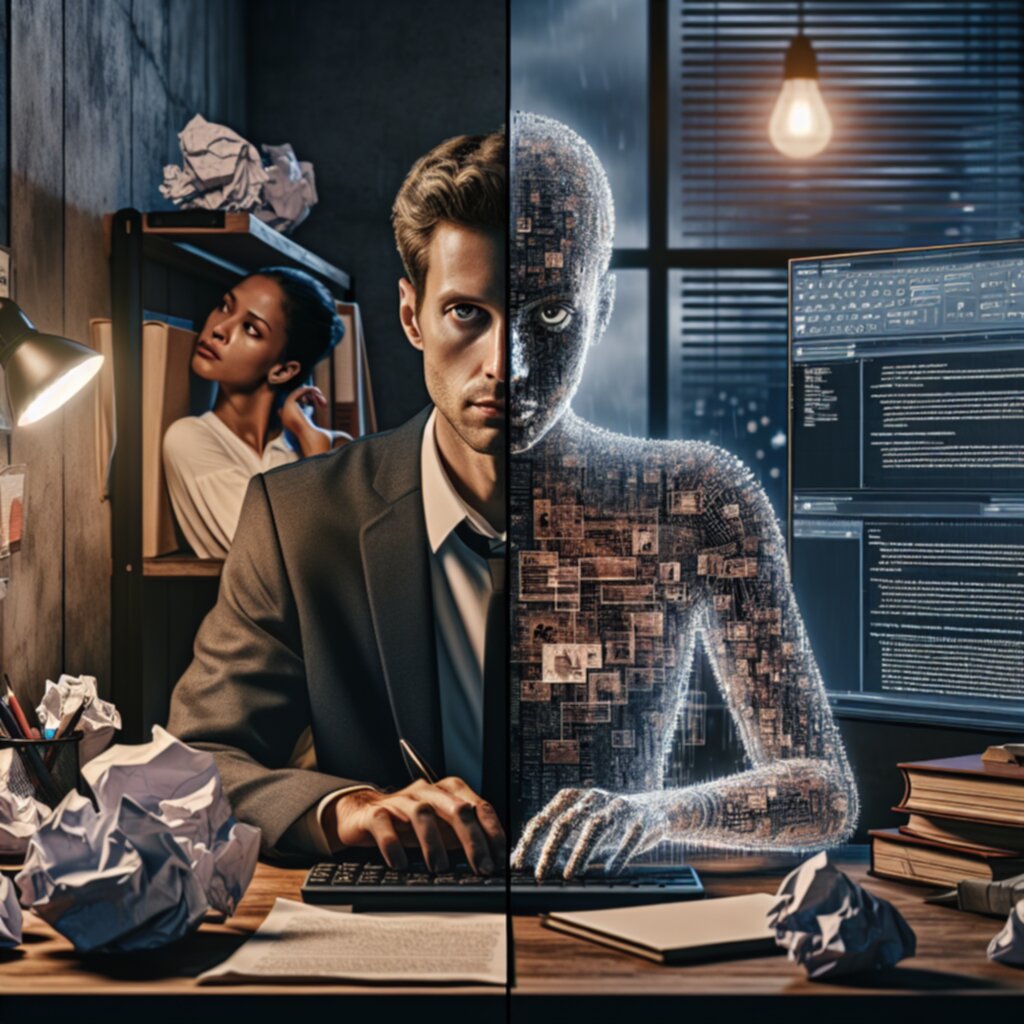
Mastering CSS Techniques for Customizing HTML5 Audio Players - Enhancing Player Appearance with CSS Styling
While the default HTML5 audio player offers basic functionality, its appearance may not always align with a website's desired aesthetics.
Fortunately, the power of CSS provides developers with the ability to tailor the player's visual presentation.
By leveraging various CSS properties and selectors, the look and feel of the audio player can be customized to match the project's specific design requirements.
This customization extends beyond simple color adjustments, as developers can modify the layout, fonts, and other visual elements of the player interface.
Techniques such as class selection, ID targeting, and the utilization of CSS frameworks facilitate precise styling control over individual components within the player.
Through the strategic application of CSS selectors, developers can target and style individual elements within the audio player, such as the play/pause button, volume control, and progress bar, allowing for meticulous customization.
after`, allows developers to add additional graphical elements or icons to the audio player, further enhancing its visual appeal.
The use of CSS variables, also known as custom properties, enables developers to maintain a consistent color scheme and theming across the entire audio player interface, simplifying the process of updating the player's appearance.
By combining CSS with responsive design techniques, developers can ensure that the customized audio player seamlessly adapts to different screen sizes and devices, providing a visually cohesive experience for users across various platforms.
Mastering CSS Techniques for Customizing HTML5 Audio Players - Leveraging CSS Grid for Audio Player Layout
By utilizing CSS Grid's grid-template-columns and grid-template-rows properties, developers can create adaptable and responsive audio player designs that seamlessly fit diverse screen sizes and enhance user engagement.
By using CSS Grid, developers can create complex and intricate audio player layouts that would be challenging to achieve with traditional CSS layout methods.
CSS Grid's ability to define precise grid tracks and align items within the grid allows for the creation of unique audio player designs, such as overlapping elements or asymmetrical arrangements.
Implementing CSS Grid for audio player layouts can significantly improve the responsiveness and adaptability of the player, ensuring a consistent user experience across different screen sizes and devices.
The use of CSS Grid's grid-template-areas property enables developers to define named grid areas, making it easier to organize and position various components of the audio player, such as the play/pause button, volume control, and progress bar.
Mastering CSS Techniques for Customizing HTML5 Audio Players - Utilizing CSS Overflow for Control Placement
hidden` to control the layout and appearance of the player, employing CSS grid to position the player's controls, and understanding the versatility of the `overflow` property in customizing audio player designs.
The information suggests that mastering CSS techniques, such as utilizing overflow and grid layouts, can significantly improve the visual appeal and responsiveness of HTML5 audio players.
The `overflow` property in CSS can be used to control the visibility of content that exceeds the dimensions of its container, allowing developers to strategically position and reveal audio player controls.
hidden`, developers can conceal any content that extends beyond the defined dimensions of the audio player, creating a clean and uncluttered interface.
The `overflow-x` and `overflow-y` properties provide granular control, enabling developers to independently manage horizontal and vertical overflow, allowing for precise positioning of player controls.
hidden`, can truncate overflowing text with an ellipsis (…), preventing player controls from being obscured by lengthy labels.
Incorporating media queries and container queries into the CSS for the audio player allows developers to adapt the overflow behavior and control placement based on the user's device and viewport size.
active`, can be leveraged to reveal additional controls or provide visual feedback when users interact with the audio player.
The strategic use of CSS `position` property, in conjunction with `overflow`, enables developers to layer player controls on top of the audio element, creating a seamless and visually appealing user experience.
Mastering the nuances of CSS `overflow` can unlock opportunities for innovative control placement, such as dynamically expanding control panels or context-sensitive menus within the audio player interface.
Mastering CSS Techniques for Customizing HTML5 Audio Players - Integrating JavaScript for Player Functionality
Integrating JavaScript with HTML5 audio players can significantly enhance their functionality.
By leveraging the Web Audio API and event handling, developers can create custom controls, manage playback, and provide a more interactive user experience.
By leveraging the Web Audio API, JavaScript can provide access to advanced audio processing capabilities, such as real-time waveform visualization and frequency-domain analysis.
The usage of JavaScript events, such as `play`, `pause`, and `timeupdate`, enables developers to dynamically update the player's interface, reflecting the current state of the audio playback.
JavaScript can be used to implement playlist functionality, allowing users to navigate through a collection of audio tracks within the custom player interface.
Integrating JavaScript with the HTML5 `
The combination of JavaScript and CSS can enable the creation of accessibility-focused features, such as keyboard shortcuts and screen reader support, enhancing the inclusivity of the audio player.
Leveraging JavaScript libraries and frameworks, such as React or Vue.js, can streamline the development of complex and feature-rich audio players, providing a modular and maintainable codebase.
Mastering CSS Techniques for Customizing HTML5 Audio Players - Exploring CSS Libraries for Custom Audio Players
Several CSS libraries, including Plyr, Audo, and MediaElement.js, provide pre-built classes and configurations to style and customize HTML5 audio players.
These libraries offer a range of customization options, such as skinning, theming, layout control, playlist support, and responsive design.
Additionally, CSS selectors, properties, and preprocessors can be used to further tailor the appearance and interactivity of the audio player interface.
HTML5's native `
CSS libraries like Plyr, Audo, and MediaElement.js offer pre-built classes and configurations to style and enhance the appearance of HTML5 audio players.
Tailwind CSS and Media Chrome are CSS frameworks that enable developers to create visually appealing and interactive custom audio players.
CSS selectors like `.audio-player` or `audio[controls]` can be used to target and style HTML5 audio elements with precision.
CSS preprocessors like Sass or Less can streamline the development of modular and efficient CSS code for customizing audio players.
CSS Grid's grid-template-columns and grid-template-rows properties enable developers to create adaptable and responsive audio player layouts.
The `overflow` property in CSS can be used to control the visibility and placement of audio player controls, allowing for innovative control arrangements.
Integrating JavaScript with HTML5 audio players can enhance functionality, including real-time waveform visualization, playlist management, and accessibility features.
Mastering CSS Techniques for Customizing HTML5 Audio Players - Online Resources for Mastering CSS Techniques
Online resources and guides can be valuable tools for developers looking to master CSS techniques and apply them to customizing HTML5 audio players.
These resources can cover topics such as responsive design, CSS grid, preprocessors like Sass, and CSS animations, equipping developers with the essential skills to build visually appealing and interactive audio players.
Leveraging online learning materials and best practices can help developers become proficient in using fundamental CSS design patterns and techniques to create customized HTML5 audio players that meet the specific needs of their projects.
The use of CSS variables, also known as custom properties, enables developers to maintain a consistent color scheme and theming across the entire audio player interface, simplifying the process of updating the player's appearance.
Implementing CSS Grid for audio player layouts can significantly improve the responsiveness and adaptability of the player, ensuring a consistent user experience across different screen sizes and devices.
The strategic use of CSS `position` property, in conjunction with `overflow`, enables developers to layer player controls on top of the audio element, creating a seamless and visually appealing user experience.
By leveraging the Web Audio API, JavaScript can provide access to advanced audio processing capabilities, such as real-time waveform visualization and frequency-domain analysis.
Integrating JavaScript with the HTML5 `
CSS libraries like Plyr, Audo, and MediaElement.js offer pre-built classes and configurations to style and enhance the appearance of HTML5 audio players, providing a range of customization options.
Tailwind CSS and Media Chrome are CSS frameworks that enable developers to create visually appealing and interactive custom audio players, leveraging the power of CSS.
CSS selectors like `.audio-player` or `audio[controls]` can be used to target and style HTML5 audio elements with precision, allowing for granular control over the player's appearance.
CSS preprocessors like Sass or Less can streamline the development of modular and efficient CSS code for customizing audio players, improving code maintainability.
By using CSS Grid's grid-template-areas property, developers can define named grid areas, making it easier to organize and position various components of the audio player, such as the play/pause button, volume control, and progress bar.
The combination of JavaScript and CSS can enable the creation of accessibility-focused features, such as keyboard shortcuts and screen reader support, enhancing the inclusivity of the audio player.
More Posts from specswriter.com:
- →Optimizing Chrome Extensions Using Keyboard Shortcuts
- →Google's Search Console Insights A Data-Driven Approach for Content Creators in 2024
- →React Custom Hooks A Comprehensive Guide to Creating, Testing, and Publishing the useOnline Hook
- →React Native Demystified Building Your First Mobile App From Scratch
- →InVideo in 2024 A Deep Dive into its AI-Powered Video Creation Capabilities
- →Demystifying Mathematical Induction A Step-by-Step Guide for Proving Truths