Demystifying AWS SDK Integration A Practical Guide for Deploying Lambda Functions with AWS CDK
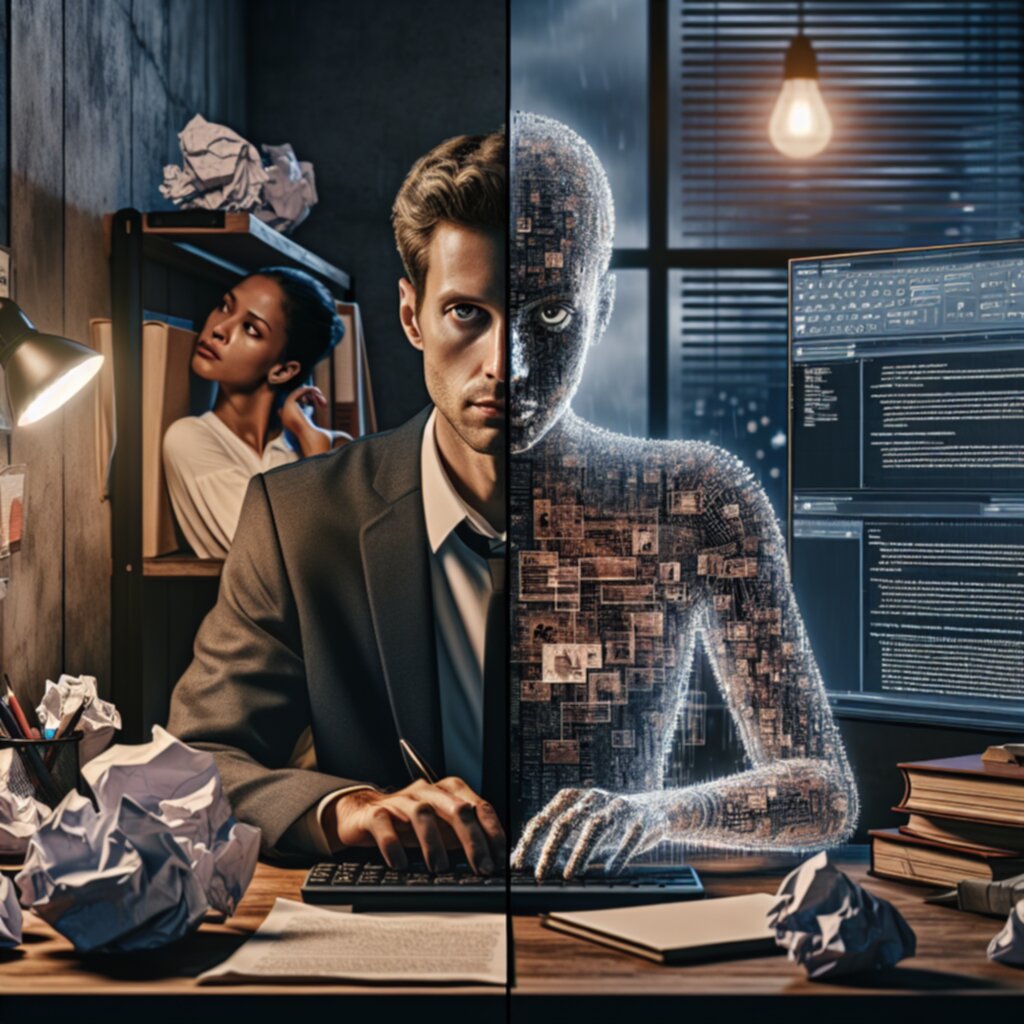
Demystifying AWS SDK Integration A Practical Guide for Deploying Lambda Functions with AWS CDK - Introducing AWS Lambda and AWS CDK
The AWS Cloud Development Kit (CDK) provides a high-level abstraction for creating and deploying AWS Lambda functions.
It enables developers to define cloud infrastructure as code using modern programming languages and frameworks, simplifying the process of building serverless applications.
The CDK generates AWS CloudFormation templates, which are used to deploy the defined infrastructure, including Lambda functions.
This approach allows developers to focus on their code's functionality without managing servers, as Lambda functions can be triggered by various AWS services or events.
AWS Lambda functions can be written in various programming languages, including Node.js, Python, Java, C#, and Go, allowing developers to choose the most suitable language for their use case.
The AWS CDK supports multiple programming languages for defining cloud infrastructure, such as TypeScript, Python, Java, C#, and Go, enabling teams to leverage their existing language expertise.
AWS Lambda functions can be triggered by a wide range of AWS services, including Amazon S3, Amazon DynamoDB, Amazon API Gateway, and Amazon EventBridge, enabling developers to build a variety of serverless applications.
The AWS CDK provides constructs for seamlessly integrating Lambda functions with other AWS services, such as utilizing the `awsS3Assets` construct to package and upload Lambda function code to Amazon S3 buckets.
AWS Lambda functions can be scaled automatically based on incoming traffic, allowing developers to focus on writing business logic without worrying about infrastructure scaling.
The AWS CDK's support for environment variables in Lambda functions enables developers to easily configure and manage application settings, improving the portability and maintainability of their serverless applications.
Demystifying AWS SDK Integration A Practical Guide for Deploying Lambda Functions with AWS CDK - Setting Up Your AWS CDK Environment
The AWS Cloud Development Kit (CDK) allows you to define cloud infrastructure as code using familiar programming languages.
To get started with the AWS CDK, you need to install the necessary tools, create a new project, and initialize it to generate CloudFormation templates.
The AWS CDK provides constructs for deploying and testing Lambda functions, and it is recommended to specify environments for your stacks when using the CDK v2.
The AWS CDK supports multiple programming languages for defining cloud infrastructure, including TypeScript, Python, Java, C#, and Go, allowing teams to leverage their existing language expertise.
The AWS CDK v2 introduces the concept of "environments," which allows you to configure the target AWS account and region for your stacks, making it easier to manage deployments across different environments.
The AWS CDK CLI provides progress indicators similar to the AWS CloudFormation console during deployment, giving developers real-time feedback on the status of their infrastructure provisioning.
The AWS CDK integrates with the AWS SDK, allowing developers to programmatically interact with various AWS services beyond just infrastructure as code, such as managing Lambda function configuration and event triggers.
The AWS CDK "IntegrationTests" construct enables developers to write automated integration tests for their serverless applications, ensuring the end-to-end functionality of their cloud infrastructure.
The AWS CDK recommends building and compiling your source code, bundling it into a deployable artifact, and pushing it to artifact stores before deploying to your target environment, promoting a more robust and reproducible deployment process.
The AWS CDK documentation is regularly updated with the latest features and best practices for developing cloud applications, ensuring developers have access to the most current information and guidance.
Demystifying AWS SDK Integration A Practical Guide for Deploying Lambda Functions with AWS CDK - Defining Your Lambda Function with CDK Constructs
The AWS CDK provides the Function class to instantiate Lambda functions with configuration properties such as runtime environment and memory size.
Additionally, the CDK automatically creates an IAM role for Lambda functions with simple CloudWatch logging permissions attached.
Developers can also pass environment variables to Lambda functions in CDK by setting the environment property when instantiating the function construct.
The `aws-cdk-lib/aws-lambda` module in AWS CDK provides a `Function` construct that allows you to define a Lambda function and its associated configuration, such as runtime environment, memory size, and timeout.
The `Function` construct automatically creates an IAM role for the Lambda function, with the necessary permissions to interact with other AWS services, such as CloudWatch for logging.
AWS CDK supports defining environment variables for Lambda functions using the `environment` property of the `Function` construct, enabling you to configure function-specific settings.
The `aws-cdk-lib/aws-lambda-nodejs` module provides a `NodejsFunction` construct, which automatically transpiles and bundles your TypeScript or JavaScript code for the Lambda function, resulting in a smaller deployment package.
AWS CDK allows you to attach custom IAM policies to the auto-generated role of the Lambda function, granting the necessary permissions to access other AWS resources, such as DynamoDB tables or S3 buckets.
The `Function` construct supports the `logRetention` property, which allows you to configure the retention period for the Lambda function's CloudWatch logs, helping to manage log storage costs.
AWS CDK provides the `currentVersion` property on the `Function` construct, which you can use to retrieve the latest published version of your Lambda function, enabling versioning and traffic routing capabilities.
Demystifying AWS SDK Integration A Practical Guide for Deploying Lambda Functions with AWS CDK - Configuring Lambda Function Properties
The AWS CDK provides a high-level abstraction for defining and deploying AWS Lambda functions.
This includes setting the runtime environment, programming language and version, memory size, and timeout for the function.
The CDK automatically creates an IAM role for the Lambda function and allows you to attach custom policies to grant the necessary permissions.
Additionally, you can pass environment variables to the Lambda function using the CDK constructs.
When deploying Lambda functions with the AWS CDK, the function's code and dependencies are packaged as a zip file and uploaded to an Amazon S3 bucket.
This process is managed by the CDK, simplifying the deployment process for developers.
The AWS CDK also supports integrating Lambda functions with other AWS services, such as utilizing the `awss3assets` construct to package and upload the function code.
AWS Lambda supports over 20 different programming languages, including lesser-known ones like COBOL and Rust, allowing developers to choose the most suitable language for their use case.
The AWS CDK enables developers to define the memory size of a Lambda function in 1 MB increments, from 128 MB to 10,240 MB, providing fine-grained control over resource allocation.
AWS Lambda functions can be configured to run for up to 15 minutes, a significant increase from the initial 5-minute limit when the service was first launched.
The AWS CDK automatically generates an IAM role for each Lambda function, and developers can view the role's policy document using the `node.toJson()` method.
Lambda functions can be configured to use custom network settings, such as a specific VPC, subnet, and security group, enabling integration with on-premises resources or private cloud services.
AWS provides a dedicated container image for the Python runtime, allowing developers to use their own custom base images and optimize the function's performance and dependencies.
The AWS CDK supports defining multiple environment variables for a Lambda function, including the ability to reference values from other constructs in the same stack.
AWS Lambda functions can be configured to use a custom execution role, which can be shared across multiple functions, promoting better security and governance practices.
The `aws-lambda-nodejs` construct in the AWS CDK automatically handles the packaging and deployment of Lambda functions written in TypeScript or JavaScript, reducing boilerplate code.
Demystifying AWS SDK Integration A Practical Guide for Deploying Lambda Functions with AWS CDK - Integrating External Dependencies and Environment Variables
Integrating external dependencies and environment variables is a crucial aspect of developing AWS Lambda functions with the AWS CDK.
The AWS CDK provides features to bundle dependencies with the Lambda function, as well as easily manage environment variables through the `cdk deploy` command and the `env` file in the project's root directory.
The AWS CDK's bundling capabilities and environment variable management simplify the process of deploying Lambda functions, ensuring that the necessary external dependencies are included and the required configurations are in place.
Additionally, the AWS CDK offers a straightforward way to deploy Docker container-based Lambda functions, leveraging the benefits of containerization in serverless applications.
The AWS CDK's bundling feature can automatically package your Lambda function's source code and dependencies into a deployable artifact, streamlining the deployment process.
When deploying Lambda functions with the AWS CDK, you can replace environment variables inside a custom resource based on the outputs, allowing for dynamic configuration management.
While the AWS SDK is always available for Node.js runtimes, for other programming languages, you may need to package the SDK along with your code to ensure compatibility.
The AWS CDK offers a simple way to deploy Docker container-based Lambda functions, enabling developers to leverage the benefits of containerization in their serverless applications.
The AWS CDK provides a comprehensive solution for managing environment variables in Lambda functions, allowing for easy configuration and improved portability of serverless applications.
The `aws-cdk-lib/aws-lambda-nodejs` module in the AWS CDK automatically transpiles and bundles TypeScript or JavaScript code for Lambda functions, reducing the size of the deployment package.
The AWS CDK's `Function` construct supports the `logRetention` property, which enables developers to configure the retention period for a Lambda function's CloudWatch logs, helping to manage log storage costs.
The `currentVersion` property on the AWS CDK's `Function` construct allows you to retrieve the latest published version of a Lambda function, enabling versioning and traffic routing capabilities.
The AWS CDK automatically generates an IAM role for each Lambda function, and developers can view the role's policy document using the `node.toJson()` method for debugging and auditing purposes.
The AWS CDK supports defining multiple environment variables for a Lambda function, including the ability to reference values from other constructs in the same stack, promoting a more modular and maintainable infrastructure as code approach.
Demystifying AWS SDK Integration A Practical Guide for Deploying Lambda Functions with AWS CDK - Deploying and Testing Your Lambda Function
Deploying and Testing Your Lambda Function is an important step in the process of building serverless applications with AWS Lambda and the AWS CDK.
This section will likely cover the necessary steps to package and deploy Lambda functions using the AWS CDK, as well as techniques for testing the functionality of the deployed Lambda functions, such as using test events.
The AWS CDK provides constructs and utilities to streamline these deployment and testing workflows, allowing developers to focus on their application logic rather than the underlying infrastructure management.
AWS Lambda functions can be written in over 20 different programming languages, including niche options like COBOL and Rust, allowing developers to choose the most suitable language for their use case.
The AWS CDK automatically generates an IAM role for each Lambda function, and developers can view the role's policy document using the `node.toJson()` method for debugging and auditing purposes.
AWS Lambda functions can be configured to run for up to 15 minutes, a significant increase from the initial 5-minute limit when the service was first launched.
The AWS CDK's `Function` construct supports the `logRetention` property, which enables developers to configure the retention period for a Lambda function's CloudWatch logs, helping to manage log storage costs.
The AWS CDK offers a straightforward way to deploy Docker container-based Lambda functions, leveraging the benefits of containerization in serverless applications.
The AWS CDK's `currentVersion` property on the `Function` construct allows you to retrieve the latest published version of a Lambda function, enabling versioning and traffic routing capabilities.
AWS Lambda functions can be configured to use custom network settings, such as a specific VPC, subnet, and security group, enabling integration with on-premises resources or private cloud services.
The AWS CDK's `aws-cdk-lib/aws-lambda-nodejs` module automatically transpiles and bundles TypeScript or JavaScript code for Lambda functions, reducing the size of the deployment package.
The AWS CDK provides a comprehensive solution for managing environment variables in Lambda functions, allowing for easy configuration and improved portability of serverless applications.
AWS Lambda functions can be configured to use a custom execution role, which can be shared across multiple functions, promoting better security and governance practices.
The AWS CDK enables developers to define the memory size of a Lambda function in 1 MB increments, from 128 MB to 10,240 MB, providing fine-grained control over resource allocation.
More Posts from specswriter.com:
- →Mastering the Art of Referencing Manufacturer Manuals A Comprehensive Guide to Citation Styles
- →Mastering the Art of Geometric Logo Design 7 Essential Principles
- →5 Foolproof Recipes to Master in Your Kitchen Without Breaking a Sweat
- →7 Steps to Crafting Compelling Short Stories with ChatGPT and SDXL Integration
- →Streamlining API Data Ingestion A Step-by-Step Guide to Populating Azure SQL Database
- →7 Proven Strategies for Writing Persuasive Cold Emails that Convert